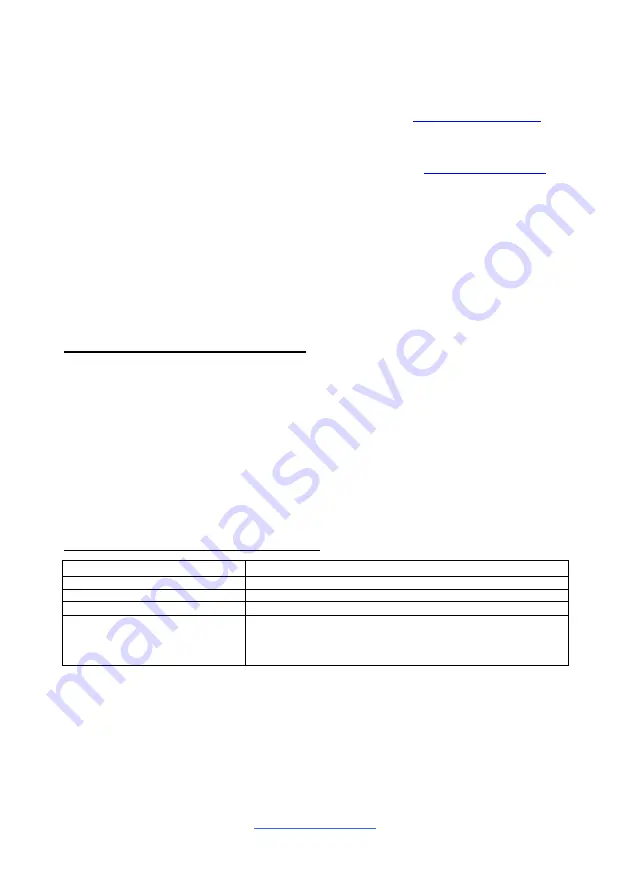
http://www.tyan.com
30
2.8 Installing the Memory
Before installing memory, ensure that the memory you have is compatible with the
motherboard and processor. Check the TYAN Web site at
http://
www.tyan.com
for
details of the type of memory recommended for your motherboard.
Before installing memory, ensure that the memory you have is compatible with the
motherboard and processor. Check the TYAN Web site at
for
details of the type of memory recommended for your motherboard.
This platform supports (8)+(8) DDR4 RDIMM/LRDIMM 3200/2933/2666/2400.
1.2V DDR4 DIMMs are supported.
All installed memory will be automatically detected. No jumpers or settings
need to be changed for memory detection.
All memory must be of the same type and density.
Different memory types
can NOT be mixed and matched on the same motherboard.
General Population Requirements
DIMM Mixing Rules:
• All DIMMs must be either all DDR4 DIMMs and/or DDR4 and Barlow Pass
DIMMs.
• Mixing of RDIMMs and LRDIMMs is not allowed in the same channel, across
different channels, and across different sockets.
• Mixing of Barlow Pass DIMMs with RDIMMs is supported in Whitley platform.
• Mixing of Barlow Pass DIMMs with LRDIMMs is supported in Whitley
platform.
• Mixing of DDR4 or Barlow Pass operating frequencies is not recommended.
Key Parameters for DIMM Configuration
Parameter
Possible Values
# of Channels
1,2,3,4,5,6,7,8
# of DIMMs Populated per channel
1DPC
DIMM Type
RDIMM (w/ECC), LRDIMM
and Barlow Pass DIMM
DIMM construction
non-3DS RDIMM Raw Cards: B (2Rx4), C (1Rx4), D (1Rx8),
E (2Rx8)
non-3DS LRDIMM Raw Cards: D/E (4Rx4)
Barlow Pass DIMM
Summary of Contents for S7120
Page 11: ...http www tyan com 11 2 1 Board Image S7120GM2NRE ...
Page 13: ...http www tyan com 13 2 2 Block Diagram S7120 Block Diagram ...
Page 14: ...http www tyan com 14 2 3 Motherboard Mechanical Drawing ...
Page 23: ...http www tyan com 23 2 5 LED Definitions ...
Page 62: ...http www tyan com 62 3 3 8 1 Processor Configuration Submenu ...
Page 80: ...http www tyan com 80 3 3 8 5 4 Intel VMD for Volume Management Device on Socket 0 1 Submenu ...
Page 82: ...http www tyan com 82 3 3 8 5 5 1 Intel AIC Retimer AIC SSD on Socket 0 1 ...
Page 87: ...http www tyan com 87 3 3 10 Memory Topology Submenu ...
Page 88: ...http www tyan com 88 3 3 11 SATA Configuration Submenu ...
Page 98: ...http www tyan com 98 SATA Controller Enable or Disable SATA Controller Disabled Enabled ...
Page 101: ...http www tyan com 101 sSATA Controller Enable or Disable SATA Controller Disabled Enabled ...
Page 113: ...http www tyan com 113 ...
Page 114: ...http www tyan com 114 ...
Page 125: ...http www tyan com 125 3 3 22 2 1 Add an Attempt Read only ...
Page 138: ...http www tyan com 138 3 4 1 BMC Network Configuration Submenu ...
Page 159: ...http www tyan com 159 BIOS Temp Sensor Name Explanation ...
Page 160: ...http www tyan com 160 ...
Page 164: ...http www tyan com 164 NOTE ...















































