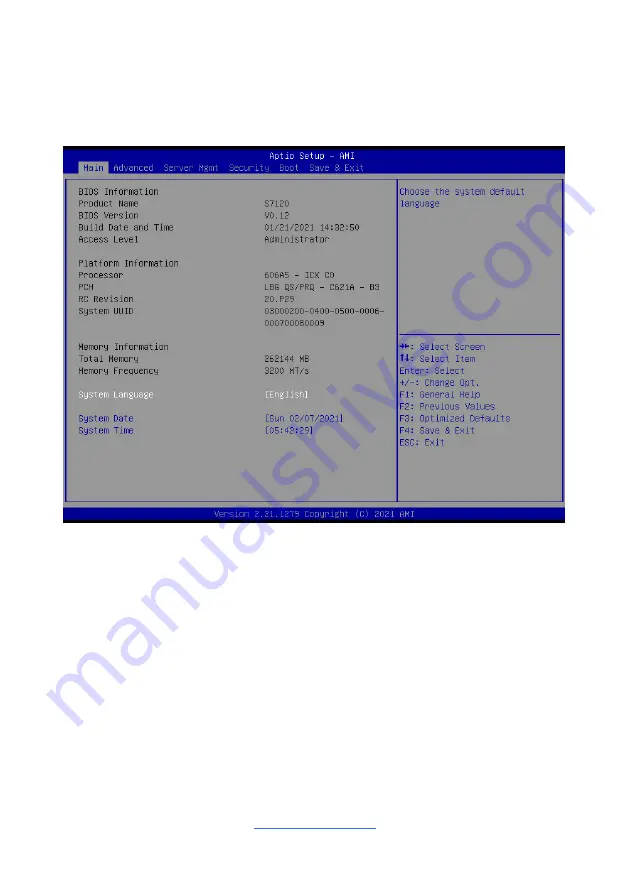
http://www.tyan.com
41
3.2 Main Menu
In this section, you can alter general features such as the date and time.
Note that the options listed below are for options that can directly be changed within
the Main Setup screen.
BIOS Information
It displays BIOS related information.
Platform Information
It displays Platform information.
Memory Information
This displays the total memory size.
System Language
Choose the system default language
System Date
Adjust the system date.
MM (Months): DD (Days): YYYY (Years)
Summary of Contents for S7120
Page 11: ...http www tyan com 11 2 1 Board Image S7120GM2NRE ...
Page 13: ...http www tyan com 13 2 2 Block Diagram S7120 Block Diagram ...
Page 14: ...http www tyan com 14 2 3 Motherboard Mechanical Drawing ...
Page 23: ...http www tyan com 23 2 5 LED Definitions ...
Page 62: ...http www tyan com 62 3 3 8 1 Processor Configuration Submenu ...
Page 80: ...http www tyan com 80 3 3 8 5 4 Intel VMD for Volume Management Device on Socket 0 1 Submenu ...
Page 82: ...http www tyan com 82 3 3 8 5 5 1 Intel AIC Retimer AIC SSD on Socket 0 1 ...
Page 87: ...http www tyan com 87 3 3 10 Memory Topology Submenu ...
Page 88: ...http www tyan com 88 3 3 11 SATA Configuration Submenu ...
Page 98: ...http www tyan com 98 SATA Controller Enable or Disable SATA Controller Disabled Enabled ...
Page 101: ...http www tyan com 101 sSATA Controller Enable or Disable SATA Controller Disabled Enabled ...
Page 113: ...http www tyan com 113 ...
Page 114: ...http www tyan com 114 ...
Page 125: ...http www tyan com 125 3 3 22 2 1 Add an Attempt Read only ...
Page 138: ...http www tyan com 138 3 4 1 BMC Network Configuration Submenu ...
Page 159: ...http www tyan com 159 BIOS Temp Sensor Name Explanation ...
Page 160: ...http www tyan com 160 ...
Page 164: ...http www tyan com 164 NOTE ...















































