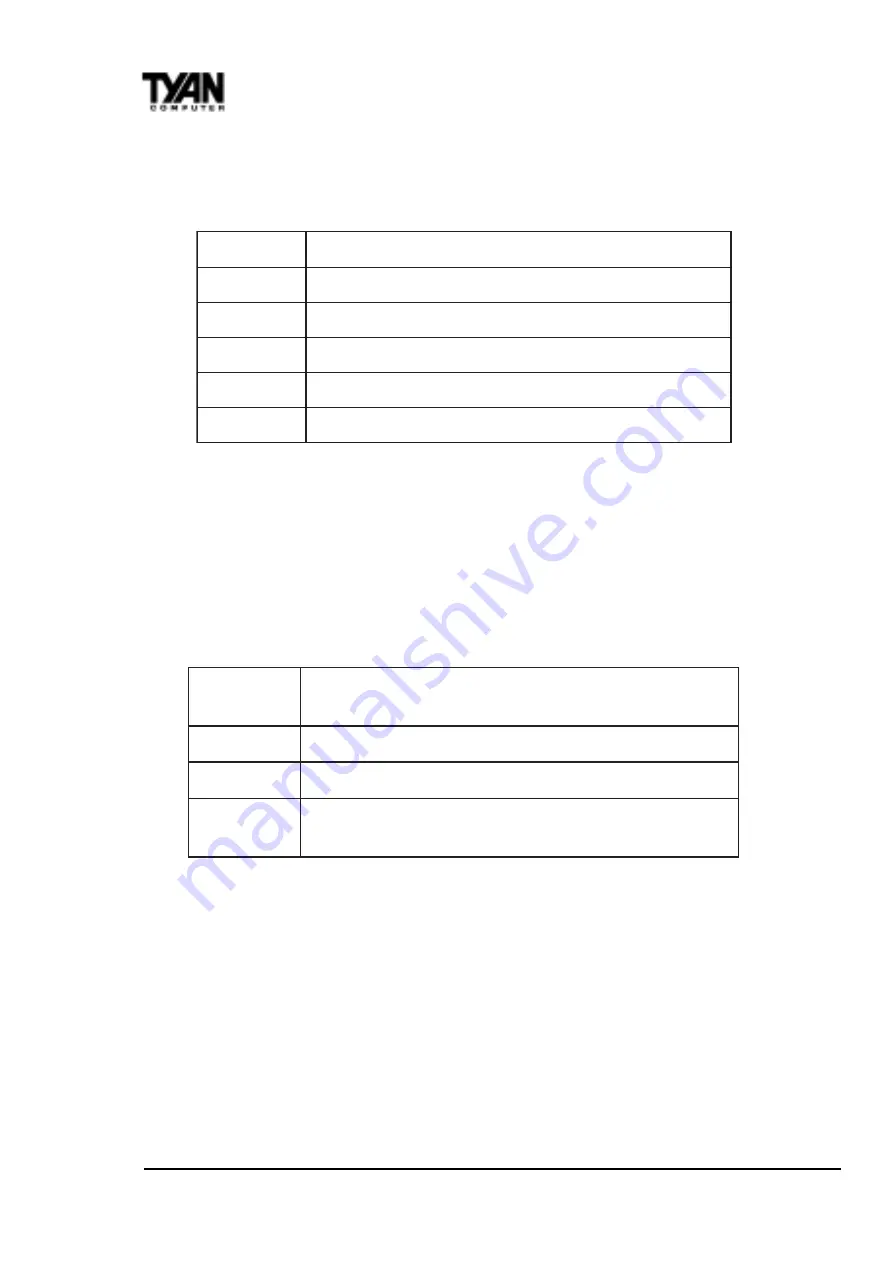
http://www.tyan.com
48
Chapter 4
BIOS Configuration
Drive A, Drive B
Select the correct specifications for the diskette drive(s) installed in the
computer.
Floppy 3 Mode Support
When Enabled, the BIOS supports Japanese 3 Mode 1.2MB, 3.5-in diskette
drive as well as standard 720-KB and 1.44-MB diskettes.
Video
Select the type of primary video subsystem in your computer. The BIOS
usually detects the correct video type automatically. The BIOS supports a
secondary video subsystem, but you do not select it in Setup.
Halt On
During the power-on self-test (POST), the computer stops if the BIOS detects
a hardware error. You can tell the BIOS to ignore certain errors during POST
and continue the boot-up process. The table on the following page shows the
selections:
e
n
o
N
d
el
l
a
ts
n
i
e
v
ir
d
e
tt
e
k
si
d
o
N
n
i
5
2
.
5
,
K
0
6
3
y
ti
c
a
p
a
c
e
t
y
b
o
li
k
0
6
3
;
e
v
ir
d
d
r
a
d
n
a
ts
e
p
y
t-
C
P
h
c
n
i
4
/
1
-
5
n
i
5
2
.
5
,
M
2
.
1
y
ti
c
a
p
a
c
e
t
y
b
a
g
e
m
2
.
1
;
e
v
ir
d
y
ti
s
n
e
d
-
h
g
i
h
e
p
y
t-
T
A
h
c
n
i
4
/
1
-
5
n
i
5
.
3
,
K
0
2
7
y
ti
c
a
p
a
c
e
t
y
b
o
li
k
0
2
7
;
e
v
ir
d
d
e
d
is
-
el
b
u
o
d
h
c
n
i
2
/
1
-
3
n
i
5
.
3
,
M
4
4
.
1
y
ti
c
a
p
a
c
e
t
y
b
a
g
e
m
4
4
.
1
;
e
v
ir
d
d
e
d
is
-
el
b
u
o
d
h
c
n
i
2
/
1
-
3
n
i
5
.
3
,
M
8
8
.
2
y
ti
c
a
p
a
c
e
t
y
b
a
g
e
m
8
8
.
2
;
e
v
ir
d
d
e
d
is
-
el
b
u
o
d
h
c
n
i
2
/
1
-
3
A
G
V
/
A
G
E
r
o
F
.y
a
rr
A
s
ci
h
p
a
r
G
o
e
d
i
V
/r
e
t
p
a
d
A
s
ci
h
p
a
r
G
d
e
c
n
a
h
n
E
.s
r
e
t
p
a
d
a
r
o
ti
n
o
m
A
G
P
r
o
,
A
G
V
S
,
A
G
E
S
,
A
G
V
,
A
G
E
0
4
A
G
C
.
e
d
o
m
n
m
u
l
o
c
0
4
n
i
p
u
r
e
w
o
p
,r
e
t
p
a
d
A
s
ci
h
p
a
r
G
r
o
l
o
C
0
8
A
G
C
.
e
d
o
m
n
m
u
l
o
c
0
8
n
i
p
u
r
e
w
o
p
,r
e
t
p
a
d
A
s
ci
h
p
a
r
G
r
o
l
o
C
O
N
O
M
e
m
o
r
h
c
o
n
o
m
n
o
it
u
l
o
s
e
r
h
g
i
h
s
e
d
u
l
c
n
i
,r
e
t
a
p
d
a
e
m
o
r
h
c
o
n
o
M
.s
r
e
t
p
a
d
a
All manuals and user guides at all-guides.com















































