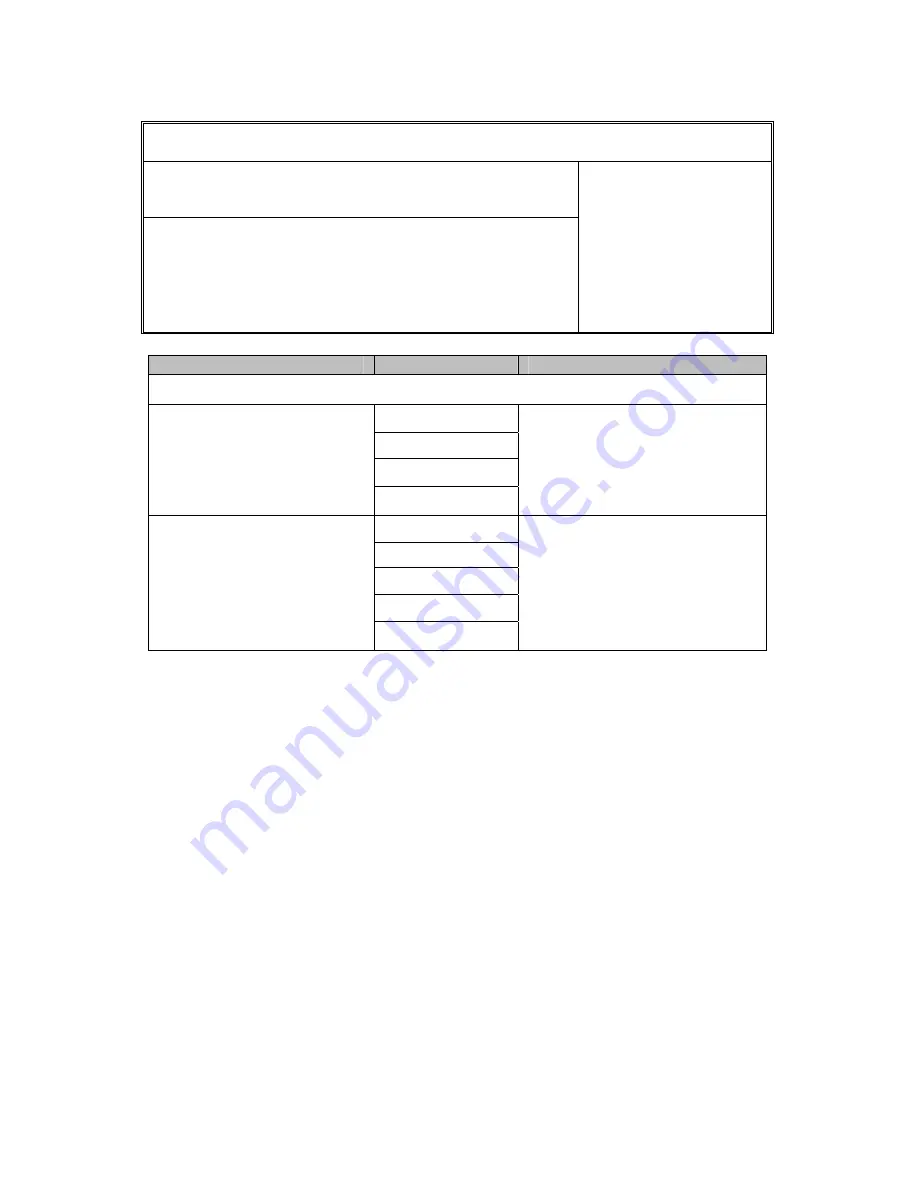
4.7.9.1 USB Mass Storage Device Configuration Sub-Men
Feature
Option
Description
USB Mass Storage Device Configuration
20 Sec
10 Sec
30 Sec
USB Mass Storage Reset
Delay
40 Sec
Number of seconds POST
waits for the USB mass storage
device after start unit
command.
Auto
Floppy
Forced FDD
Hard Disk
Emulation Type
CDROM
If Auto, USB devices less than
530MB will be emulated as
Floppy and remaining as hard
drive. Forced FDD option can
be used to force a HDD
formatted drive to boot as FDD.
BIOS Setup Utility
Main
Advanced
PCI/PnP Boot Security Chipset Exit
USB Mass Storage Device Configuration
USB Mass Storage Reset Delay
Device # 1
Emulation Type
[20 Sec]
XXXX
[Auto]
←
→
Select Screen
↑↓
Select Item
+/- Change Option
Tab Select Field
F1 General Help
F10 Save and Exit
ESC Exit
91
Chapter 4: BIOS Setup
Summary of Contents for Transport TN27 B4987
Page 1: ...Transport TN27 B4987 Service Engineer s Manual ...
Page 2: ......
Page 17: ...8 Rail Kit Rail with Bracket x 2 Screw Sack Chapter 1 Overview 8 ...
Page 31: ...22 1 6 6 System Block Diagram Chapter 1 Overview 22 ...
Page 62: ...3 6 1 M1003 LED Control Board Features 53 Chapter 3 Replacing Pre Installed Components ...
Page 128: ...Registration Info Install Path SDP WSD Activation 119 ...
Page 129: ...Complete Custom Components Selection Only SDP or WSD may be installed Not both Below SDK 120 ...
















































