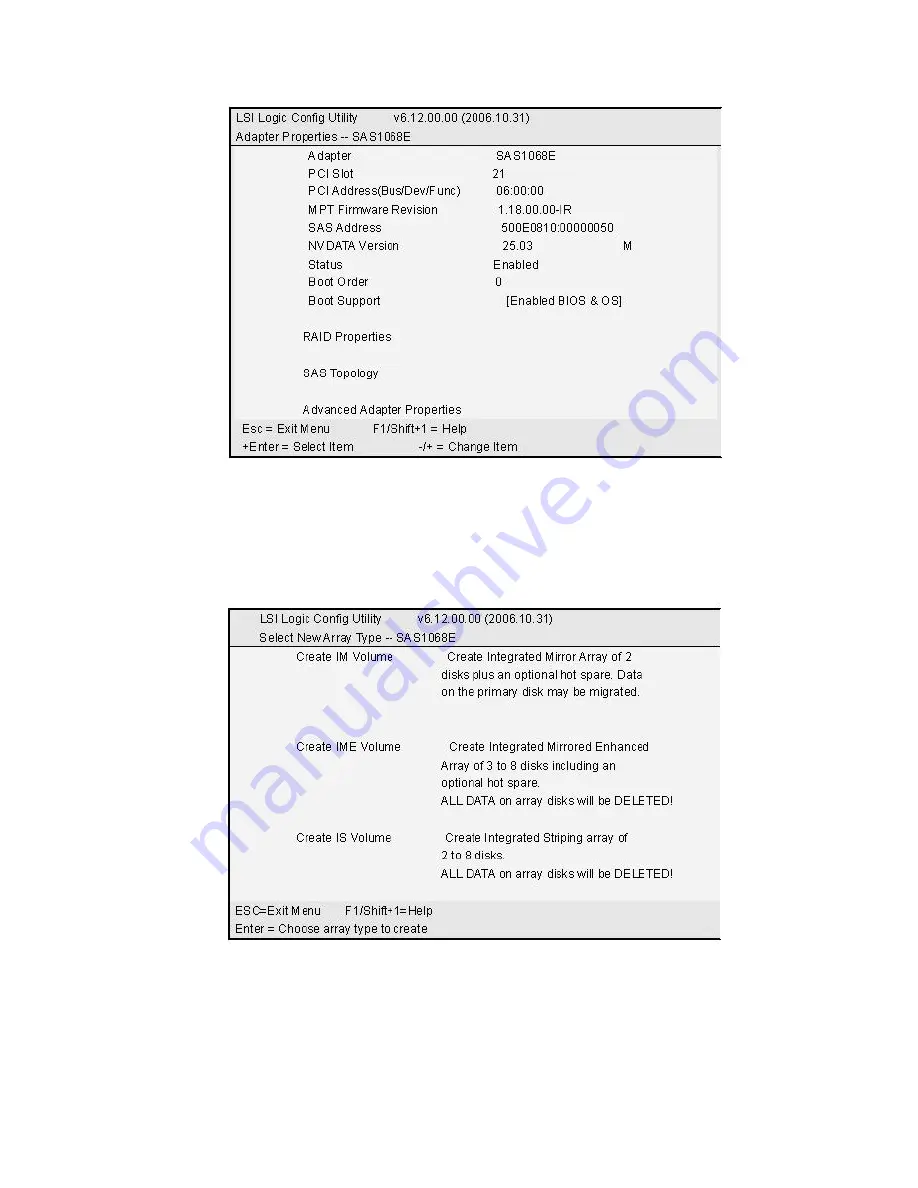
Figure X.2
On the Adapter properties screen, use the arrow keys to select
RAID
Properties
on the screen and press
<Enter>.
When you are prompted to select a volume type, select
Create XX
(such
as IM, IME or IS)
volume
as shown in figure X.3
.
The create New Array
screen illustrates a list of disks that can be added to a volume.
Figure X.3
5. Move the cursor to the “RAID disk” column to select a disk. To add a
disk to the volume, change the “NO” to “YES” by pressing “+ Key”, “-
Key”, or “space bar”.
5.1 Creating an IM (RAID 1) volume:
When the disk is added, you may
115
Summary of Contents for Transport TN27 B4987
Page 1: ...Transport TN27 B4987 Service Engineer s Manual ...
Page 2: ......
Page 17: ...8 Rail Kit Rail with Bracket x 2 Screw Sack Chapter 1 Overview 8 ...
Page 31: ...22 1 6 6 System Block Diagram Chapter 1 Overview 22 ...
Page 62: ...3 6 1 M1003 LED Control Board Features 53 Chapter 3 Replacing Pre Installed Components ...
Page 128: ...Registration Info Install Path SDP WSD Activation 119 ...
Page 129: ...Complete Custom Components Selection Only SDP or WSD may be installed Not both Below SDK 120 ...












































