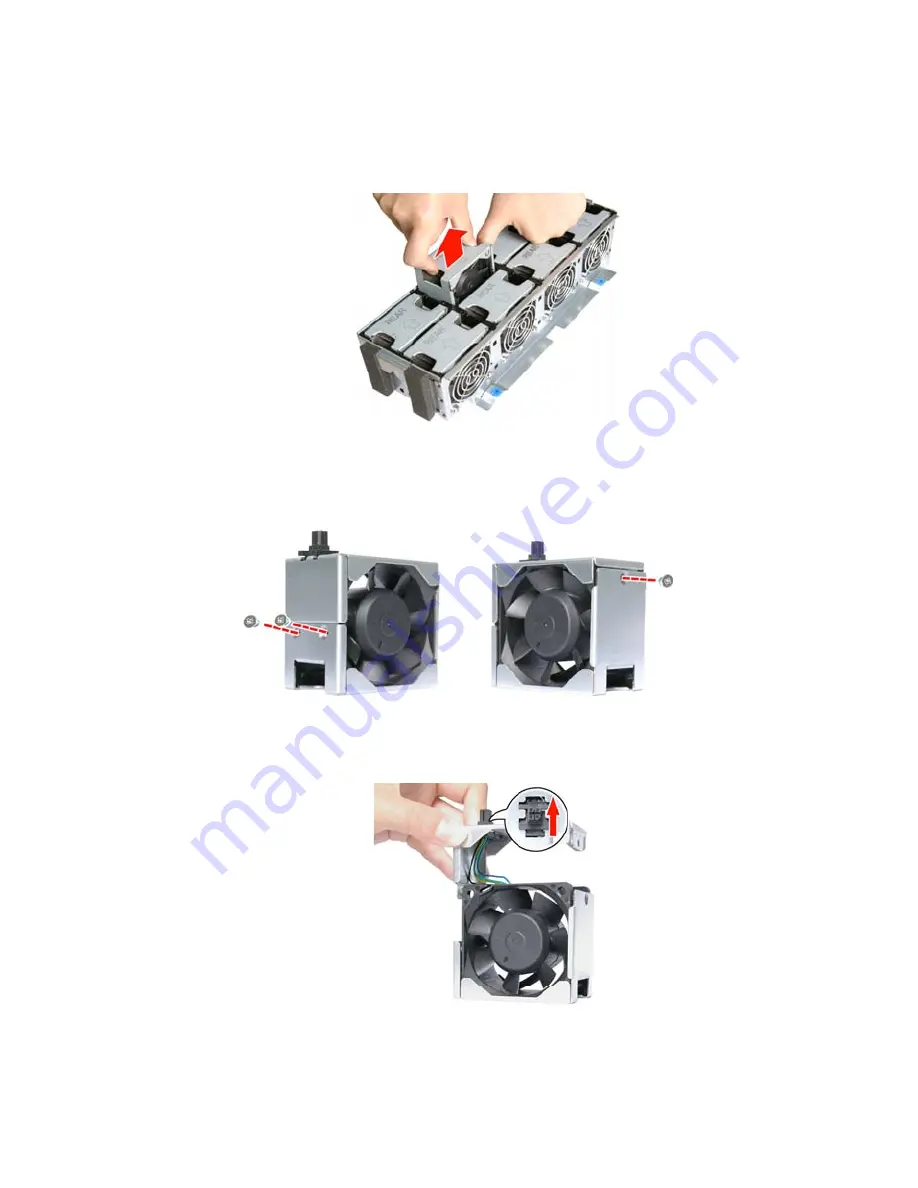
3.7
Replacing the System Fan
1. Lift out the fan unit needing replacing.
2. Remove two screws on one side (A) and one screw on the
other side of the fan bracket (B).
A
B
3. Open the fan bracket and move the connector of the fan in the
arrow’s direction.
55
Chapter 3: Replacing Pre-Installed Components
Summary of Contents for Transport TN27 B4987
Page 1: ...Transport TN27 B4987 Service Engineer s Manual ...
Page 2: ......
Page 17: ...8 Rail Kit Rail with Bracket x 2 Screw Sack Chapter 1 Overview 8 ...
Page 31: ...22 1 6 6 System Block Diagram Chapter 1 Overview 22 ...
Page 62: ...3 6 1 M1003 LED Control Board Features 53 Chapter 3 Replacing Pre Installed Components ...
Page 128: ...Registration Info Install Path SDP WSD Activation 119 ...
Page 129: ...Complete Custom Components Selection Only SDP or WSD may be installed Not both Below SDK 120 ...
















































