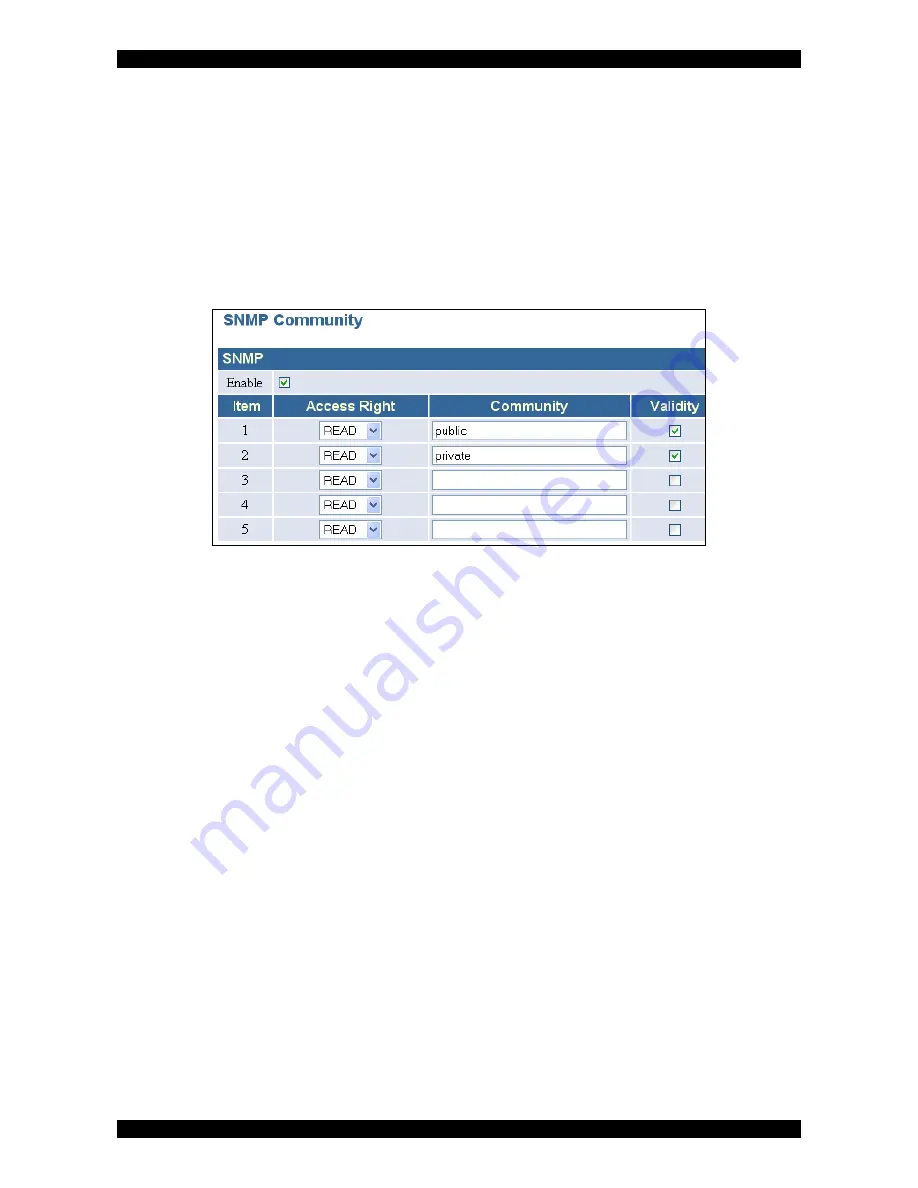
Wireless Access Point Model 0-1591700-x User Manual
Page 29 of 33
SNMP Menu
The access point supports SNMP (Simple Network Management Protocol). This enables the
automatic reporting of access point faults to remote IP addresses, together with remote
configuration over the network.
SNMP Community
The SNMP Community is analogous to a basic password protection mechanism. Access to the
SNMP device is controlled through community names and without the correct community string, it
is not possible to manage the device. This screen enables changes of community string value. The
default SNMP mode is
Enabled
.
Figure 25 - SNMP Community Configuration
Item
This value is used as an index value in the associated SNMP Trap screen on page 29. Each new
SNMP trap is allocated to the next Item number.
Access Right
This selects the Read or Write modes for the SNMP function. The default is
Read
Community
This specifies the name of the community or the community string. The default for read-only
access is the string
Public
.
Validity
This check box allows the enabling or disabling of the selected SNMP function.
PL0356 ©2003TycoElectronics Issue 1





































