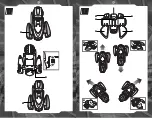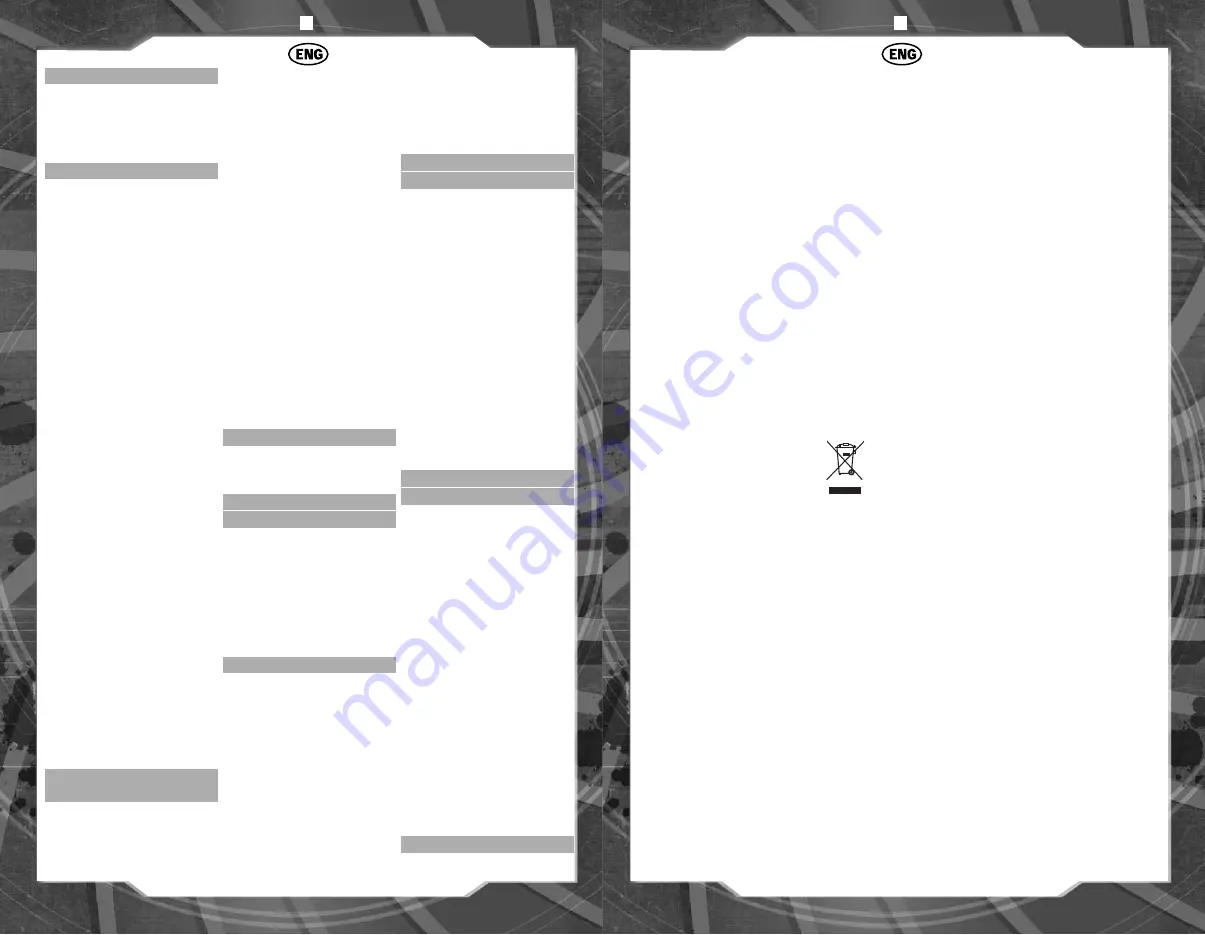
6
5
I. CONTENTS
X
CAUTION:
Surfaces may become
hot and cause burns if electronics get
wet.
Do not operate vehicle through
Salt water.
II. LET’S GET STARTED!
TO CHARGE THE 9.6V TYCO® BATTERY
PACK, PLEASE FOLLOW THESE
INSTRUCTIONS:
1. Plug wall pack charger into standard
wall outlet.
2. Connect the wires leading from
the battery pack to the wall pack
charger connector. Make certain the
two connectors are tightly snapped
together.
3. To disconnect wires, push down on
the connector clip and pull apart.
4. Your battery pack consists of new
parts and materials; therefore, you
should charge the battery pack for
5-1/2 hours the first two times you
charge the battery. Subsequent
charges will require only 4 hours.
5. After charging for 4 hours, the battery
will feel warm. This condition is
normal for fully charged batteries.
6. Charging the battery pack for more
than 4 hours will not give you a longer
running time. 4 hours is all that is
required for a fully charged battery
pack.
7. Unlike alkaline batteries, where the
power loss is gradual, a NiMH
(Nickel-Metal Hydride) battery will run
for its normal running time, depending
on your particular vehicle, and then
lose most of its power at once. It is
time to recharge the battery pack.
8. After use, the battery pack will be
hot! Wait at least 20 minutes until the
battery pack cools before recharging.
Recharging a warm or hot battery
pack will greatly reduce the number
of times your battery pack can be
recharged.
X
CAUTION:
Use only the charger
supplied with this toy. Do not use any
other charging source.
III. HOW TO BRING TERRAINIAC™
VEHICLE “TO LIFE”!
VEHICLE
q
Vehicle Battery Connector
w
Battery Compartment Cover
e
9.6V Battery Pack
1. Requires a 9.6V TYCO® (NiMH)
battery pack for vehicle and a 9V
battery for transmitter.
2. First turn the TERRAINIAC™ vehicle
upside down as shown at right [ 1 ].
3. Loosen the two screws on the battery
compartment cover with a Phillips
head screwdriver (not included) .
Remove battery compartment cover
[ 2 ].
4. Hold the TYCO® 9.6V battery pack
(included) facing up as shown. Insert
the battery connector into the vehicle
battery connector as shown [ 3 ].
5. Replace the battery compartment
cover and tighten screws.
TRANSMITTER
q
9V Battery Pack
w
Battery Compartment Cover
1. Remove the battery cover as shown
[ 1 ].
2. Install one 9V battery (included) with
polarity (+/-) as shown inside the
battery compartment [ 2 ].
3. Replace the battery cover.
IV. ASSEMBLY
1. Snap the rear fender into the vehicle
as shown [ 1 ].
2. Uncoil the antenna [ 2 ].
V. TERRAINIAC™ VEHICLE
FEATURES
q
ON/OFF SWITCH
1. Turn “ON” the Power Switch on the
bottom of the transmitter and vehicle.
2. LED will light up, indicating the
transmitter is ON.
REMINDER:
When not in use, turn off
both the transmitter and the vehicle to
conserve batteries.
VI. STEERING ALIGNMENT
1. Over a period of time your vehicle’s
steering may get out of alignment,
causing the vehicle to be always
turning in one direction or the other.
To correct this problem turn the
vehicle over and rotate the adjustment
control (see inset diagram) until
the front wheels are lined up
perpendicular to the vehicle’s body.
2. Rotate the Steering Adjustment
Control toward the back of the vehicle
to move the steering mechanism
to the left. Rotating the Steering
Adjustment Control to the front to
move the steering mechanism to the
right.
A
Example of Improperly Aligned
Steering
B
Steering Adjustment Control
C
Example of Properly Aligned Steering
VII. DRIVING TERRAINIAC™
VEHICLE
CONTROLS
q
FORWARD
Push the control paddle down to move
forwards. There are three forward
speeds.
w
REVERSE
Push the control paddle down to move
backwards.
e
LED
Power indicator.
r
STEERING
Push to turn RIGHT. Pull to turn LEFT.
t
HANDLE
Hold the transmitter by the right handle.
A
FORWARD
B
REVERSE
C
TURN LEFT
D
TURN RIGHT
NOTE:
There are three forward speeds.
VIII. HANDLING THE TERRAINIAC™
VEHICLE WITH CARE!
Note to Adults:
To ensure that the child’s
play is both safe and fun, please review
all the operating instructions and safety
tips with your child.
SAFETY TIPS
• You should NEVER, EVER drive your
vehicle on the street!
• DO NOT pick up vehicle while in
motion. Take your fingers off the
Transmitter buttons and then pick it up.
X
CAUTION:
Keep fingers, hair and
loose clothing away from vehicle
while it’s on.
• Adult supervision is recommended
when vehicle is being used.
• To avoid accidental or unwanted
operation, remove all the batteries
when not in use. Always turn the
TERRAINIAC™ vehicle OFF before
removing the batteries.
IX. QUICK TIPS
• When the TERRAINIAC™ vehicle
starts to lose power you’ll start to lose
performance. It's time for a recharge.
As a rule, you should always start with
a fully charged battery.
• The vehicle’s running time may change
depending on your driving style.
• Radio interference can mess up the
signals you’re sending, causing the
vehicle to perform erratically. Things
to look for that may be causing the
interference: other R/C vehicles running
on the same frequency, electrical
wires, large buildings, CB radios, or
other wireless gear that can cause
interference.
• Point your transmitter antenna up - not
down toward vehicle. If the vehicle
escapes your transmitter’s range, you
can kiss proper functioning goodbye.
• The TERRAINIAC™ vehicle is
waterproof, so it’s okay to go through
puddles. NOTE: The transmitter is NOT
waterproof. Keep it dry at all times or
you might ruin it.
• Don’t store your vehicle near heat
or in direct sunlight. Always turn
the switches OFF. and, if you’re not
planning on using the vehicle for a
while, remove all the batteries... really.
It’s amazing how one leaky battery can
ruin a really fun toy.
• Due to the unique design of the rear
wheel, using REVERSE during water
play will only act to slow down the
TERRAINIAC™ vehicle. Use the LEFT
and RIGHT steering controls to point
the vehicle in the direction you wish
to travel.
BATTERY SAFETY INFORMATION
In exceptional circumstances batteries
may leak fluids that can cause a chemical
burn injury or ruin your product. To
avoid battery leakage:
• Non-rechargeable batteries are not to
be recharged.
• Rechargeable batteries are to be
removed from the product before being
charged (if designed to be removable).
• Rechargeable batteries are only to be
charged under adult supervision (if
designed to be removable).
• Do not mix alkaline, standard (carbon-
zinc), or rechargeable (NiMH) batteries.
• Do not mix old and new batteries.
• Only batteries of the same or equivalent
type as recommended are to be used.
• Batteries are to be inserted with the
correct polarity.
• Exhausted batteries are to be removed
from the product.
• The supply terminals are not to be
short-circuited.
• Dispose of battery(ies) safely.
• Do not dispose of this product in a
fire. The batteries inside may explode
or leak.
Battery Performance Note:
For best performance use regular or
high-performance alkaline batteries
(where disposable batteries are called
for).
• Use only TYCO® R/C 9.6V NiMH
battery packs. Other batteries may leak
or rupture, causing personal injury and
damage.
• Remove rechargeable batteries before
recharging.
• The battery charger is for adult use
only.
• The charger is not a toy.
• Regularly examine for damage to the
plug, enclosure and other parts. In the
event of any damage, the toy must
not be used with the charger until the
damage has been repaired.
Protect the environment by not disposing
of this product with household waste
(2002/96/EC). Check your local authority for
recycling advice and facilities.