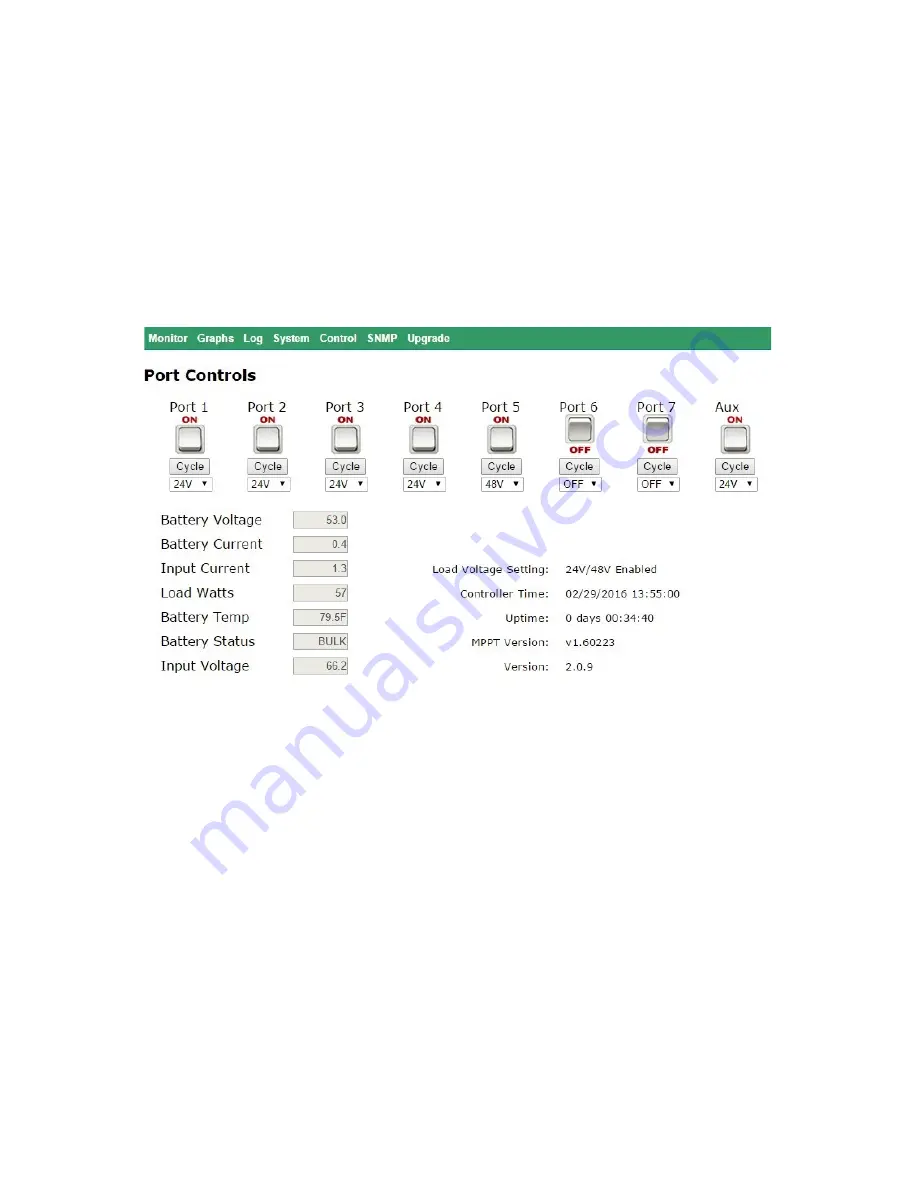
5
Ping Control:
There are two ping controls which can be setup to
ping any of the ports. If the ping fails then that port will be power cycled.
Email Alerts:
The controller supports emailing alerts via any smtp
mail server. Alerts can be set for under voltage, over current, ping fail-
ures or periodic status emails.
Balance Charge:
A balance charge is used to balance the cells in a
battery array. Normally this isn’t required and is not preferred because it
can reduce the life of batteries if used too often. The system allows you
to setup an automatic balance charge every 90days or 60days. We rec-
ommend 90 days.
STEP 11:
The
Monitor Page
is the main status and port control
page. Port voltage can be changed and ports can be turned On or Off
manually or they can be cycled.
Battery Voltage:
Shows the present battery voltage
Battery Current:
Shows current flowing into or out of the battery. A
positive current means the battery is charging. A negative current
means the battery is discharging.
Input Voltage:
Shows the solar panel or DC input voltage.
Input Current:
Shows the solar panel or DC input current.
Load Watts:
Shows the total power being supplied to all loads.
Battery Temperature:
Shows the temperature of the battery.
FAULT means the temp probe is disconnected.
Battery Status:
Shows charge state when charging (Bulk, Absorb,
Float) and shows capacity % when discharging.
STEP 12:
Double check the port voltage setting for each port and


























