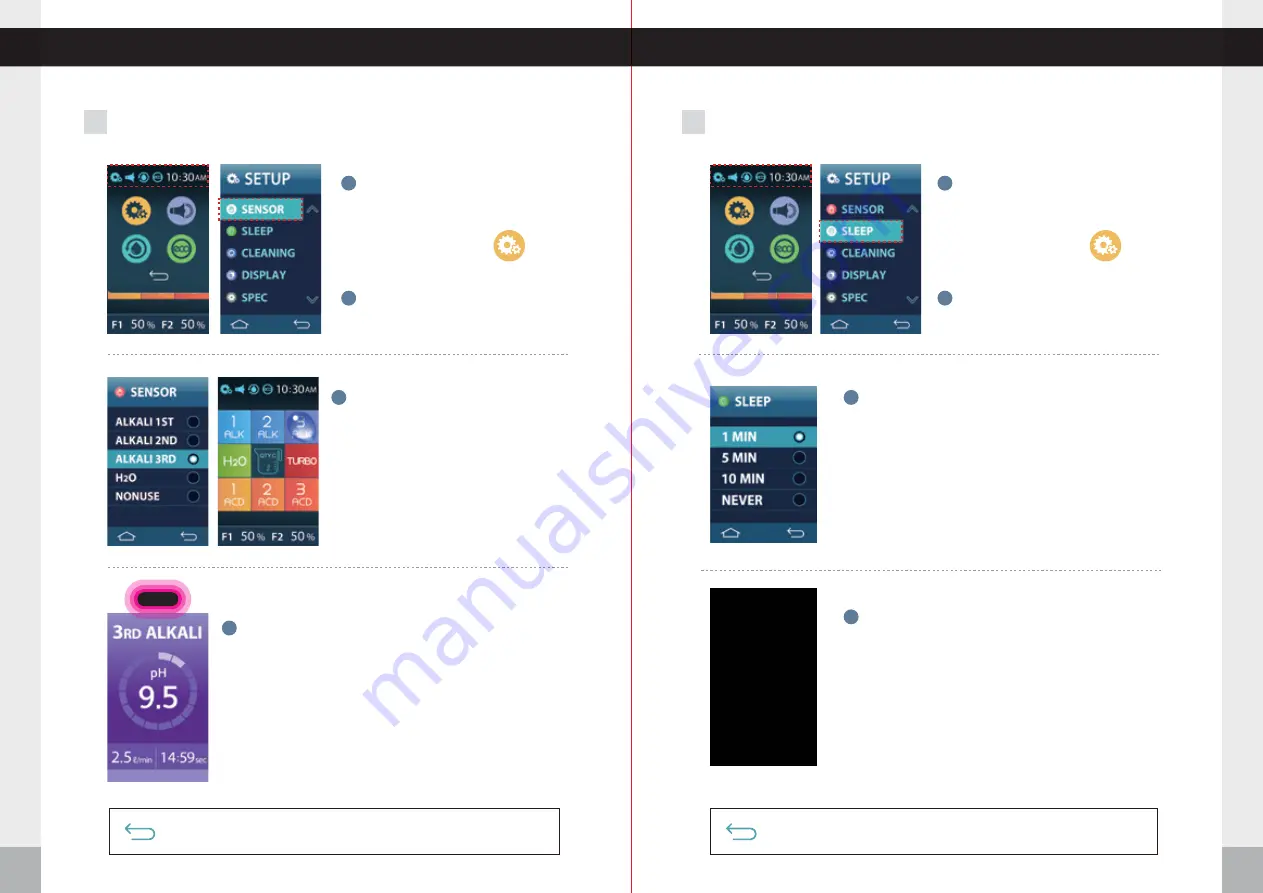
10
:
30
AM
23 / Oct / 2021
36
37
System Setup Method
System Setup Method
System Setup Method
System Setup Method
6 PROXIMITY Sensor Setting
7 SLEEP Mode Setting
4
Press
SENSOR.
2
3
1
Press the setup icon.
Press the top left corner of the
screen. The menu options will fall
below the upper part of the screen.
Press
SLEEP.
2
1
Press the setup icon.
Press the top left corner of the
screen. The menu options will fall
below the upper part of the screen.
Push the RETURN icon for the previous menu screen. Voice says: “
Applied
”
Push the RETURN icon again to complete setup. Voice says: “
Setup was completed
”
Set the Sleep mode timer to your
preferred time.
Power save mode is enabled when not in use
during the set amount of time.
3
Push the RETURN icon for the previous menu screen. Voice says: “
Applied
”
Push the RETURN icon again to complete setup. Voice says: “
Setup was completed
”
Touch the level that you would like
to be triggered with the proximity sensor.
The selected level will be highlighted
with a water droplet when you leave
System Setup.
4
When you move your hand close to the proximity sensor
the previously selected level (the one with the water droplet
on the homescreen) will begin to pour. Move your hand
close to the proximity sensor again to stop the flow of water.
1 MIN






































