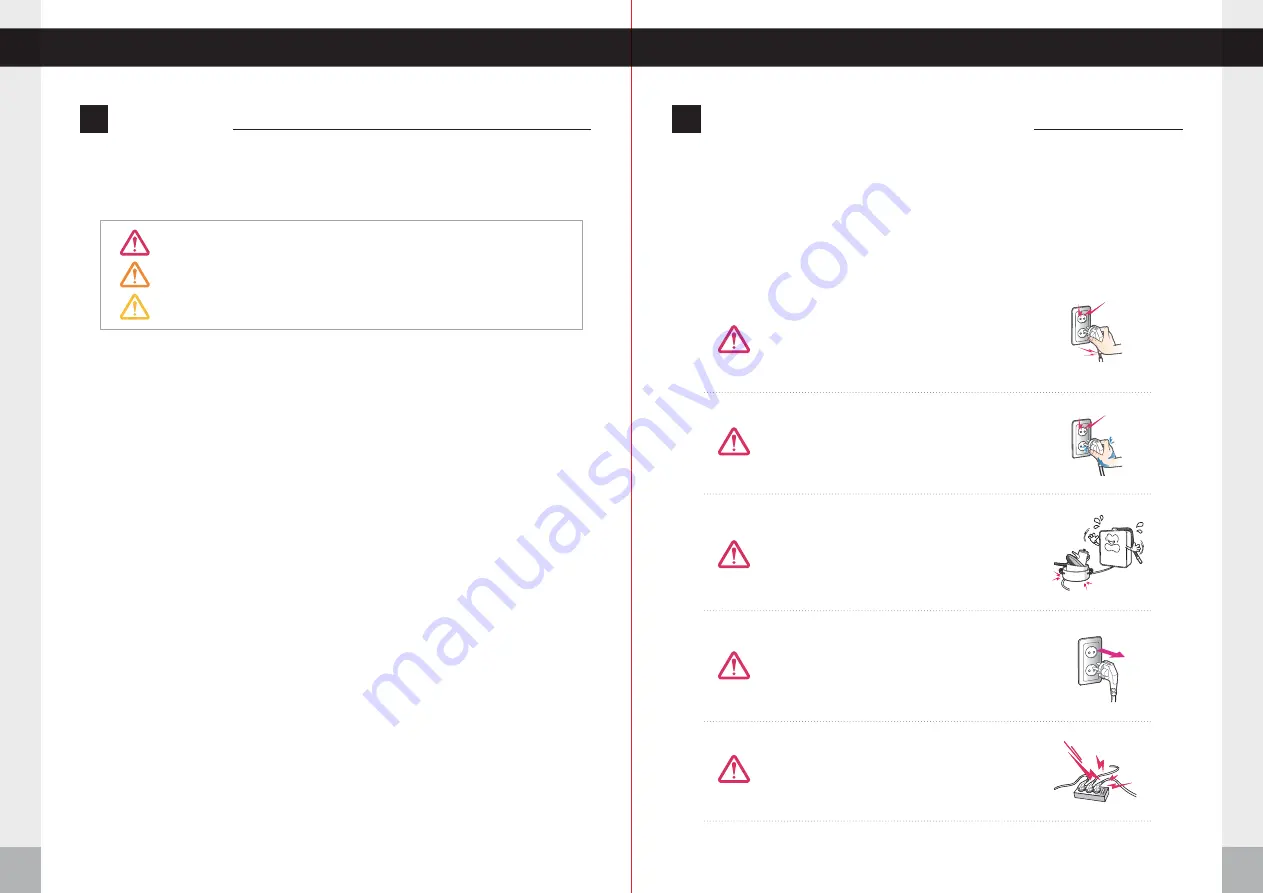
4
5
Before Usage
Safety Precautions and Warnings
afety Precautions and Warnings
S
Regarding the Power Supply
efore Usage
B
Safety precautions are provided for the safe and proper use of this unit and can prevent
danger, bodily harm and/or possible damage due to misuse. Please make sure you are
familiar with all the safety precautions and warnings associated with this unit.
Do not drink functional water with medication. When taking medication, use “clean H
2
O”
filtered water thirty minutes prior to taking medication as well as with medication.
You may resume drinking functional water thirty minutes after taking medication.
Always consult your primary care physician before drinking functional water. Only
drink a small amount near a neutral pH level for the first week. This will give the body
time to adjust to functional water during the detoxification period. See Welcome
Guide for full details on getting started.
If you notice any negative effects from drinking functional water, stop drinking the
functional water immediately and consult your primary care physician about chang-
es in your body’s pH level.
If you are currently under the care of a primary care physician for an existing condi-
tion, consult your primary care physician about how changes in pH and other
characteristics of functional water could affect your medical condition.
If you suffer from gastric anacidity, kidney failure or potassium excretion, you should
not drink functional water.
Verify the pH levels of the functional water dispensed from this unit on a monthly
basis to ensure proper function. This can be done with the supplied reagent drops
and a pH color chart.
When switching from one pH to another, it is good practice to let the water run for
several seconds before using.
It is common to drink half your body weight in ounces. For example, if you weigh 180
pounds, it may be wise to drink 90 ounces every day of water per day. This especially
applies after you have given your body some time to adjust to the new pH level.
The recommended drinking level for functional water is 9.5 pH (+-0.3). It is not
recommended to drink functional water above a pH of 10.
IIf you wish to store functional water, use a glass or other nonleaching material with
an airtight lid and store it in the refrigerator. Functional water will begin to weaken
immediately and will lose most of its benefits after 3 days.
Never run hot water through this unit.
Never drink acidic or turbo water.
DANGER (Red Warning Sign)
indicates an imminent hazard that could result in serious injury
or death. If you see this sign, stop using this unit immediately.
WARNING (Orange Warning Sign)
indicates a potential hazard that could result in significant
bodily harm or damage to the unit. If you see this sign, stop the use of this unit.
ATTENTION (Yellow Warning Sign)
indicates a potential hazard that could result in minor
bodily harm or damage to the unit.
1.
2.
3.
4.
5.
6.
7.
8.
9.
10.
11.
12.
Before Usage
Safety Precautions and Warnings
Do not use if the power cord is damaged or in a
loose power outlet.
Do not pull the power cord. Never touch the power
cord or the power outlet with wet hands.
Do not forcibly bend, squeeze, damage or crush
the power cord under heavy objects.
Unplug the power cord during general maintenance,
repair and inspection and while replacing parts.
Do not use power surge protectors with this unit.
Use unit with its own dedicated power source.
This appliance is not intended for use by persons (including children) with
reduced physical, sensory or mental capabilities, or lack of experience and
knowledge, unless they have been given supervision or instruction concerning
use of the appliance by a person responsible for their safety. Children should
be supervised to ensure that they do not play with the appliance.




































