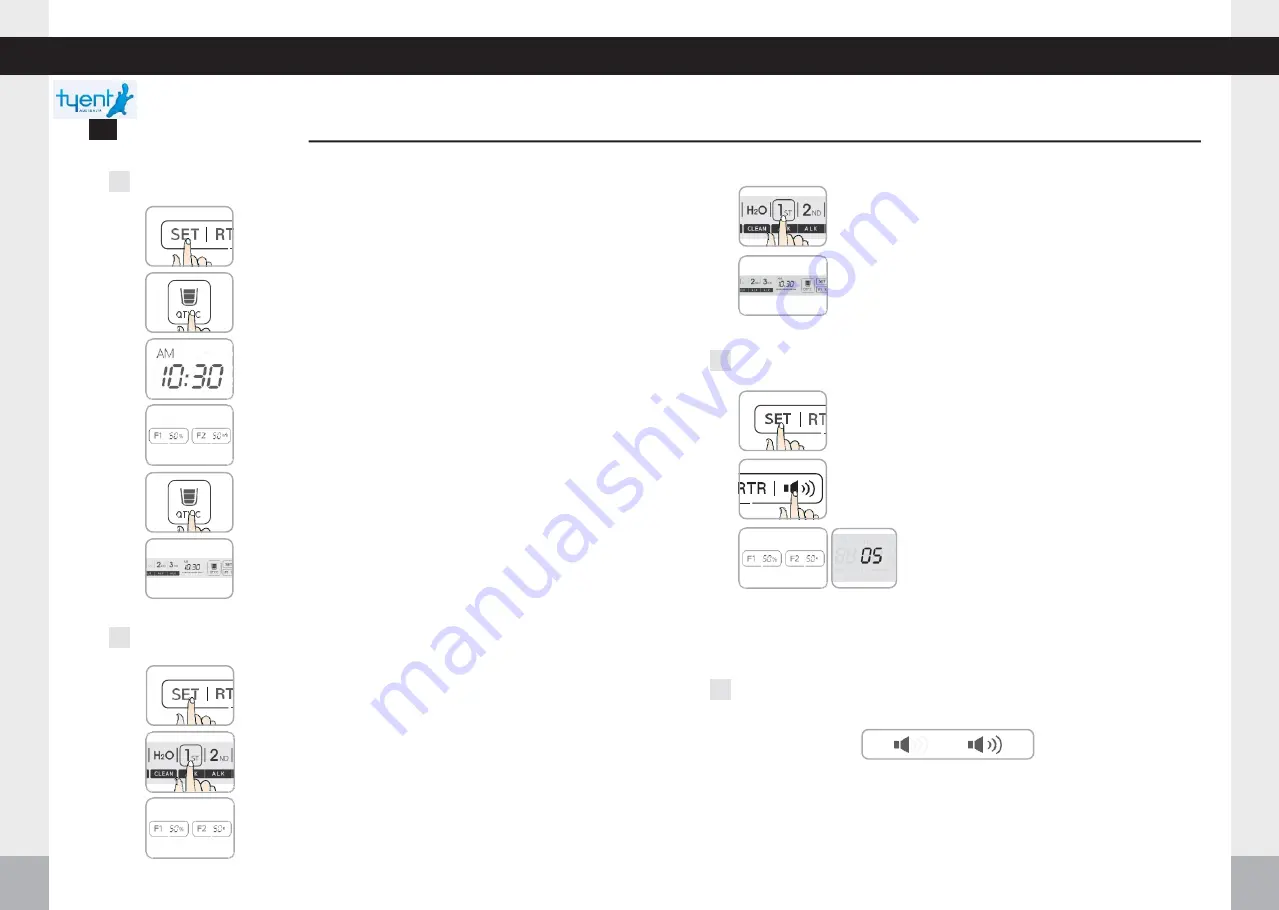
System setup mode
System setup mode
sy
st
em
set
up
mode
sy
st
em
set
up
mod
e
S
ystem setup mode
①
The voice icon will disappear by selecting the voice icon in this sequence.
②
Voice message - On :
“ Voice function works ”
Off :
“ Voice function terminates ”
2
pH Control Function
3
Volume LevelAdjustment
4
Selecting Voice On / Off
③
Press F1 to raise pH. Press F2 to lower pH.
(Adjustable by Jog dial)
④
Once setup is complete, press the water level
button you selected for 3 seconds.
(beeps 2 times)
1
Setting the time
①
Change to the system setting mode by pressing
the SET icon on the LCD for 3 seconds.
(beeps 2 times. Voice says
,“System setup mode”)
①
Change to the system setting mode by pressing
the SET icon on the LCD for 3 seconds.
(beeps 2 times. Voice says
,“System setup mode”)
①
Change to the system setting mode by pressing
the SET icon on the LCD for 3 seconds.
(beeps 2 times. Voice says
,“System setup mode”)
②
Press the fixed quantity discharge icon for
3 seconds. (beeps 2 times)
③
The mode (AM-Hour-Minute) will be changed by
selecting the fixed quantity discharge icon in this
sequence.
④
Press F1 or F2 to set the time.
(Adjustable by Jog dial)
⑤
Once setup is complete, press the fixed quantity
discharge icon for 3 seconds. (beeps 2 times)
⑥
Push setup icon for 3 seconds to return to
standby screen.
(beeps 2 times. Voice says
,“Setup was completed”)
⑤
Push setup icon for 3 seconds to return to
standby screen.
(beeps 2 times. Voice says
,“Setup was completed”)
④
Push setup icon for 3 seconds to return to standby screen.
(beeps 2 times. Voice says
,“Setup was completed”)
③
Control the voice volume by F1 and F2
button on the bottom. Current voice
volume level is displayed on LCD.
- F1 icon : Volume decrease
- F2 icon : Volume increase
②
Press the voice icon to control volume.
②
Press the desired water level button for 3 seconds.
(beeps 2 times)
~
22
23





















