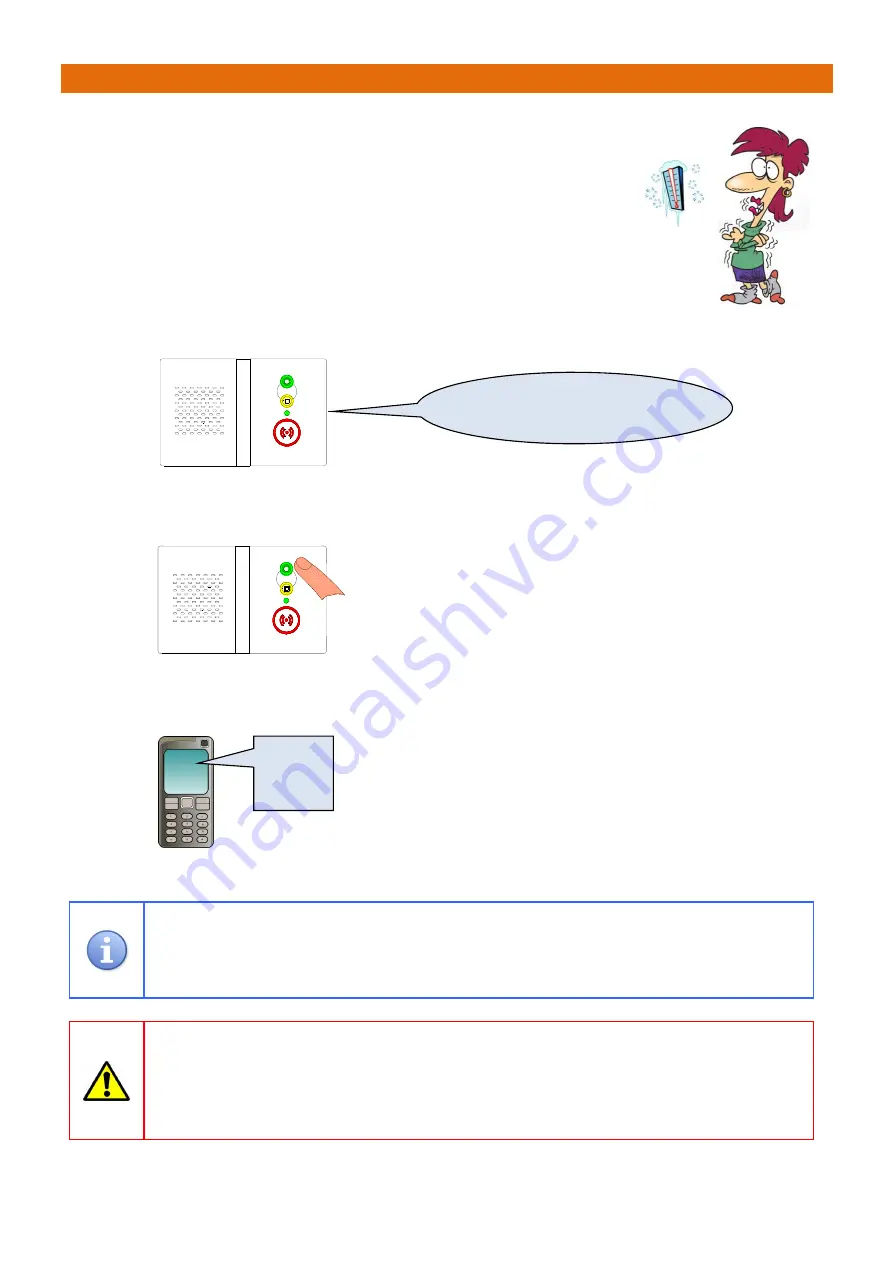
‐
18
‐
1.22
USING
THE
LOW
TEMPERATURE
ALERT
MODE
If
an
optional
Ambient
Temperature
Sensor
is
fitted
the
Reach
Plus
GSM
can
be
set
to
play
a
user
recorded
message
if
the
room
temperature
falls
below
the
upper
set
point.
If
the
room
temperature
continues
to
fall
below
the
lower
set
point
an
SMS
text
message
will
be
sent
to
a
Responder.
The
Reach
Plus
GSM
can
be
set
to
monitor
the
room
temperature
during
3
pre
‐
set
time
periods
each
day.
If
the
room
temperature
falls
below
the
upper
set
point
a
message
will
play
…
Press
the
GREEN
button
once
to
silence
the
message…
If
the
GREEN
button
is
not
pressed
the
message
will
stop
after
30
seconds.
If
the
room
temperature
falls
below
the
lower
set
point
a
text
message
will
be
sent
…
An
SMS
text
message
will
be
sent
to
a
Responder
when
the
room
temperature
is
getting
dangerously
low.
The
Ambient
Temperature
Sensor
must
be
learned
‐
in
and
have
its
Trigger
Activity
Windows
set
during
programming
of
the
Reach
Plus
GSM
unit
–
see
section
2.6.10
(page
39)
for
details.
The
speech
message
must
be
recorded
at
General
Message
slot
2
and
Text
Alerts
must
be
enabled
–
see
sections
2.6.8
&
2.6.17
for
details.
IMPORTANT:
if
you
are
using
the
Activity
Linked
I’m
OK
feature
it’s
important
that
LK1
inside
the
Ambient
Temperature
Sensor
is
set
in
position
“A”.
Failure
to
set
this
link
will
result
in
low
temperature
alarms
during
the
I’m
OK
period
being
recognised
as
activity.
To
prevent
low
temperature
alerts
through
the
night
Trigger
Activity
Windows
should
be
set
during
the
day
and
evening
only
i.e.
time
periods
when
the
heating
should
normally
be
on.
“
Turn
the
heating
on
now,
your
house
is
getting
cold”
Your
friends
home
is
at
a
low
temperature
Summary of Contents for Reach plus GSM
Page 46: ...46 NOTES...
















































