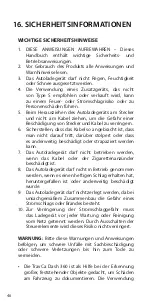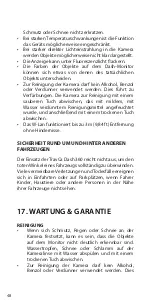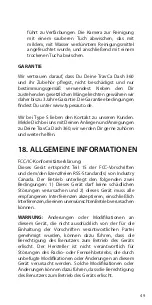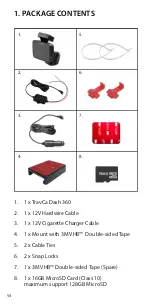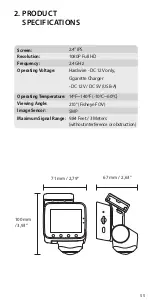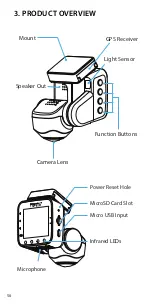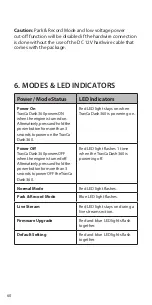59
Connect the
BLACK
cable to negative (-) terminal, and then
Connect the
RED
cable to positive (+) terminal.
NOTE:
Constant power supply means power is supplied
to the TravCa Dash 360 even when the vehicle’s engine is
turned off.
The TravCa Dash 360 has two recording modes: 1) Normal
Mode and 2) Park & Record Mode. The TravCa Dash 360
starts recording in Normal Mode, and switches to Park &
Record Mode when the engine is off. A low voltage power
cut-off function protects your vehicle battery from over-
drain.
In order to enable the Park & Record Mode user must
hardwire the TravCa Dash 360 to the vehicle’s fuse panel
using the hardwire cable provided.
Plug the Cigarette Charger Cable into a 12V DC outlet and
turn on the engine, the TravCa Dash 360 will start recording.
NOTES:
• 12V DC outlet does not provide constant power, the
TravCa Dash 360 will not be able to record in Park &
Record Mode when the vehicle’s engine is turned off.
• The TravCa Dash 360 can be connected to a 5V DC power
source with a Micro USB Cable (not included), e.g. a
power bank like the Type S Startya 8Qi, can be connected
and operated.
5. CONNECT TO POWER
Option 1 - Connect to 12V or 5V DC outlet
Option 2 - Hardwire to a constant power supply
DC 12V only
+
_
Refer to your vehicle owner’s
manual/handbook, identify a
place in your vehicle that has
constant power source and
connect the DC 12V hardwire
cable to it. Hardwiring by qualified
professionals only.
Summary of Contents for TravCa Dash 360
Page 27: ...27 360 Rundum Fischauge 2 in 1 3 in 1 4 in 1...
Page 77: ...77 360 Panorama Fish Eye 2 in 1 3 in 1 4 in 1...
Page 101: ...101 Hinweise Notes...
Page 102: ...102 Hinweise Notes...
Page 103: ...103 Hinweise Notes...