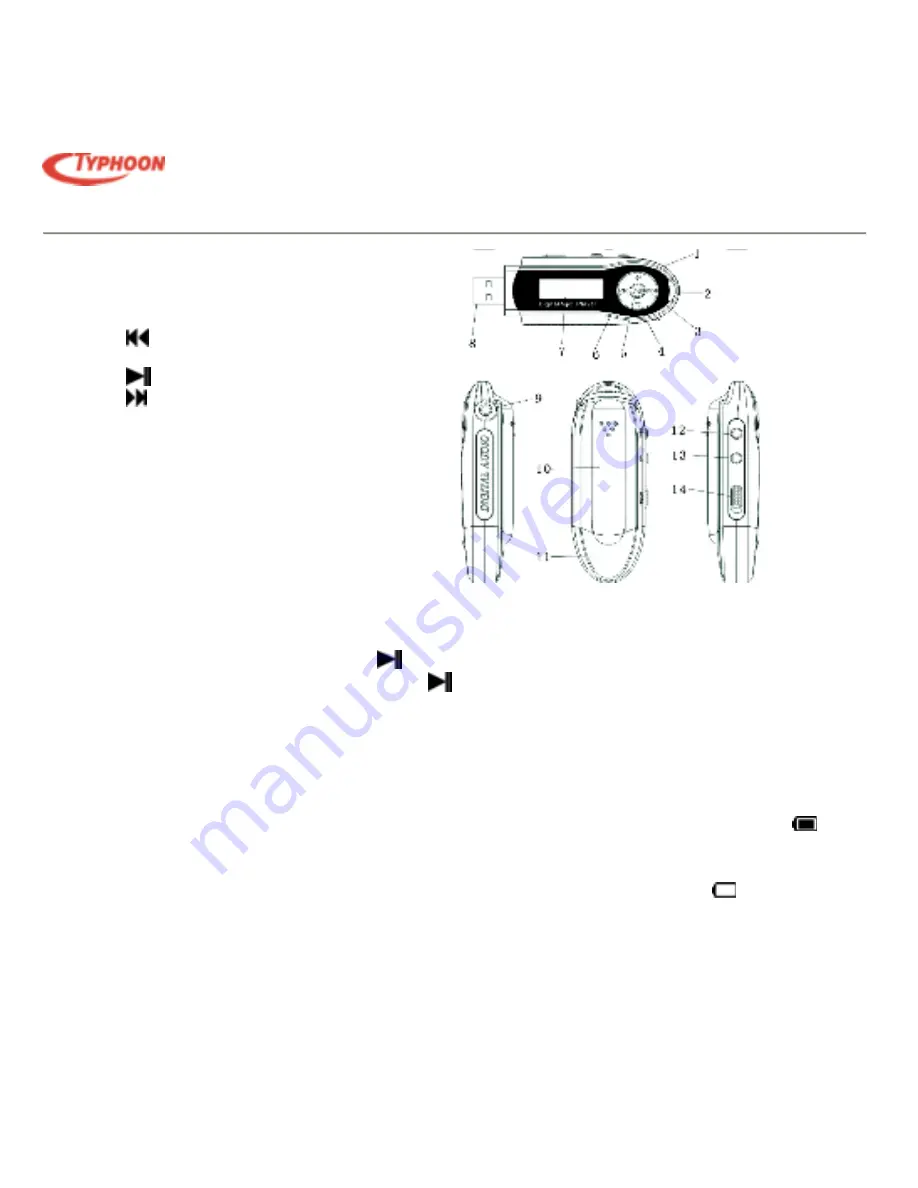
TYPHOON MP3 PLAYER ENJOY
Article number: 84209 / 84210 / 84211
All specifications and information are subject to changes without further notices
7
Layout and buttons
1)
+ : Volume level up
2) Strap
eyelet
3)
: Previous song / Previous directory
4)
- : Volume level down
5)
: Play, Power ON, Pause, Power OFF
6)
: Next song / Next directory
7) LCD
panel
8)
USB type A interface
9)
Earphones 3.5mm stereo socket
10)
Battery compartment and cover
11) USB
interface
cover
12) Menu
button
13)
A-B button
14) Hold
button
Power On and Off
1.
Please ensure an AAA type alkaline battery is in the player.
2.
Press and hold the Play button,
for several seconds.
3.
During playback, press and hold the
button for several seconds to power OFF.
4.
The player has a Power set function; this allows you to preserve battery power by setting
the period of inactivity before turning the player off. The time you can set is between 1 to
10 minutes. If set to “Disable”, the MP3 player will not turn off on its own.
Battery Icon
1.
If the player is using a fresh battery, the LCD will display this battery status icon,
.
During usage and overtime, the black center section will reduce in coverage indicating the
battery level remaining power.
2.
If the battery is low and needs replacing, the LCD will display this icon,
.








































