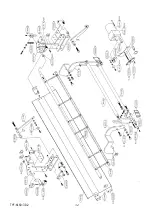21
TEACHING MODE
:
When you do not know what exact figures to input. Please move the
Machine to the position manually. And press
1
1 sec
,
The current position figures will be input into
1
Length column. So is also MODE 2 and MODE 3.
--------------------------------------------------------------------------------------------------------------------------------
Please place the Roll Fabric on the bucket and Press the bucket moving direction
Or
to control the feeding direction.
Folded Fabric is not need to use the BUCKET function. Please push button till “ ON “ icon disappear.
--------------------------------------------------------------------------------------------------------------------------------
Fabric Feeding.
→
When the “ ON “ icon is shown, the fabric will be fed synchronized.
→
When the “ ON “ icon is disappeared, fabric will not be fed when machine runs.
Press
→
Press
→
Summary of Contents for TYF
Page 1: ...TYF SPREADING MACHINE OPERATING MANUAL ...
Page 2: ...卷支布料 置放如上图 拉布时之必备按键 或 折码布料 置放如上图 拉布时之必备按键 2 ...
Page 12: ...可继续操作 如能正常运作 请放心继续使用 如持续出现此画面应检修译码器 可能译码器故障或线路脱落 译码器 零件编号 P 04 30439 12 ...
Page 31: ...31 TYF 6160 3D 1 ...
Page 32: ...32 TYF 6160 3D 2 ...
Page 33: ...33 TYF 6160 3D 3 ...
Page 34: ...34 TYF 6160 3D 4 ...
Page 35: ...35 TYF 6160 3D 5 ...
Page 36: ...36 TYF 6160 3D 6 ...
Page 37: ...37 TYF 6160 3D 7 ...
Page 38: ...38 TYF 6160 3D 8 ...
Page 39: ...39 TYF 6160 3D 9 ...
Page 40: ...40 TYF 6160 3D 12 ...
Page 41: ...TYF 6160 3D 13 41 ...
Page 42: ...42 TYF 6160 3D 14 ...
Page 44: ...44 ...
Page 45: ...45 ...
Page 59: ...20 15 12 18 ...