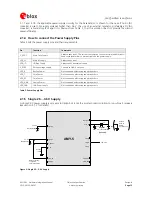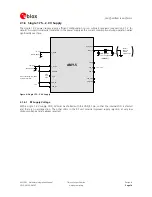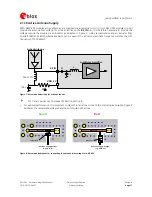AMY-5M
-
Hardware
Integration
Manual
Objective
Specification
GPS.G5-MS5-08207
u-blox
proprietary
Page 3
your position is our focus
Preface
u-blox Technical Documentation
As
part
of
our
commitment
to
customer
support,
u-blox
maintains
an
extensive
volume
of
technical
documentation
for
our
products.
In
addition
to
our
product-specific
technical
data
sheets,
the
following
manuals
are
available
to
assist
u-blox
customers
in
product
design
and
development.
•
GPS Compendium:
This
document,
also
known
as
the
GPS
book,
provides
a
wealth
of
information
regarding
generic
GPS
questions
about
system
functionalities
and
technology.
•
Protocol Specification:
Messages,
configuration
and
functionalities
of
the
u-blox
5
software
releases
are
explained
in
this
document.
•
Hardware Integration Manual:
This
Manual
provides
hardware
design
instructions
and
information
on
how
to
set
up
production
and
final
product
tests.
How to use this Manual
The
AMY-5M
Hardware
Integration
Manual
provides
the
necessary
information
to
successfully
design
in
and
configure
these
u-blox
5
powered
GPS
receiver
modules.
For
navigating
this
document
please
note
the
following:
This
manual
has
a
modular
structure.
It
is
not
necessary
to
read
it
from
the
beginning
to
the
end.
To
help
in
finding
needed
information,
a
brief
section
overview
is
provided
below:
1.
Hardware Basics
:
This
chapter
introduces
the
basics
of
function
and
architecture
of
the
AMY
5
modules.
2.
Design In
:
This
chapter
provides
the
Design-In
information
necessary
for
a
successful
design.
3.
Product Handling
:
This
chapter
defines
packaging,
handling,
shipment,
storage
and
soldering.
4.
Product Testing
:
This
chapter
provides
information
about
testing
of
OEM
receivers
in
production.
5.
Appendix:
The
Appendix
includes
guidelines
on
how
to
successfully
migrate
to
u-blox
5
designs,
and
useful
information
about
the
different
antenna
types
available
on
the
market
and
how
to
reduce
interference
in
your
GPS
design.
The
following
symbols
are
used
to
highlight
important
information
within
the
manual:
An
index
finger
points
out
key
information
pertaining
to
module
integration
and
performance.
A warning symbol indicates actions that could negatively impact or damage the module.
Questions
If
you
have
any
questions
about
u-blox
5
Hardware
Integration,
please:
•
Read
this
manual
carefully.
•
Contact
our
information
service
on
the
homepage
http://www.u-blox.com
•
Read
the
questions
and
answers
on
our
FAQ
database
on
the
homepage
3
http://www.u-blox.com
Technical Support
Worldwide Web
Our
website
(
5
www.u-blox.com)
is
a
rich
pool
of
information.
Product
information,
technical
documents
and
helpful
FAQ
can
be
accessed
24h
a
day.