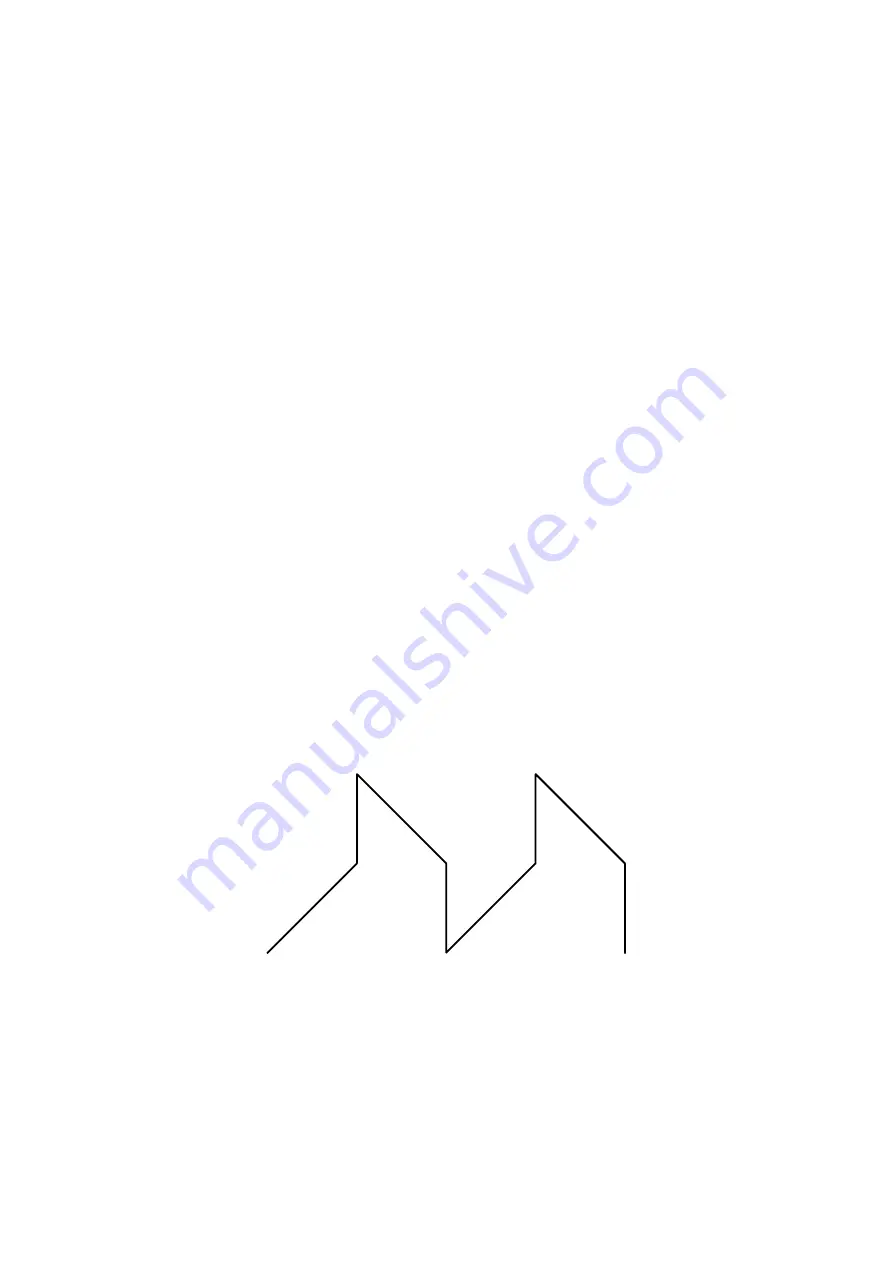
LFO
Wave
This knob affects the basic LFO waveforms in the following ways:
triangle
from falling saw though triangle to rising saw
...........
pulse
pulse width from 1% through 50% to 99% (approximate values)
..............
random
smoothness control
..........
For more LFO waveforms, try self-modulating the LFO’s amplitude.
Phase
This adjusts the phase position at which the waveform will start whenever a note is played. The
options in the selector are:
sync
no restart, the LFOs for all voices remain in phase unless modulated apart
...............
gate
restarts to the value of
Phase
whenever a new note is played
................
single
like sync, but restarts whenever a non-legato note is played
.............
random
restarts at a random phase whenever a new note is played
..........
Delay
Fades the LFO in from zero, with ramp times ranging from immediately to about 20 seconds.
Amp Mod
This knob adjusts the amount of LFO level modulation from a source specified in the selector.
That higher values result in lower LFO output may seem counterintuitive, but please remember
that Amp Mod is an
attenuation depth
parameter: Whatever the modulation source, you will
always get maximum output from the LFO when
Amp Mod
is set to minimum. If you ever need
to lower the overall LFO output, set the source to ‘none’ and turn the Amp Mod amount up.
Outputs
(Triangle, Pulse, Random)
All three LFO output sockets can be used in parallel – try mixing them together in a multiplex
before patching the sum to a modulation target or two.
equal mixture of Triangle and Pulse LFO ouputs, with Wave set to 50.00
24











































