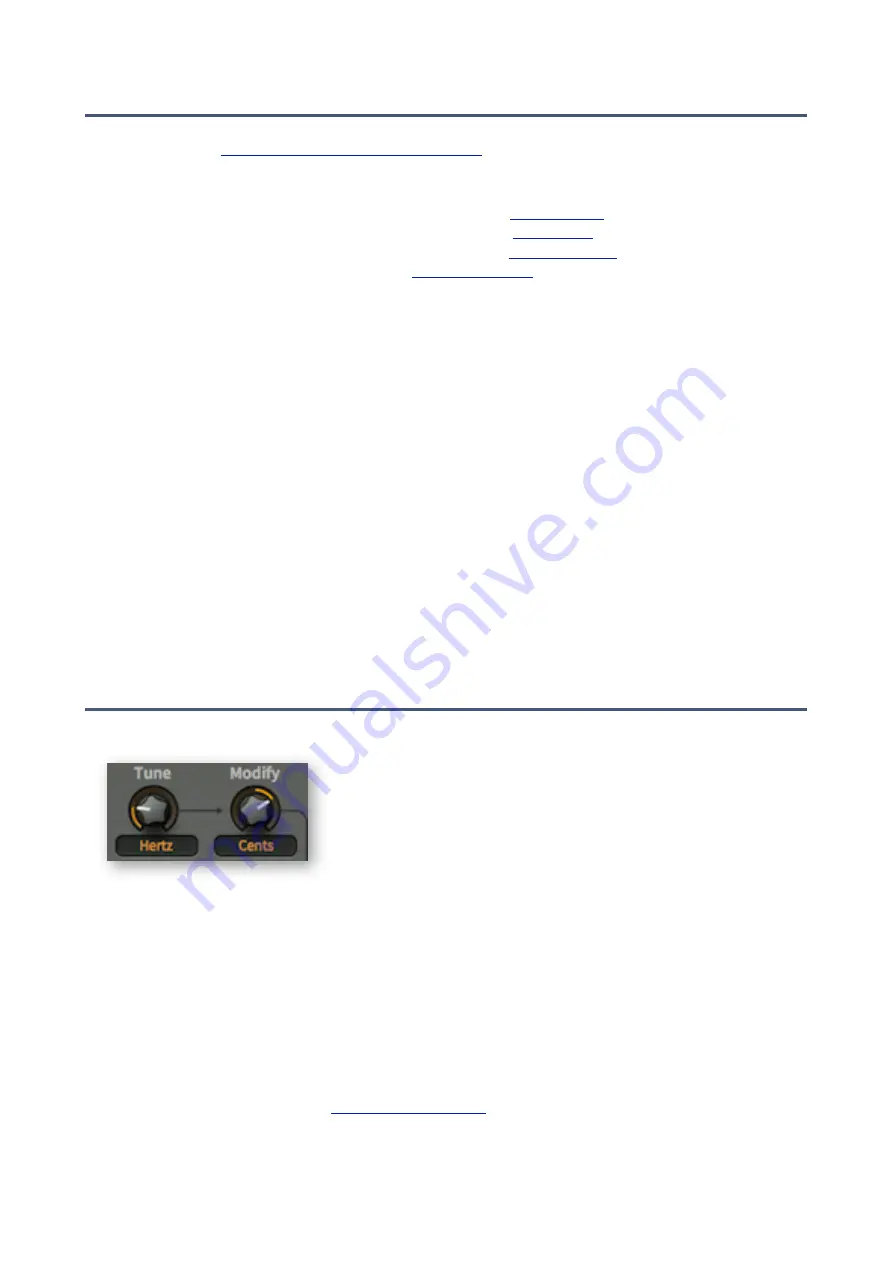
INTRODUCTION
Resources
Beat magazin
https://www.beat.de/thema/magazin
u-he online
• For downloads, news articles and support, go to the
• For lively discussions about u-he products, go to the
• For friendship and informal news updates, go to our
• For video tutorials and more, go to our
u-he team 2021
(Q3)
• Urs Heckmann (boss code, concepts)
• Jayney Klimek (office management)
• Howard Scarr (user guides, presets, necessary grump)
• Rob Clifton-Harvey (IT admin, backend development)
• Sebastian Greger (GUI design, 3D stuff)
• Jan Storm (framework, more code)
• Alexandre Bique (all things Linux)
• Oddvar Manlig (business development)
• Viktor Weimer (support, presets, the voice)
• Thomas Binek (QA, bug-hunting, presets)
• Henna Gramentz (office supervision, support)
• Frank Hoffmann (framework, new browser)
• Alf Klimek (tagging, rock-stardom, studio)
• Sebastian Hübert (media, synthwave)
• David Schornsheim (more code)
• Stephan Eckes (yet more code)
• Luca Christakopoulos (communication design)
GUI Components
Knobs and sliders
There are two types of controls:
unipolar
and
bipolar
. Unipolar knobs and sliders only allow
positive values, while the
bipolar
knobs and sliders allow negative values, often within a range
of -100 to +100. In the above image (the oscillator tuning controls) you can easily see that the
Tune
knob is unipolar (it starts at zero), while the
Modify
knob is bipolar. Note: while envelope
sliders are unipolar, the sequencer sliders are bipolar.
All knobs and sliders react as follows:
•
Coarse control
: Click+hold with the left mouse button, then drag up or down.
•
Fine control
: For 0.01 steps, hold down one of the SHIFT keys beforehand.
•
Mouse wheel
: If your mouse has a scroll wheel, you can hover over the knob/slider and roll
the wheel. For finer control, hold down a SHIFT key. If your mouse wheel has noticeable
‘grains’ when rolled, set the
option in the Configuration page to ‘on’.
•
Reset to default value
: Double-clicking a knob reverts to a useful default value, often zero.
5



































