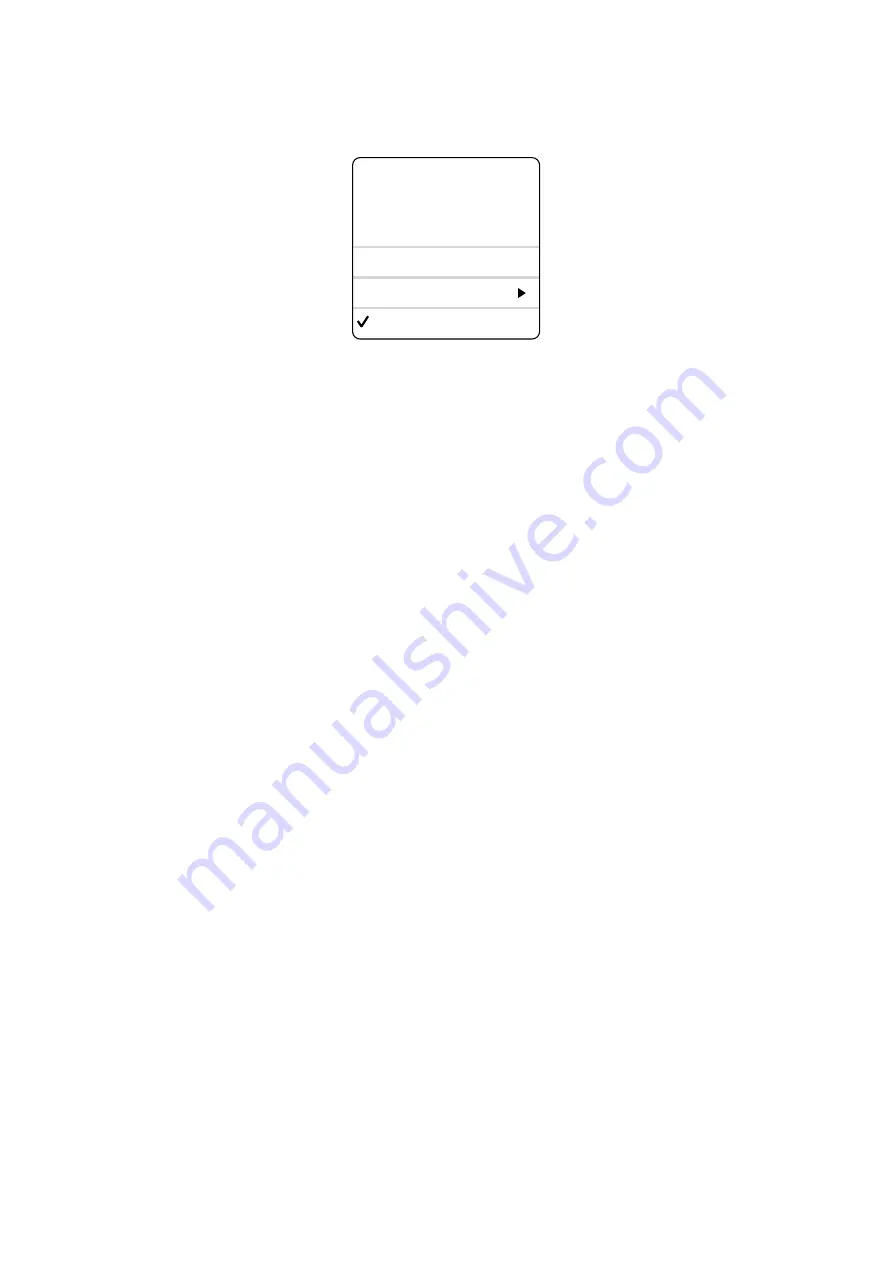
PRESETS
Directory context menu
Right-click on any folder within ‘Local’ or ‘User’ to open this menu:
Refresh
Update the contents of the browser.
Create New…
Insert an empty subdirectory.
Rename…
Edit the folder name.
Open in Finder
/
Explorer:
Opens a system window for the currently selected folder. If you hold down the
option
key (Mac)
or c
trl
key (Windows), this entry will change to
Show in Finder / Explorer
and the folder will be
highlighted instead of opened.
Move to Trash / Recycle Bin
Moves the selected folder and all its contents to the trash.
On Open Expand to
The options here determine how deeply the browser will open any sub-directories whenever the
GUI is opened or the
Refresh
function is called. The first option (
none
) collapses all folders,
while the final option (
all levels
) reveals all nested folders.
Show Folder Icons
Unselecting this hides all icons in the directory except the Junk symbol.
13
Refresh
Create New…
Rename…
Open in Finder *
Move to Trash
On Open Expand to
Show Folder Icons










































