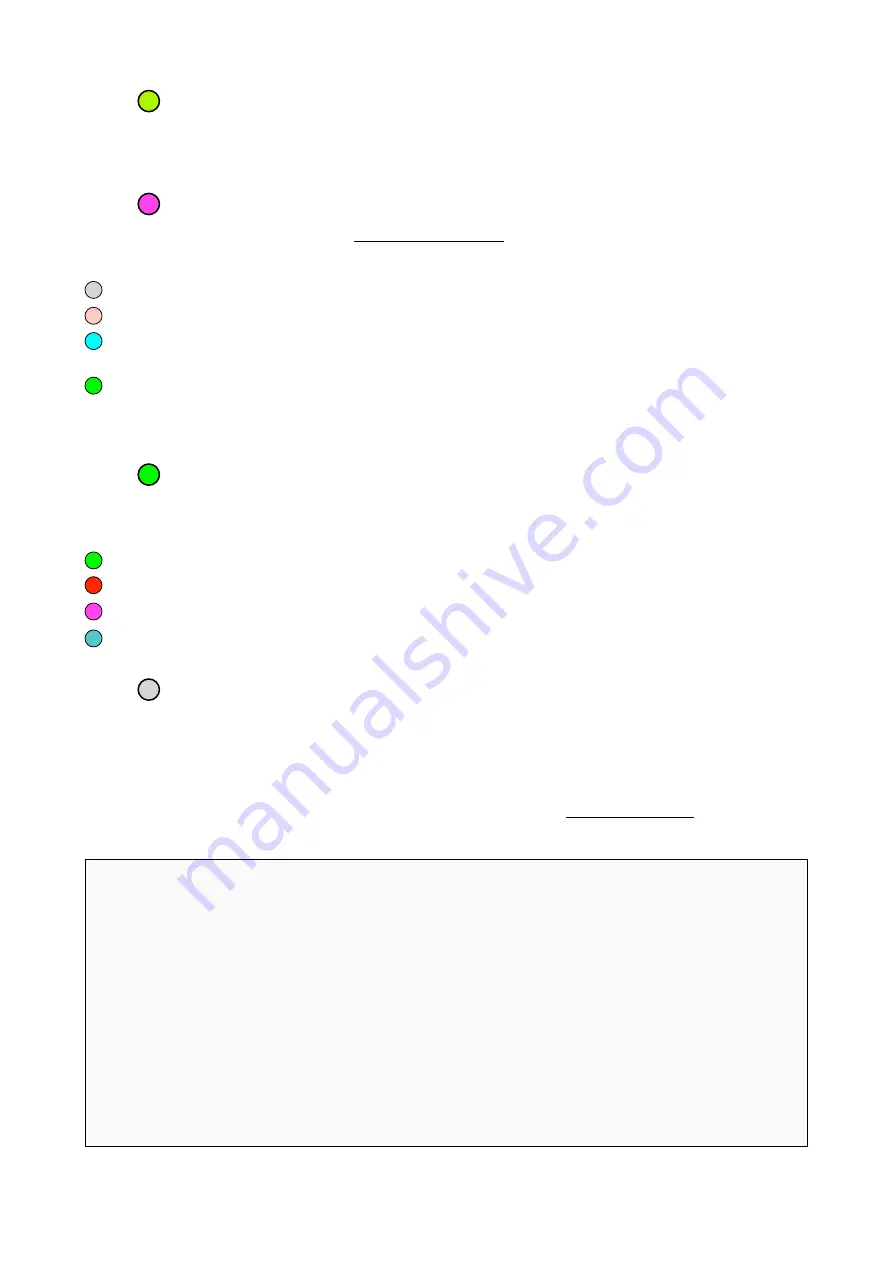
LE1
Glide Time
If it isn’t already blinking, press LE1. Then turn
RE1-4
to set the glide times for each channel: The brighter
the LED, the longer the Glide. When applied to audio signals, Glide acts like a simple lowpass filter.
LE2
CV-B Function
If CV-B is not already being used for the Clock / Sample & Hold, you can control the following instead:
Turn RE1-4
off
no function
salmon
On the next trigger, reset the sequence to the first step
cyan
Quantization selection (via 0.5V steps). The colour for the selected scale flashes whenever
the voltage at CV-B changes sufficiently.
green
Glide on/off: +3V switches Glide on, 0V switches it off again.
If a function is not available, the RE will turn
red
.
LE3
Playback Direction
Specify the order in which steps are played back.
Turn RE1-4
green
Forwards
red
Backwards
magenta
Zig-zag (L1–R1, L2–R2, L3–R3, L4–R4)
teal
Random
LE4
Go to Config Page 1
Open the other configuration page.
Tracking Time
Although this option also applies to Mode II, it can only be set in Mode I. Read about it there…
18
The world’s least intuitive Eurorack module?
We don't know whether CVilization is indeed the world's least intuitive Eurorack module, But
given u-he's reputation for designing mind-bogglingly complex audio software plug-ins – such
as a digital delay with 247 parameters – it seemed an uncanny fit for them to enter the realm of
Eurorack modulars with a device that gives few visual clues as to what is actually happening,
yet is jam-packed with functionality!
When asked about this, Urs Heckmann, u-he founder with a degree in industrial design, allegedly
flashed a most demonic grin and uttered the following words: ”It took twenty-two years from my
graduation until I completed my first hardware product. I felt I had to make a statement that
overturns all the standards of my profession!” Other sources suggest that this is just an
excuse for having remembered the ’Form Follows Function’ principle much too late.
Summary of Contents for CVilization
Page 1: ......
















































