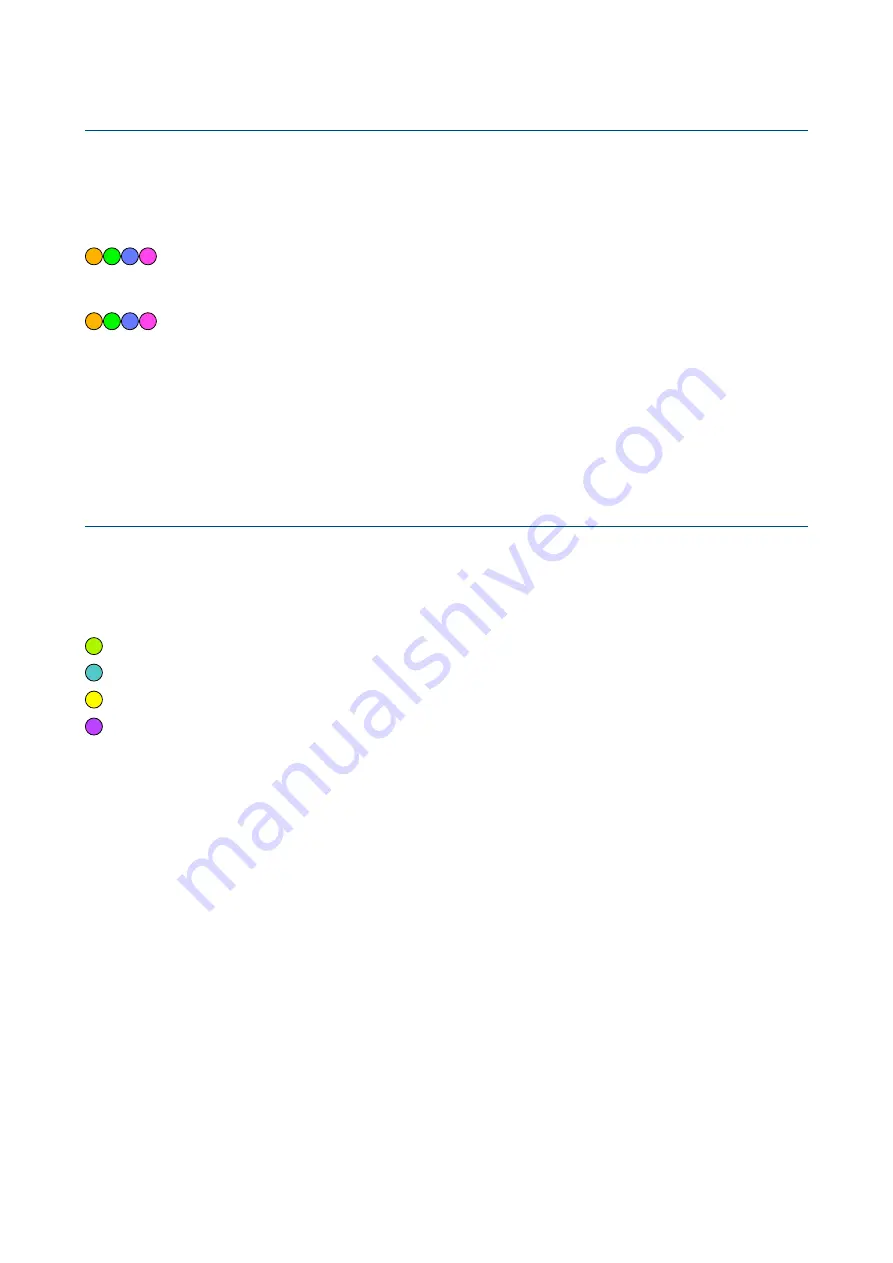
Performance Page
Volume and Panorama
On the Performance page you can adjust the volumes (LE) and nominal pan positions (RE):
Turn LE1-4
Input volumes of each channel, indicated by the brightness of all 8 encoders
Turn RE1-4
Nominal pan positions per input, indicated by the LE from pure orange (output 1 only) to pure
magenta (output 4 only) and beyond. Intermediate positions mix the colours and relative
brightness of adjacent LEDs.
Channel Focus
If you press a RE you will only get visual feedback for that one channel (the corresponding LE will light up).
Press the RE again to return to the full Performance page.
Program Pages
Auto-Pan & CV
Pressing a LE enters the Program Page for that particular channel’s pan automation. RE1-4 introduce
panning as follows (note that they can all be used at the same time):
RE1: Auto-Pan speed (red = backwards)
RE2: One tick up switches Auto-Hop (see below) on; brighter = slower / smoother hops
RE3: Amount of pan modulation from CV-A (negative values are ruby)
RE4: Amount of pan modulation from CV-B (negative values are ruby)
As always, pressing the breathing encoder will take you back to the Performance page.
Auto-Hop
Whenever CVilization recognizes a transient in the input signal, it can
pan the signal to a random position
.
The Auto-Hop effect can be very dramatic when used with a ‘surround’ system (e.g. quadraphonic or 5.1),
especially when applied to percussive sounds and with minimum smoothing (RE2 just one tick up).
26
Summary of Contents for CVilization
Page 1: ......









































