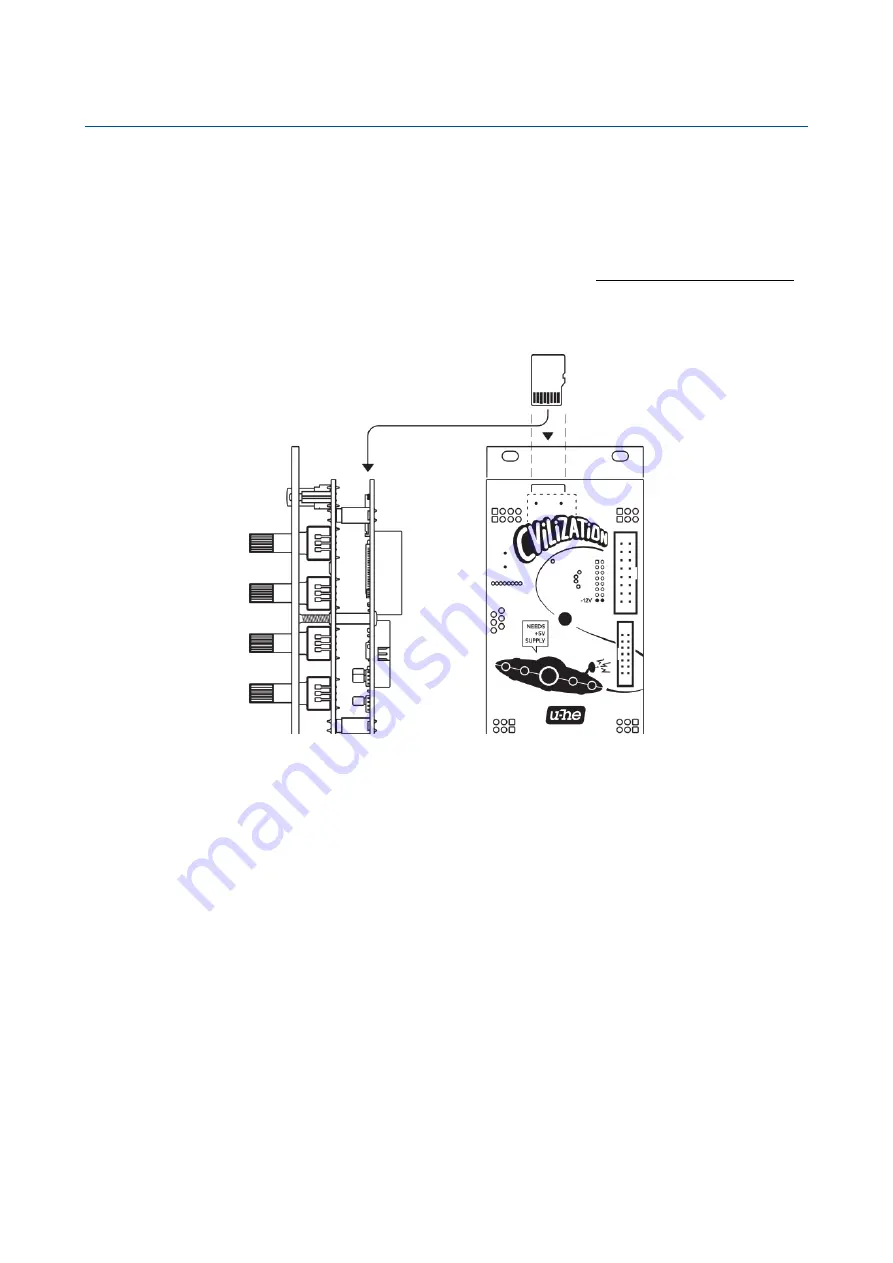
MicroSD
The following procedures require that you gain access to CVilization’s microSD slot, which is mounted on the
top of the rear circuit board. This means powering down your Eurorack case and loosening CVilization with a
small crosspoint screwdriver. You will also need a means of transferring files to microSD cards, of course!
Firmware Updates
You will need a file called
cvlizUpd.ebi
, which will be available via this page: u-he.com/products/cvilization/.
Tip: Only update the firmware if you are sure that this file is more recent than what you are already running!
•
Copy
cvlizUpd.ebi
onto the card, overwriting the previous version. With the microSD back in its slot,
secure CVilization in the rack.
•
Switch your Eurorack on while holding down
LE1
for 2 to 3 seconds.
•
While CVilization is checking the validity of the firmware file, LE1-3 and RE1-3 should light up
GREEN
.
•
If the update file was successfully loaded,
LE4
will then cycle through several colours while the firmware is
being written to memory. It should then remain
GREEN
for two seconds, after which CVilization will reboot
(with the familiar boot sequence) and run the new firmware.
Note: Updating the firmware can cause the default mode – the one that appears when CVilization powers up
– to change. You can fix this by selecting the mode you want, then waiting 1 minute before switching off.
31
Summary of Contents for CVilization
Page 1: ......




































