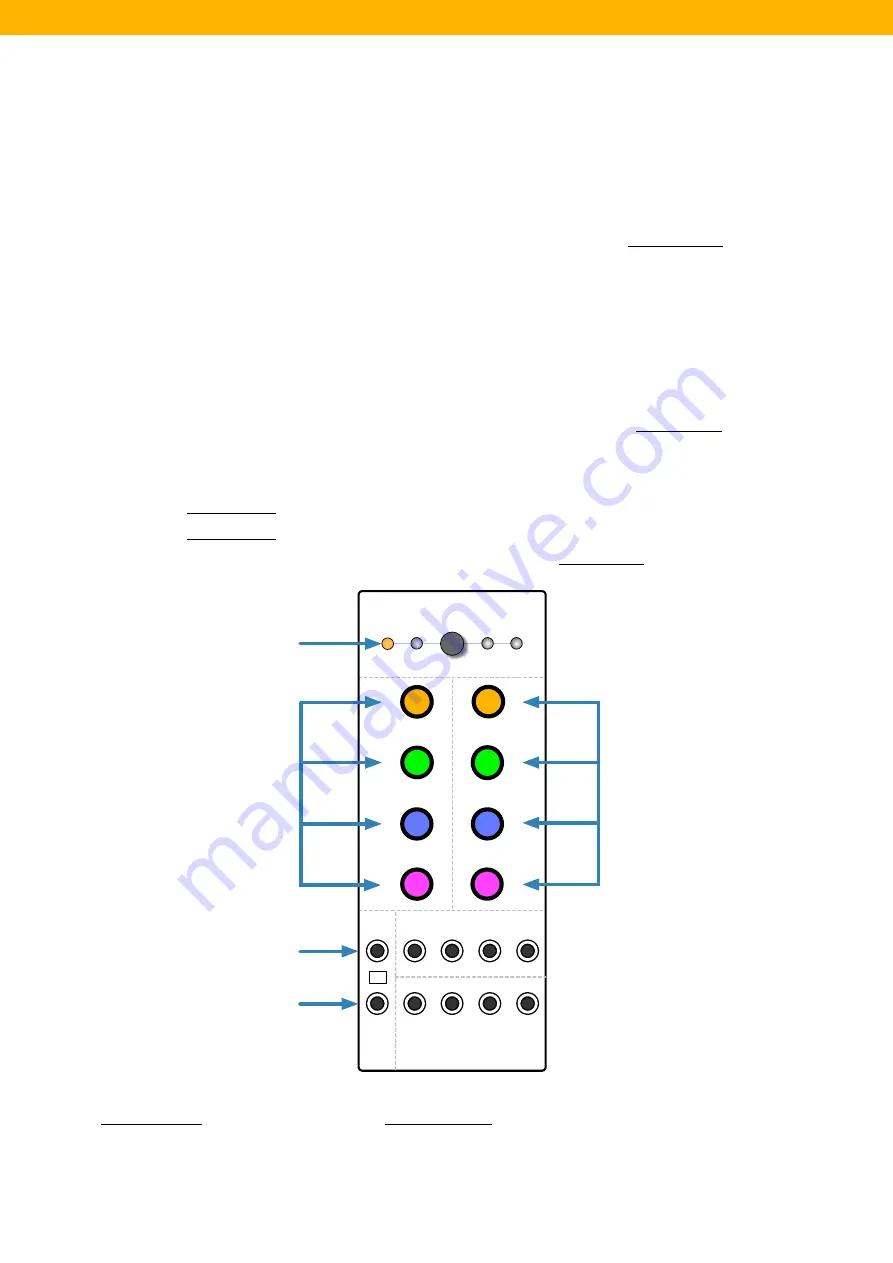
Mode I: Matrix Mixer
A traditional ‘matrix mixer’ routes multiple input signals to multiple outputs, with level controls determining
how much of each input is sent to each output. In CVilization, 4 high resolution inputs can be freely mixed to
4 outputs. The
Performance Page
simply lets you mute individual inputs and outputs.
Both of the CV inputs
can
serve as clock inputs for Sample & Hold functions (see Config Page 1
below) or
for voltage controlled matrix manipulation. However, to avoid surprises while switching from another mode,
neither CV input is active by default.
Basic operation
The encoders are arranged in pairs with the same colour LEDs: orange, green, blue, magenta…
• The left encoders (LE1-4) represent the inputs, the right encoders (RE1-4) represent the outputs
• Press
any
encoder
to choose an input or output, then turn those on the
opposite side
to adjust levels
• When you are finished, press the currently ‘breathing’ encoder to go back to the Performance
page
While in the Performance Page
…
• To mute an input or output, turn the encoder one tick to the right (the LED appears red)
• To open the Configuration pages,
long-press
a left-hand encoder (LE1-4)
• To open the Static Offsets pages,
long-press
a right-hand encoder (RE1-4)
• Press the currently ‘breathing’ or ‘blinking’ encoder to go back to the Performance
page
**
Matrix Rotation is disabled by default. See Expert Features.
9
I
II
III
IV
MODE I
Matrix Mixer
LE1-4 INPUTS
Turn up one tick to mute this input
or
If an OUTPUT has been selected, turn
these to adjust the send levels
or
Press to select, then adjust OUTPUTS
CV-A
(by default unused)
trigger the Sample & Hold or
rotate inputs
**
CV-B
(by default unused)
trigger the Sample & Hold or
reset the S&H Clock Divider or
select Quantizer scale or
switch Glide on/off or
rotate outputs
**
RE1-4 OUTPUTS
Turn up one tick to mute this output
or
If an INPUT has been selected, turn
these to adjust the levels received
or
Press to select, then adjust INPUTS
1
2
3
4
1
2
3
4
MODE
A
B
CV
1
2
3
4
Summary of Contents for CVilization
Page 1: ......










































