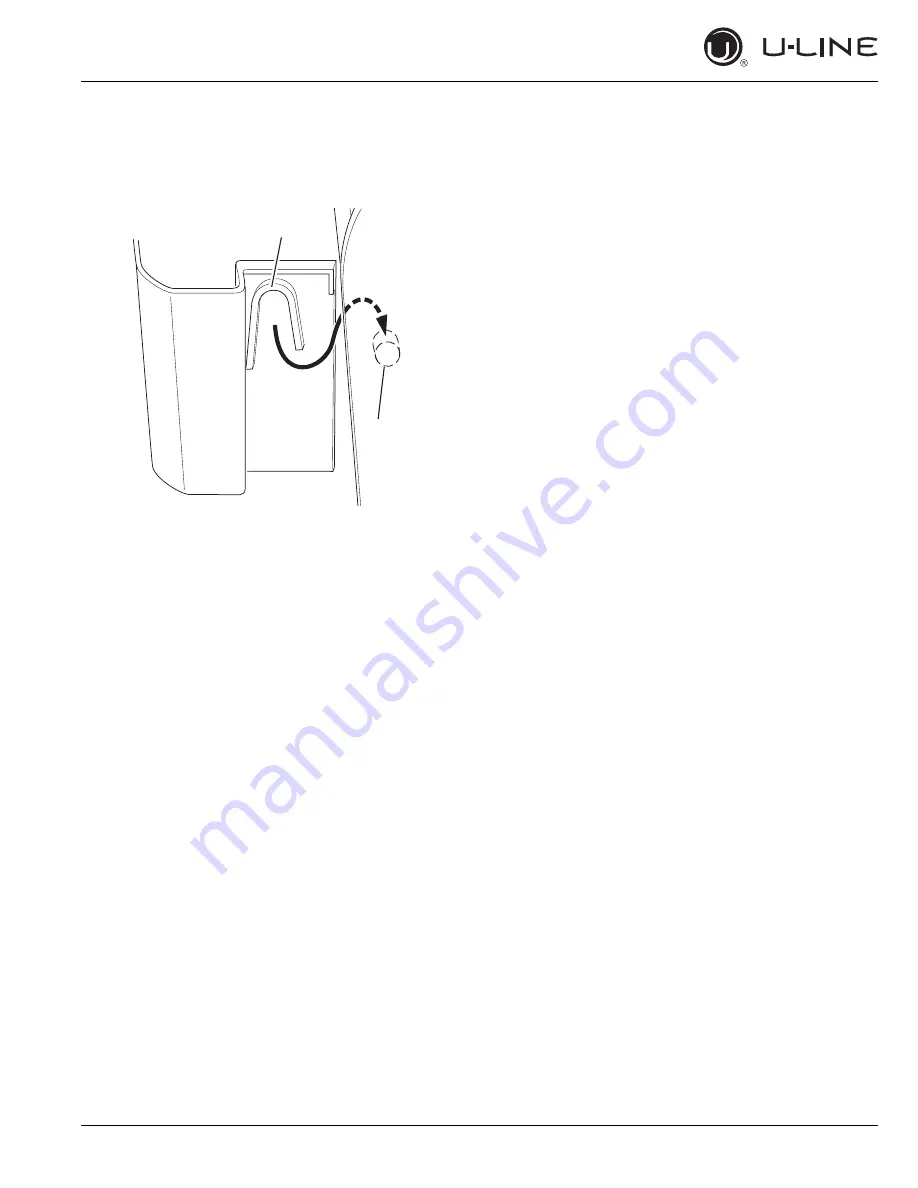
USER GUIDE
Door Shelves 1
u-line.com
SAFETY • INSTALLATION & INTEGRATION •
OPERATING INSTRUCTIONS
• MAINTENANCE • SERVICE
Door Shelves
REMOVING AND INSTALLING DOOR SHELVES
To remove the door shelf:
1. Grasp shelf in center, and lift until the shelf notches (1)
clear the pins (2).
2. Carefully pull the shelf away from the door.
To install the door shelf:
1. Holding the shelf in the center, center the shelf in the
door at the desired location, slightly above the pins
(2).
2. Lower the shelf onto the pins (2).
1
2









































