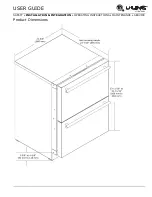SAFETY •
INSTALLATION & INTEGRATION
• OPERATING INSTRUCTIONS • MAINTENANCE • SERVICE
USER GUIDE
u-line.com
Grille - Plinth Installation
REMOVING AND INSTALLING GRILLE
(PLINTH STRIP/BASE FASCIA)
WARNING
Disconnect electrical current to the unit before
removing the grille (plinth strip/base fascia).
When using the unit, the grille (plinth
strip/base fascia) must be installed.
Edges of sheet metal may be sharp.
Removing the grille
(plinth strip/base fascia)
1.
Disconnect electrical current to unit.
2.
Using the included 7/64" Allen wrench, loosen (but
do not remove) both grille (plinth strip/base
fascia) lock screws. See below.
3.
Gently pull grille (plinth strip/base fascia) away
from unit until it stops.
4.
Push grille (plinth strip/base fascia) rails towards
the center of the unit to lift rails off lock screws.
5.
Pull grille (plinth strip/base fascia) free from unit.
Installing the grille
(plinth strip/base fascia)
1.
Align slots in grille (plinth strip/base fascia) rail
with screw heads in base of unit
2.
Push grille (plinth strip/base fascia) rails towards
the center of the unit and set rails over screw
head.
3.
Slide grille (plinth strip/base fascia) into position.
Using included 7/64" Allen wrench tighten grille
(plinth strip/ base fascia) lock screws.
ADJUSTING GRILLE
(PLINTH STRIP/BASE FASCIA)
The grille (plinth strip/base fascia) has an automatic
vertical plane adjustment and can also be adjusted
on its horizontal plane as well. To adjust your grille
(plinth strip/ base fascia) to match your surrounding
furniture, follow the instructions below.
1.
Loosen, but do not remove, the lock screws on the
inside of the grille (plinth strip/base fascia) rails.
Lock screws are located on the inside of each grille
(plinth strip/base fascia) rail.
2.
The grille (plinth strip/base fascia) can be
extended horizontally by pulling out a maximum
of 1-1/2" (38 mm). Do not exceed 1-1/2" (38
mm). Secure the lock screws after adjusting.
3.
The grille (plinth strip/base fascia) skirt may be
manually adjusted to the height of your floor.
Simply raise or lower the skirt as needed.
Summary of Contents for 3024DWR
Page 16: ......
Page 21: ......
Page 32: ...RATION USER GUIDE u line com Cleaning 1...
Page 36: ...USER GUIDE u line com Extended Non Use 1...
Page 45: ......