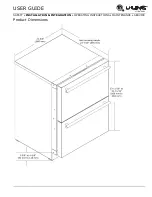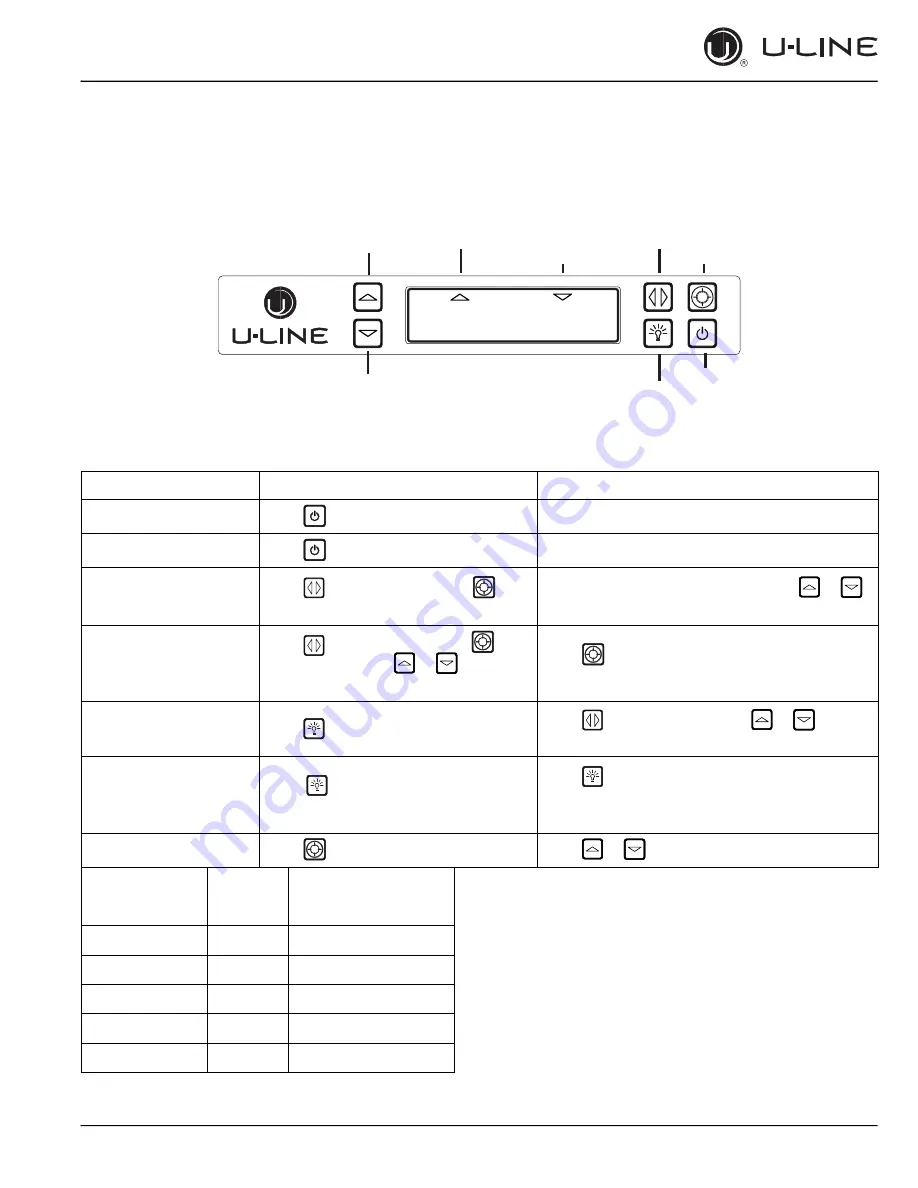
SAFETY • INSTALLATION & INTEGRATION •
OPERATING INSTRUCTIONS
• MAINTENANCE • SERVICE
Control Operation 1
USER GUIDE
u-line.com
First Use 1
Control Operation
Your unit is equipped with two zones. Each zone can be set to a different mode.
CONTROL FUNCTION GUIDE
FUNCTION
COMMAND
DISPLAY/OPTIONS
OFF
Press
and hold
Display will count down from 5 to off.
ON
Press
and release
Unit will come on immediately.
Adjust mode
Press
to select zone. Press
and
release to scroll through the modes.
Modes available in table below. Press
to confirm mode or wait 5 seconds.
Adjust temperature
Press
to select zone. Press to
select mode. Press
or
to set
temperature.
Press
to confirm temperature or
wait 5 seconds.
Adjust lighting
Press
to adjust lighting
Press
to select zone. Press
to set
low, medium or high.
Light ON/OFF with door
Press
to have light ON/OFF with
door
Press
and release to scroll through timer
settings. Both zones will default to the same
timer setting.
Customer menu
Press
and hold or 5 seconds
Press
to scroll through menu.
Mode
Set
Point °F
(°C)
Temperature Range
°F (°C)
Beverage/Drinks
38 (3)
34 - 65 (1 - 18)
Market/Fresh
38 (3)
34 - 40 (1 - 4)
Root
50 (10)
45 - 55 (7 - 12)
Pantry
42 (5)
34 - 70 (1 - 21)
Deli
36 (2)
34 - 40 (1 - 4)
or
or
or
Up
Select
Zone Indicator
Zone Toggle
Zone Indicator
Down
Can be displayed in Celsius
Power
Root
5
O°F
Deli
°F
36
U-Select Lighting
Summary of Contents for 3024DWR
Page 16: ......
Page 21: ......
Page 32: ...RATION USER GUIDE u line com Cleaning 1...
Page 36: ...USER GUIDE u line com Extended Non Use 1...
Page 45: ......