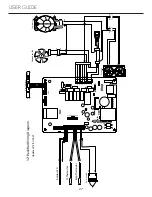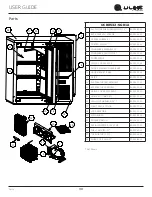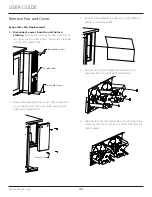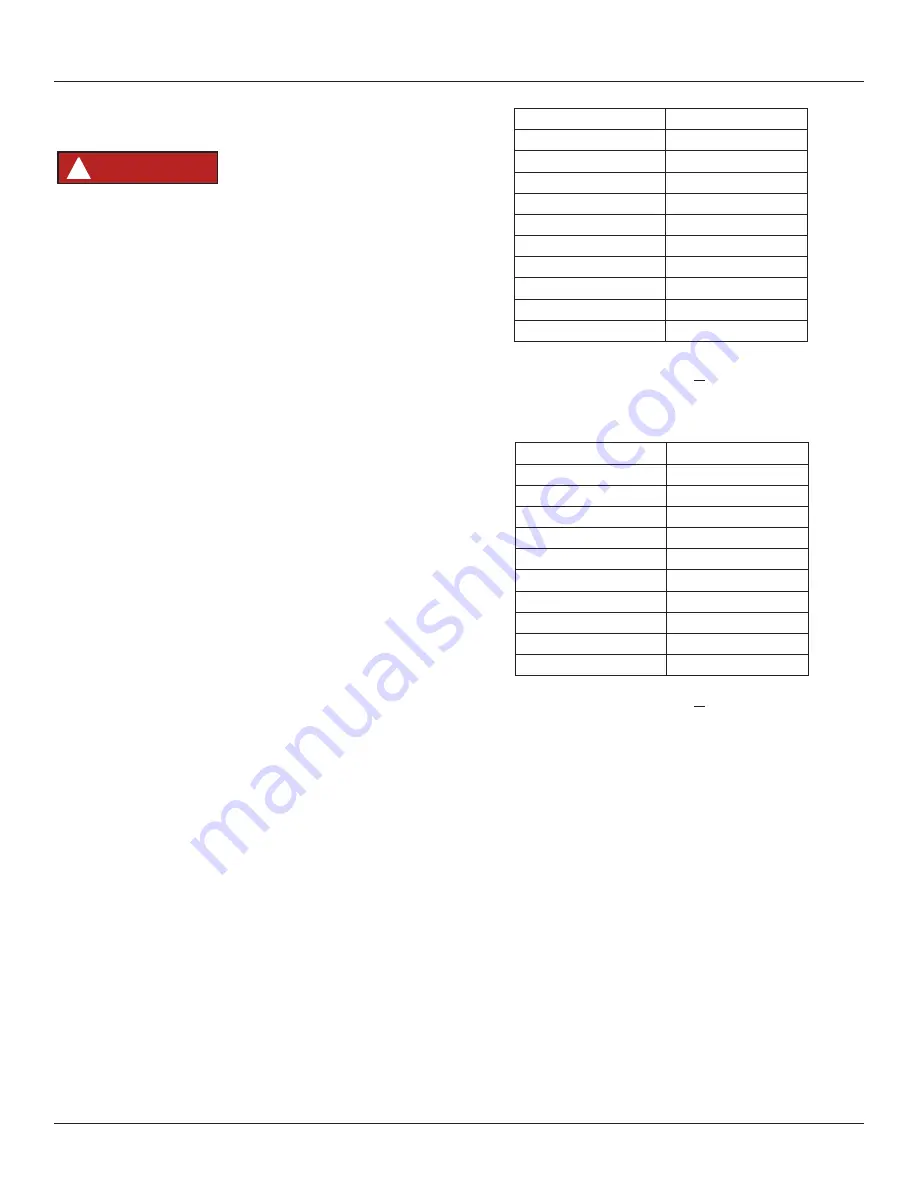
USER GUIDE
Compressor Specifications
Electrocution can cause death or serious injury.
Burns from hot or cold surfaces can cause serious
injury. Take precautions when servicing this unit.
Disconnect the power source.
Do not stand in standing water when working
around electrical appliances.
Make sure the surfaces you touch are not hot or
frozen.
Do not touch a bare circuit board unless you are
wearing an anti-static wrist strap that is grounded
to an electrical ground or grounded water pipe.
Handle circuit boards carefully and avoid touching
components.
Compressor Specifications
FMXA9C
REFRIGERANT
R600A
VOLTAGE
230 VAC
FREQUENCY
43-134 Hz
START WINDING
20 Ohm at 77
o
F
RUN WINDING
20 Ohm at 77
o
F
RUN TO START
20 Ohm at 77
o
F
LRA
1.7 A
FLA
1.7 A
STARTING DEVICE
Inverter CF02C05
OVERLOAD
Inverter CF02C05
*All resistance readings are + 10%
DANGER
!
EM2X3125U
REFRIGERANT
R290
VOLTAGE
120 VAC
FREQUENCY
60 Hz
START WINDING
5 Ohm at 77
o
F
RUN WINDING
3 Ohm at 77
o
F
RUN TO START
8 Ohm at 77
o
F
LRA
16.8 A
FLA
3.8 A
STARTING DEVICE
8EA14xx/8EA21xx
OVERLOAD
CP4TM C460N61Ax
*All resistance readings are + 10%
37