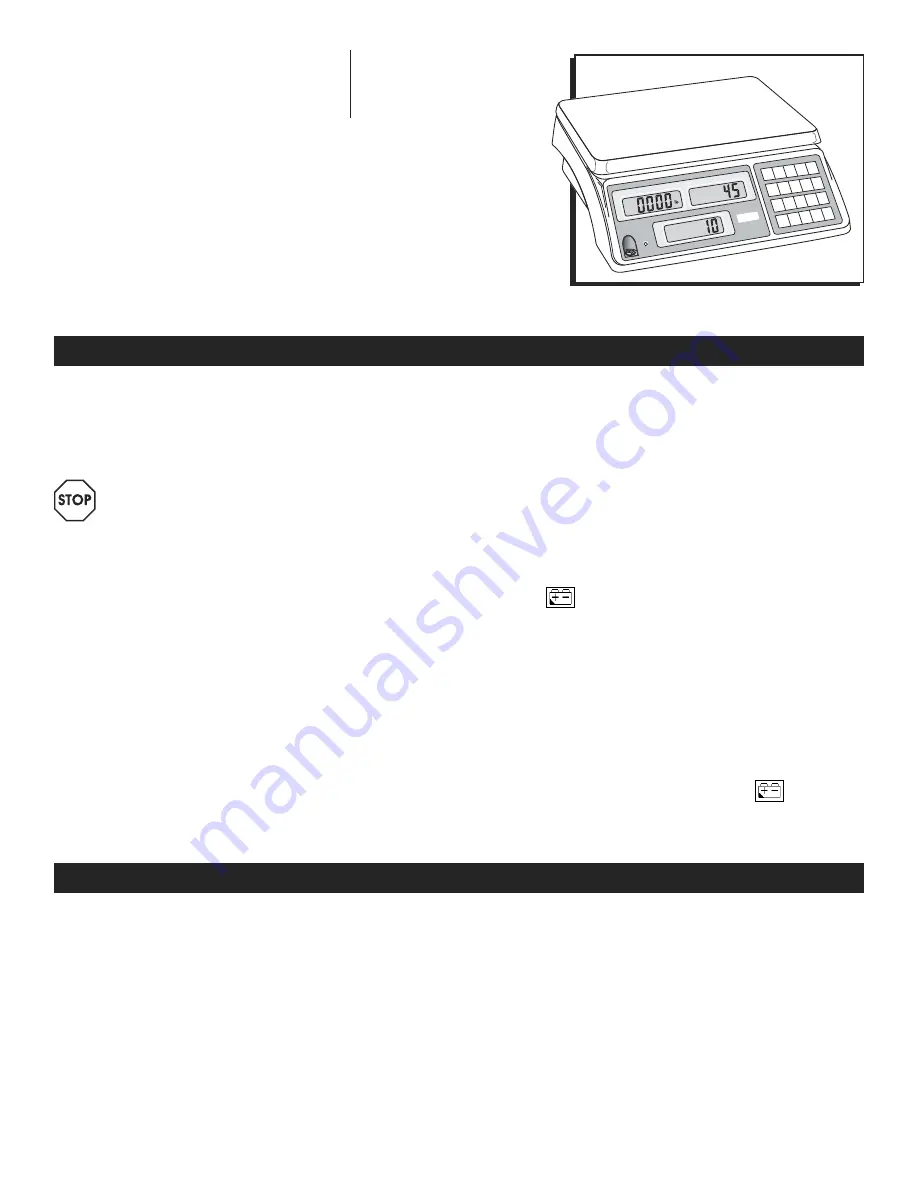
PAGE 1 OF 30
1119 IH-1114
INDUSTRIAL COUNTING
SCALE
1-800-295-5510
uline.com
π
H-1114, H-1115
H-1116, H-1117
For best performance, the scale should be located in
a cool, dry place that is free from excessive air currents,
corrosives, vibration and temperature or humidity
extremes.
WARNING! DO NOT place the scale:
• Next to open windows or doors.
• Near air-conditioning or heating vents.
• Near vibrating, rotating or reciprocating
equipment.
• Near magnetic fields or equipment
generating magnetic fields.
• On an unstable work surface.
• In dusty locations.
• In direct sunlight.
PREPARING TO USE THE SCALE
1. Put the scale on a firm, level surface to obtain
accurate weight readings.
2. Adjust the four leveling feet so scale platform is level.
3. Avoid placing scale in direct sunlight or near the
ventilating system exhaust port.
4. Before turning scale on, remove any weight on the
scale platform.
5. Once scale is turned on, it goes through an LCD test
and re-zeros.
6. Please allow scale to warm up 15-20 minutes before use.
7. When appears on screen, scale needs
recharging.
8. Place items being weighed in center of the platform
for accurate weighing. Overall dimensions of the
item should not exceed the platform dimensions.
RECHARGEABLE BATTERY
Powered by 115 VAC or rechargeable battery.
Scale operates up to 120 hours on a fully charged
battery. Recharge the battery when the appears
or every three months when the scale is not being used
for long periods of time.
BEFORE USING THE COUNTING SCALE
ACTIVATE SCALE
LEVEL THE SCALE
• Place the scale on a flat, level surface.
• Using the leveling bubble on the left front panel,
adjust the legs under scale until bubble is centered.
TURN SCALE ON
• Nothing should be on the scale.
• Press
ON/OFF
located under the left side of the scale.
• Scale counts down to zero and displays the version
on the WEIGHT
display
.
• Allow scale to warm up for 15 to 20 minutes before use.
Pcs
M
+
QUANTITY
STABLE
WEIGHT
UNIT WEIGHT
lb/1000
∏
1-800-295-5510
8
7
9
4 5 6
1 2 3
0 .
CE
TARE
TOTAL
TOTAL
ZERO
UNIT
WT
SMPL
UNIT
WT
PST
7
SMPL
QTY
PST
CHARGING
Para Español, vea páginas 11-20.
Pour le français, consulter le pages 21-30.


































