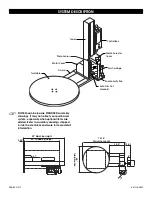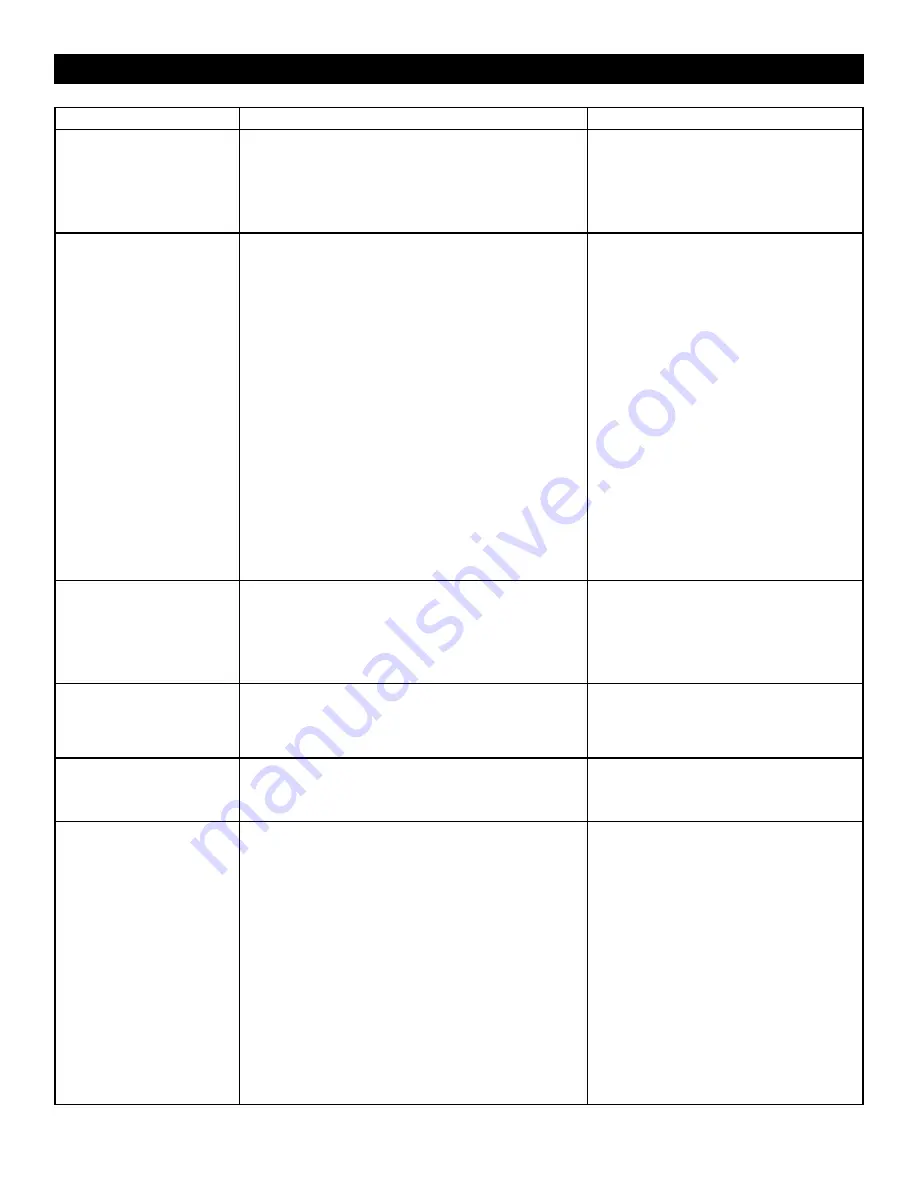
0411 IH-2957
PAGE 16 OF 17
TROUBLESHOOTING CONTINUED
OPERATING ISSUE
CAUSES
RECOMMENDATIONS
Turntable does not stop at
home.
Are the parameters of the frequency drive set properly.
Does the indicator light of the turntable home proximity
switch turn on when the table is at home position. If not,
clear obstructions and adjust sensor to pick up target.
Now does the indicator light turn on.
Restore drive parameter setting.
Tighten power wiring the sensor, replace if
necessary.
Film carriage does not move.
Film carriage speed is not set high enough.
Resistance of potentiometer not equal to 5k
Ω
across.
The carriage limit switch lever arm does not move freely.
The limit switch is not wired properly.
The LED display is not on the film carriage frequency drive.
The frequency drive is not functioning. Push the "STOP"
button. Wait 60 seconds, and then pull the button out. Is
the fault cleared?
The frequency drive is not connected properly to motor.
The parameters of the frequency drive are not set
correctly.
The film carriage motor is not running.
None of the recommendations work.
Adjust potentiometer towards 100% to set
speed.
Tighten wiring, replace dial if necessary.
Remove obstruction, and/or clean limit switch
head.
Tighten or replace limit switch as necessary.
Switch the film carriage circuit breaker on.
Refer to frequency drive manual for specific
fault.
Tighten or replace wiring as necessary.
Restore drive parameters setting.
Check film carriage motor for mechanical
restrictions.
Replace film carriage frequency drive.
The carriage does not raise
in a wrapping cycle.
The product height detection photoelectric sensor does
not see the product.
The indicator light does not turn on as the turntable passes
the home position. If not, clear obstructions and adjust
sensor to pick up target. Now does the indicator light turn on.
Adjust the sensitivity of the sensor.
Tighten power wiring to the sensor, replace if
necessary.
The carriage does not stop
at the top of product in a
wrapping cycle.
The film carriage product height detection photo sensor
does not have power.
The sensor sees objects other than the product.
Tighten power wiring to the sensor, replace if
necessary.
Adjust the sensitivity of the sensor.
The carriage does not lower
after the completion of top
wraps count.
The indicator light does not turn on as the turntable passes
the home position. If not, clear obstructions and adjust
sensor to pick up target. Now does the indicator light turn on.
Tighten power wiring to the sensor, replace if
necessary.
The film mandrel does not
rotate.
The film carriage dancer bar limit switch is not positioned
correctly.
The indicator light does not turn on as the dancer bar is
pulled.
The LED display is not on the film delivery frequency drive.
The frequency drive is not functioning. Push the "STOP"
button. Wait 60 seconds, and then pull the button out. Is
the fault cleared?
The frequency drive is not connected properly to the motor.
The parameters of the frequency drive are not correct.
The film delivery motor is not running.
None of the recommendations work.
Adjust the switch so that it activates when the
dancer bar is pulled.
Tighten siring to the sensor, replace if
necessary.
Switch the circuit breaker on.
Refer to frequency drive manufacturers
manual for specific fault.
Tighten or replace wiring as necessary.
Restore drive parameters setting.
Check film carriage motor for mechanical
restrictions. Replace if necessary.
Replace film delivery frequency drive.