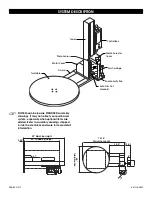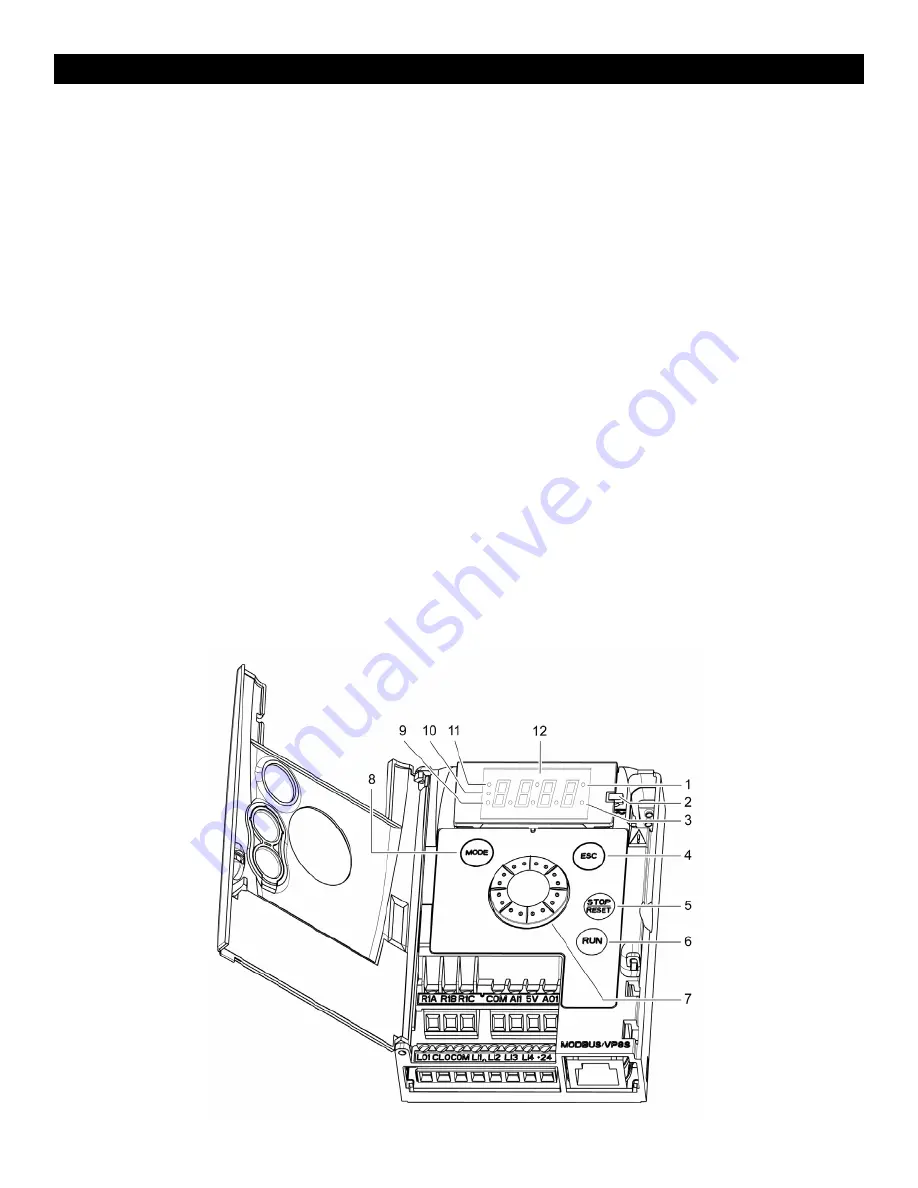
0411 IH-2957
PAGE 5 OF 17
fREQUENCY DRIVE
An electronic frequency motor drive is a device that
controls the 3-phase AC induction motor’s speed by
varying the frequency of the power sent to the motor.
The Predator Turntable Stretch Wrapper uses Schneider
Electrical Altivar 12 Adjustable Frequency Drives.
ALTIVAR 12 DIGITAL kEYPAD DESCRIPTION
The digital keypad includes the displays panel and
the keypad. The display panel provides the parameter
display and shows the operation status of the AC
drive. The keypad provides programming and control
interface.
DESCRIPTION:
1. Value LED (a) (b)
2. Charge LED
3. Unit LED (c)
4. ESC button: Exits a menu or parameter, or aborts
the displayed value to return to the previous value
in the memory.
5. STOP button: Stops the motor (could be hidden
by door if function disabled). Important: See
instructions for "RUN/STOP" cover removal.
6. RUN button: Starts running if the function is
configured (could be hidden by door if function
disabled).
7. Jog dial
- For navigation when turned clockwise or
counterclockwise
- and selection / validation when pushed
8. MODE button
Switches between the control/programming modes.
The MODE button is only accessible with the HMI
door open.
9. CONFIGURATION mode LED (b)
10. MONITORING mode LED
11. REFERENCE mode LED
12. Four "7-segment" displays
(a) If illuminated, indicates that a value is displayed,
for example, 0.5 is displayed for "0.5".
(b) When changing a value the configuration mode
LED and the value LED are on steady.
(c) If illuminated, indicates that a unit is displayed,
for example, AMP is displayed for "Amps".