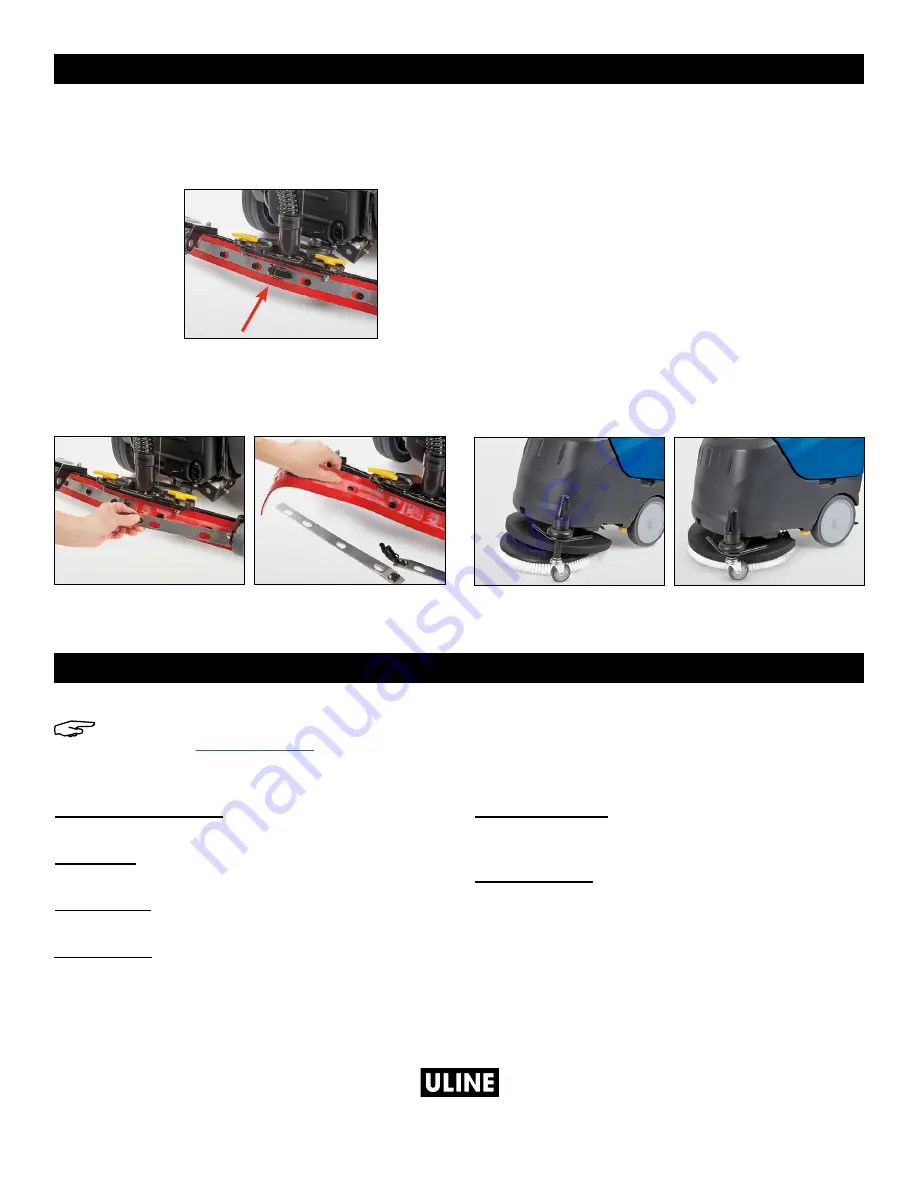
PAGE 3 OF 9
0521 RH-9424
BATTERY CHARGER VISUAL SIGNALS
NOTE: Refer to Battery Charger manual for full
instructions.
OPERATING SIGNALS
Red LED Flashing (twice)
Battery charger is set to charge.
Red LED On
First phase of charge in progress.
Yellow LED On
Second phase of charge in progress.
Green LED On
Charge complete.
TROUBLESHOOTING
Yellow LED Flashing
Unsuitable battery OR battery not connected
OR output short circuit.
Red LED Flashing
Battery has reached its maximum charging time limit.
NOTE:
This is normal. New batteries require a break-in
period of approximately 10 charging cycles. Unplug
unit and use as normal. Charge after use.
MAINTENANCE CONTINUED
REPLACING THE SQUEEGEE BLADE
1. Remove the squeegee blade by releasing the
middle clip. (See Figure 18)
Figure 18
2. Remove the blade retainers by sliding them toward
the outside of the squeegee, then pull them off.
Remove the squeegee blade by pulling it off the
squeegee body tabs. (See Figures 19 and 20)
Figure 19
Figure 20
3. Reuse the same blade by reversing the edge in
contact with the floor. The blades should be reused
until all four edges are worn out and can be
replaced at once.
4. Align the new (or reversed) blades with the tabs on
the squeegee body and push into place.
5. Reposition the two blade retainers on the squeegee
body and fasten the clip.
BRUSH REPLACEMENT
1. Lay the brush on the floor and position the scrubber
over it. (See Figure 21)
2. Activate the scrubber by pulling the drive levers to
spin on the brush. The brush will spin smoothly when
properly engaged with the scrubber. (See Figure 22)
Figure 21
Figure 22
1-800-295-5510
uline.com





















