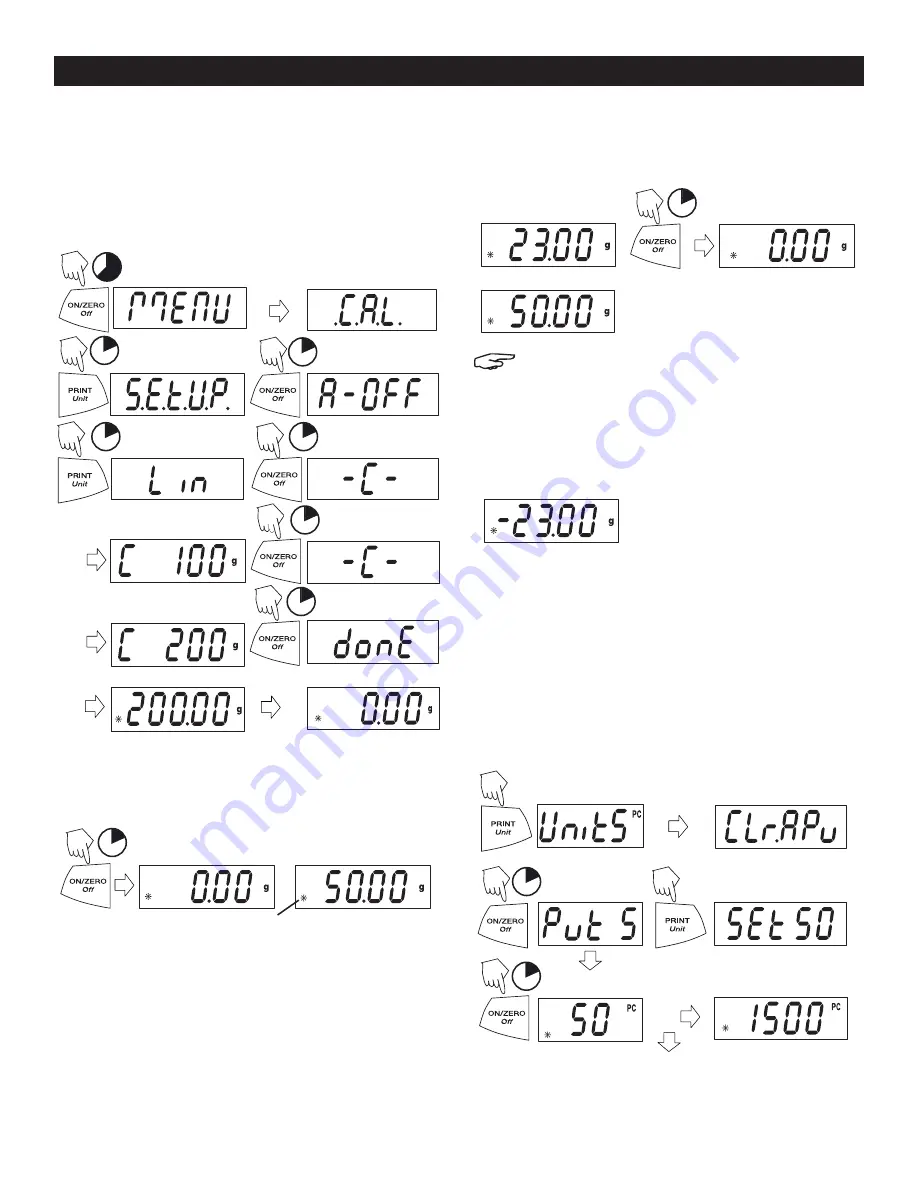
0415 IH-2709
PAGE 5 OF 8
OPERATION CONTINUED
LINEARITY CALIBRATION
Linearity calibration uses three calibration points; zero,
mid-scale and full scale. Lin Cal must be selected
and set to YES in the .S.E.T.U.P. Menu. Before beginning
calibration, make sure the menu Lock Switch is
unlocked. Clear the platform. Start with the balance OFF.
WEIGHING
Start with the balance on.
WEIGHING WITH TARE
Taring zeros the container weight. With the balance on,
place an empty container on the platform.
NOTE: Removing the container and material
from the platform will cause the balance to
display the container’s weight as a negative
number. The tared weight remains until ON/
ZERO Off button is pressed again or the
balance is turned off.
PARTS COUNTING
Parts Counting is enabled only when PC is turned ON in
the .U.N.I.T. menu. In parts counting mode, there are two
modes of parts counting, standard and enhanced.
STANDARD PARTS COUNTING
In standard parts counting, the balance determines the
quantity based on the average weight of the parts in
the original reference quantity.
5
1
1
1
1
1
1
Y
Y
Y
Y
N
N
(Place mass value on platform)
(Place mass value on platform)
(Remove mass)
(Stable reading)
(Rezero the display)
(Place sample on platform)
1
Y
1
(Container weight)
(Container weight tared)
(Place material in container)
(Remove container with material)
1
1
Y
Y
N
or
(Place 50 parts)
(Add parts to be counted)
(Press and hold until
PC is displayed)
(Press repeatedly to
change to 10, 20 or 50)
(Clear average part weight)


























