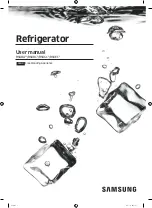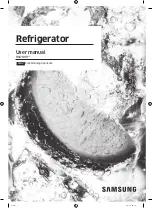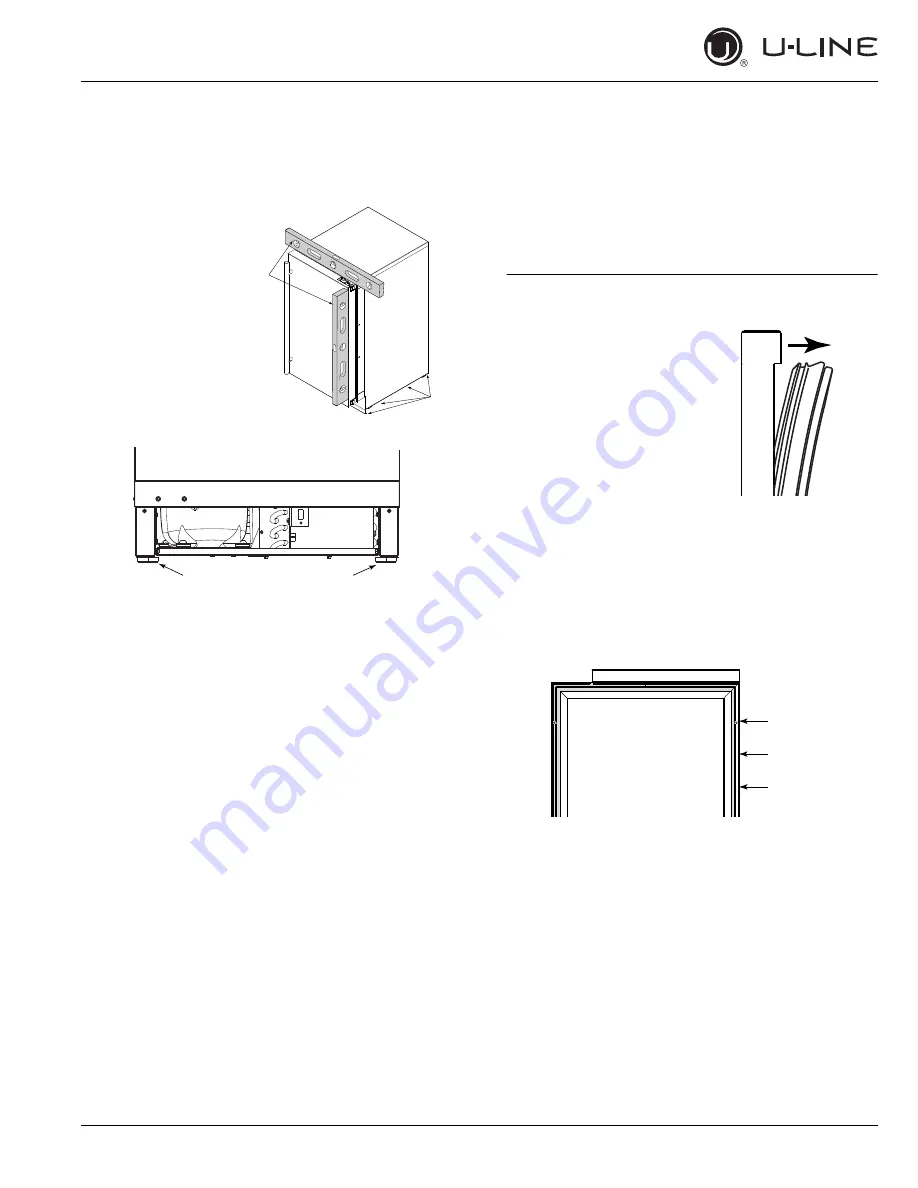
QUICK START GUIDE
6
u-line.com
General Installation
LEVELING INFORMATION
1. Use a level to confirm
the unit is level. Level
should be placed along
top edge and side
edge as shown.
2. If the unit is not level,
remove grille and
adjust legs as
necessary.
3. Confirm the unit is level after each adjustment and
repeat the previous steps until the unit is level.
INSTALLATION TIP
If the room floor is higher than the floor in the cutout
opening, adjust the rear legs to achieve a total unit rear
height of 1/8" (3 mm) less than the opening’s rear height.
Shorten the unit height in the front by adjusting the front
legs. This allows the unit to be gently tipped into the
opening. Adjust the front legs to level the unit after it is
correctly positioned in the opening.
INSTALLATION
1. Plug in the power/electrical cord.
2. Gently push the unit into position. Be careful not to
entangle the cord.
3. Re-check the leveling, from front to back and side to
side. Make any necessary adjustments. The unit’s top
surface should be approximately 1/8" (3 mm) below
the countertop.
4. Install the anti-tip bracket.
5. Remove the interior packing material and wipe out the
inside of the unit with a clean, water-dampened cloth.
Integrated Panel Installation
1. Fully open door.
2. Starting at corner, pull
gasket away from door.
3. Continue to pull gasket
free from gasket channel.
4. Upon removal, lay gasket down on a flat surface.
5. The panel should be aligned with the outside edge
(opposite the hinge) and high enough to align with the
highest point in the door.
NOTICE
Due to differences in floor construction or
surrounding cabinetry, the panel may not sit
flush with the top of the door.
2
1
Rotate Front and Back Legs to Adjust
Align Panel
Against
Door Edge
First
Align Top Of Panel With Highest Point Of Door