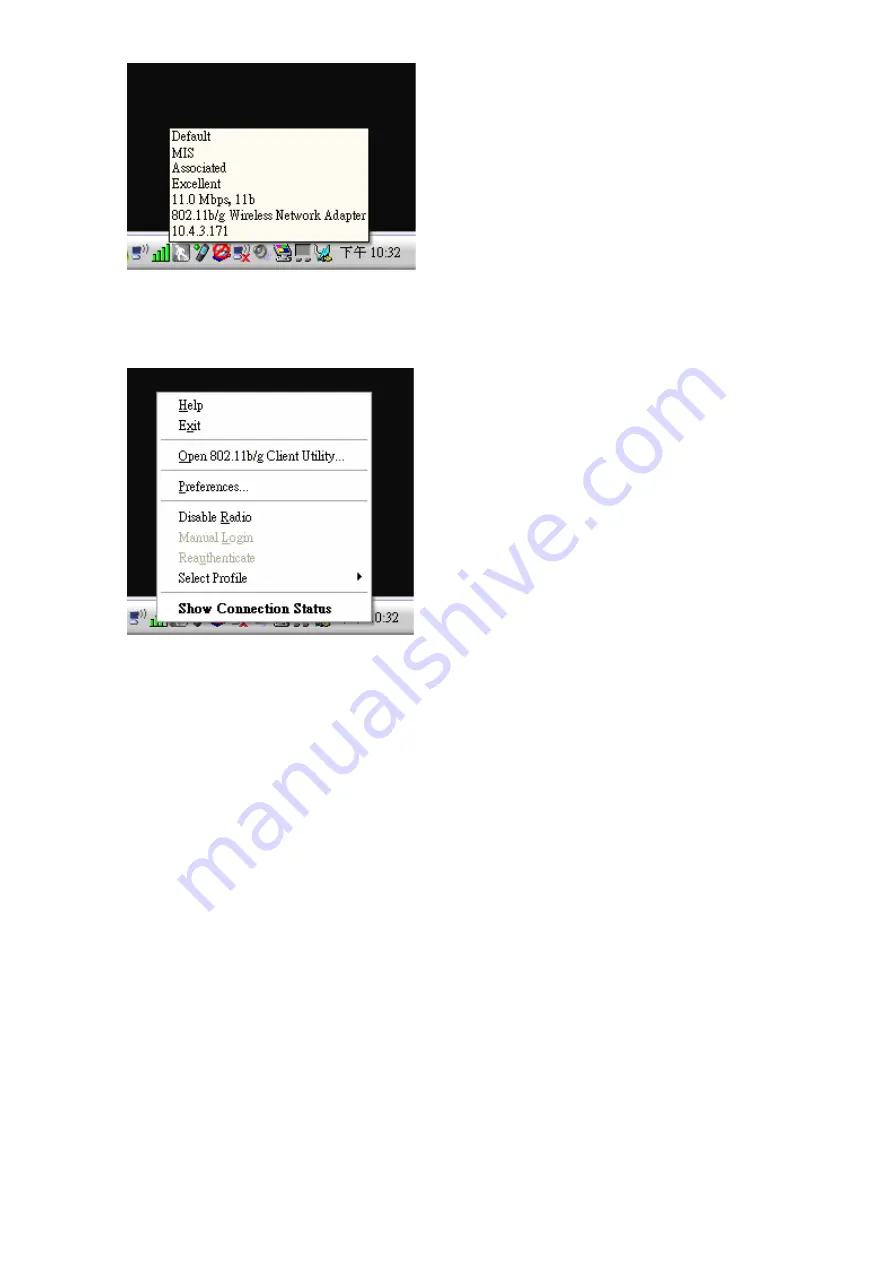Reviews:
No comments
Related manuals for WUB-310A

KX-TGA575S
Brand: Panasonic Pages: 16

DY-WL5
Brand: Panasonic Pages: 12

BLPA100KTA - HD-PLC ETHERNET ADAPT.2PK
Brand: Panasonic Pages: 2

Pre Series
Brand: KEB Pages: 17

DX-TADPT1
Brand: Dynex Pages: 2

MTF635-30
Brand: MillSO Pages: 2

IH2510E-A-WM
Brand: Cotell Pages: 8

121976
Brand: Hama Pages: 4

PCI to USB Host Adapter 60800
Brand: LSI Pages: 10

QLA 2310F
Brand: Qlogic Pages: 18

2T2R
Brand: Kraun Pages: 32

F5D8073
Brand: Belkin Pages: 44

Vbus/LAN
Brand: Resol Pages: 52

EasyCoder 501 E
Brand: Intermec Pages: 151

A7610
Brand: Anker Pages: 7

AH400
Brand: Anker Pages: 12

AH615R
Brand: RCA Pages: 2

AH56R
Brand: RCA Pages: 2