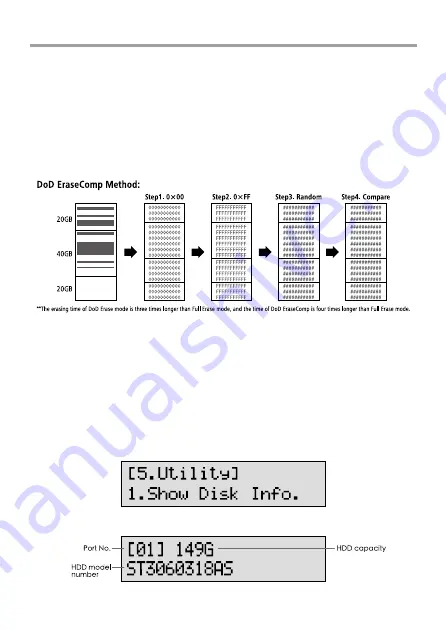
10
3
Function Introduction
4.4 DoD Erase Comp
Besides DoD erase, this function will also execute compare function to
make sure the random bit was correctly written. This way of erase is to
erase HDD over each sector three times: the first time with zeros (0x00),
second time with 0xFF and the third time with random characters. There
is one final pass to compare random characters by reading. It will damage
the data in HDD, please make sure you have backup all important data
before using this function.
5. Utility
5.1 Show Disk Info.
This function will show HDD's basic information such as HDD capacity and
model number.
Steps of Show HDD Info.:
①
Select function.
②
Shows HDD information.
























