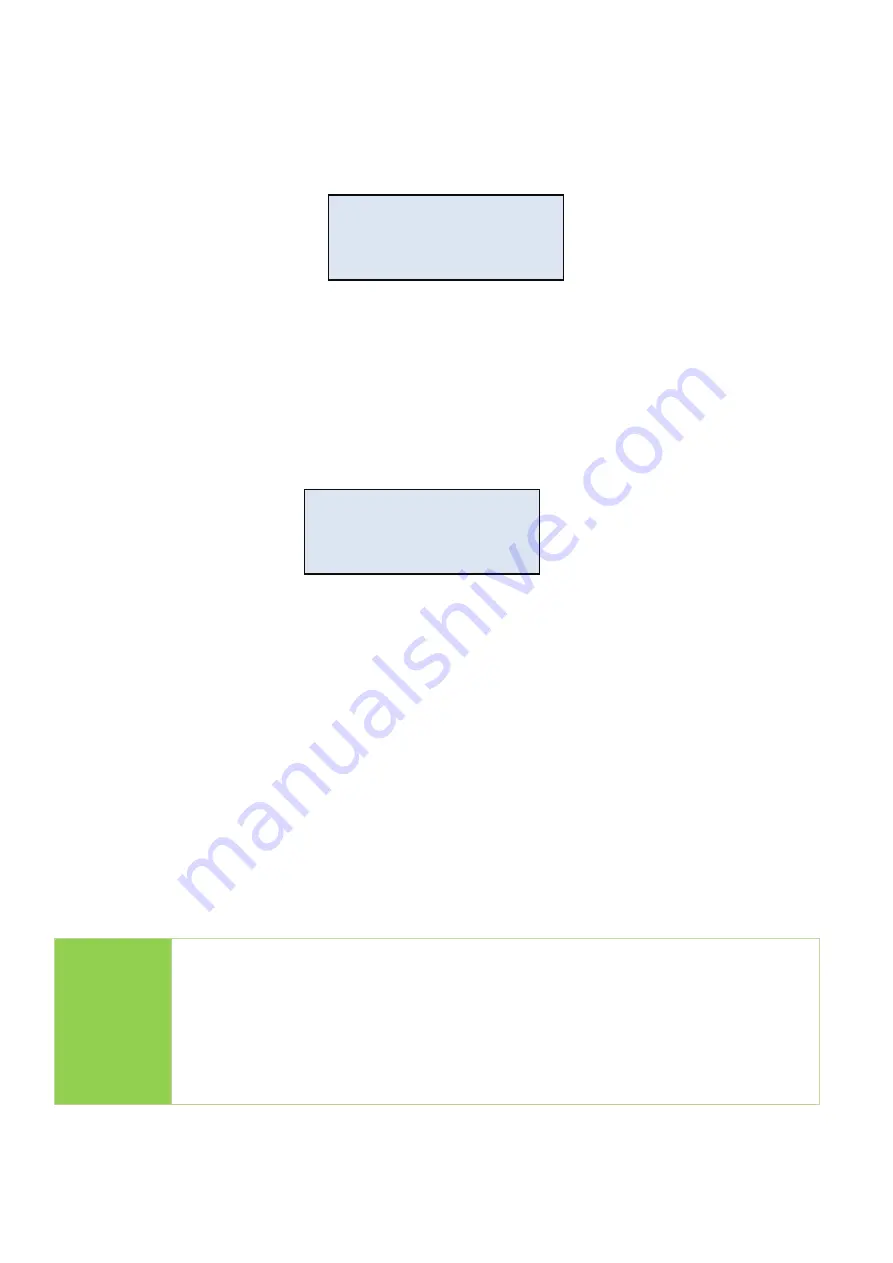
9
2. Compare
The compare function checks the accuracy of copy result. After the copy finishes, go to
function 2 and press "OK" to start the compare process.
3. Copy+Compare
This is the most convenient function. Rather than going to function [2.Compare], then
pressing "OK" after copy finishes, function [3.Copy+Compare] automatically runs the
compare function after copy completion to ensure an accurate copy result.
★
How to Ensure Duplication is Correct?
CF121/CFast121 provides the most precise "compare function" to provide our clients with
the most reliable duplications. Using function [2. Compare] or [3. Copy+Compare] is
strongly recommended for guaranteed copy accuracy.
Execute Function [2. Compare] for data checking between source and targets after
copy has concluded.
Select Function [3. Copy+Compare] to automatically execute data comparison after
copy has finished.
Note
1. These two functions will examine the contained data, post copy, via a
strict bit-for-bit comparison. This highly increases data accuracy.
2. User is responsible for verification of targets’ quality. Testing a few
completed targets in a mass production environment for quality control is
recommended.
CF Duplicator
2. Compare
CF Duplicator
3.Copy+Compare























