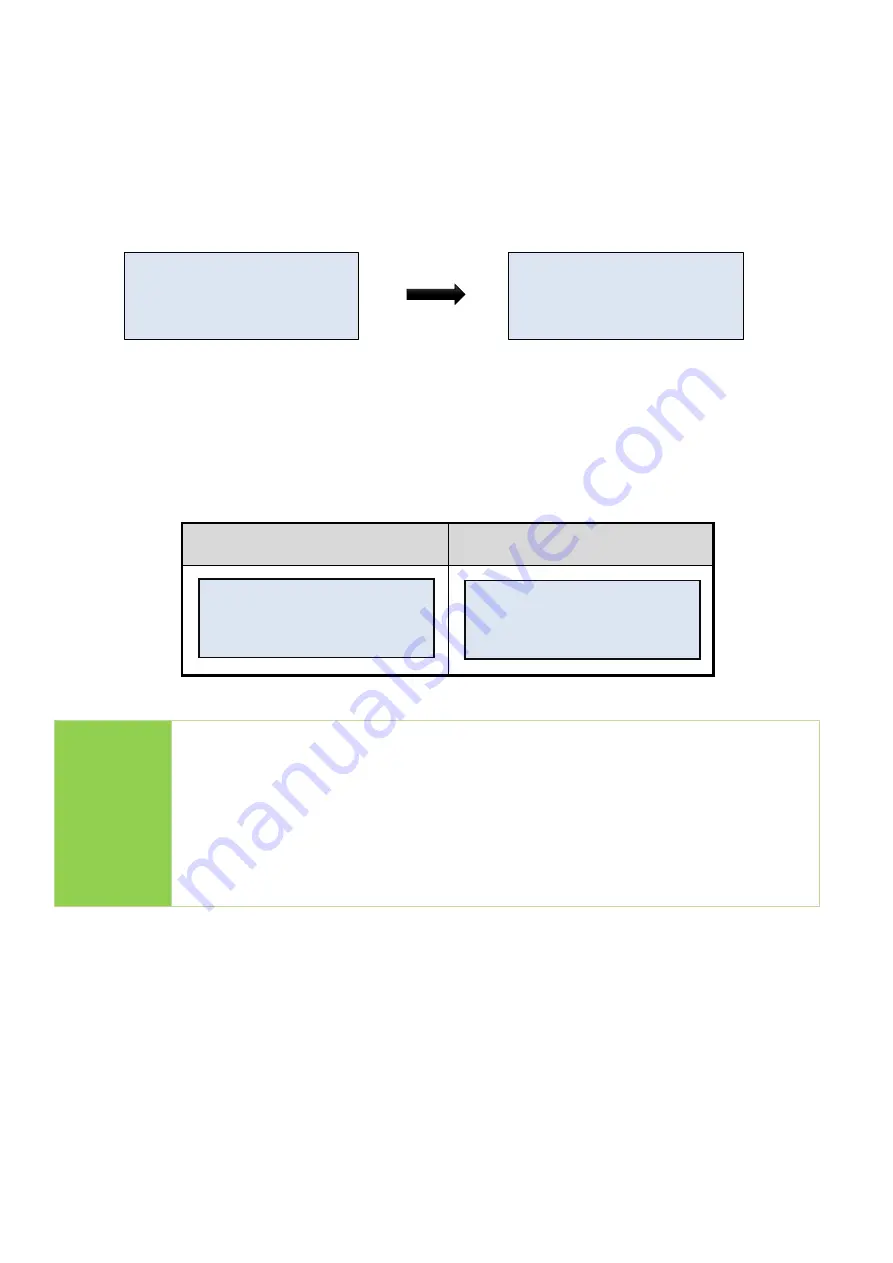
8
Function
1. Copy
Before executing this function, please read “
Setup Before Copy
” to better understand the
copy process and results.
Copy Area
Copy area setting
➡
[7. Setup >> 7.1 Copy Area]
Before duplication, select the data area with "Copy area".
Select "
System and Files
"
Select "
Whole Media
"
Note
⚫
If flash card is removed during copy process, the system will stop
immediately, and the red light will illuminate to notify user that the
copy has failed. Removing the flash card during copy is strongly
discouraged as it will damage the flash card.
⚫
Backup the data on target flash cards before starting the copying
process as any preexisting data will be lost once copy is complete.
★
Setup Before Copy
There are several sub-functions related to copy results, which can be adjusted in function
[7. Setup] before copying.
1. Copy Area
[ Function 7.1 ]
2. Power Off Time Between Copy+Compare
[ Function 7.3 ]
CF Duplicator
1. Copy (Data)
Copy 7695M
3% 0:27 (2)270M
1. Copy (Data)
1. Copy (Whole)
















