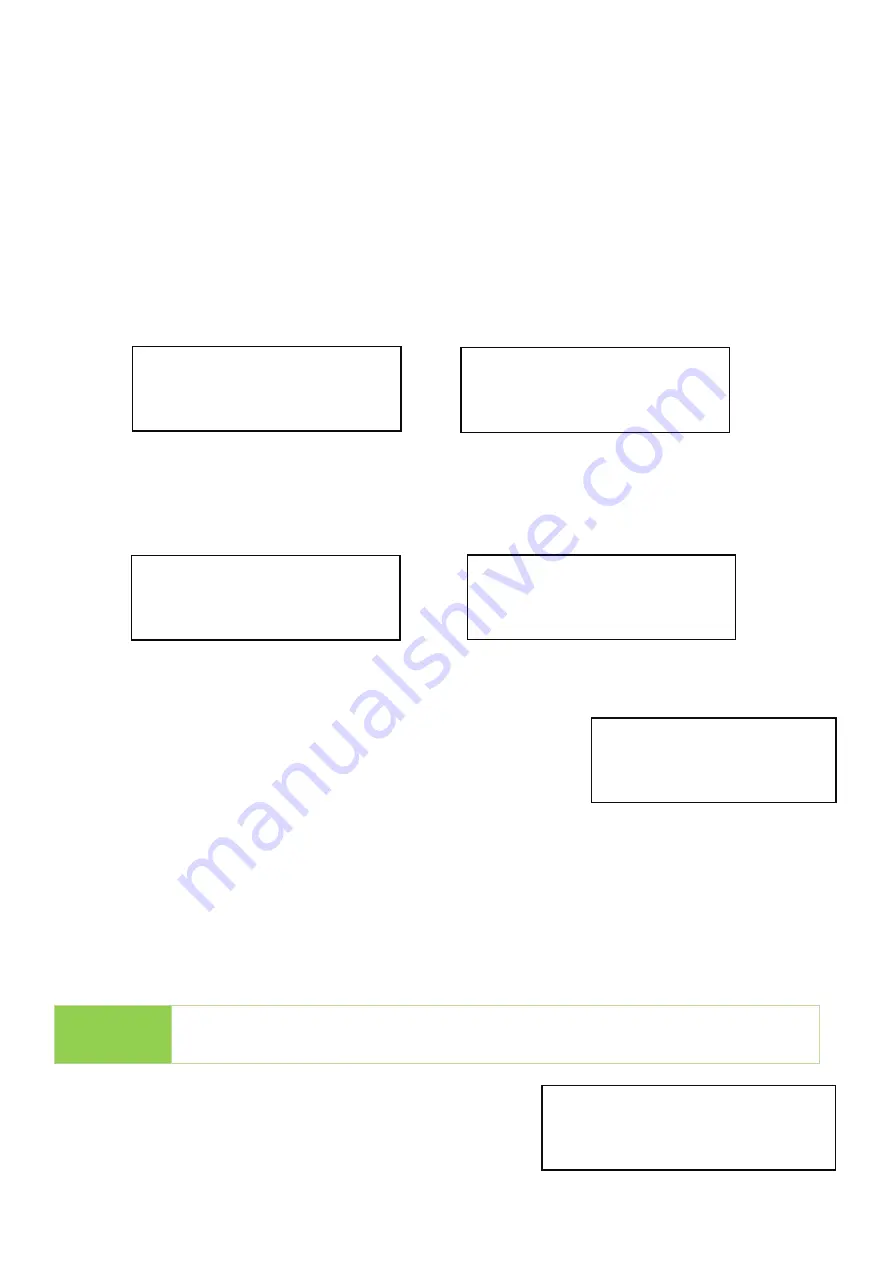
27
⚫
UDMA Mode 2
⚫
UDMA Mode 3
⚫
UDMA Mode 4 (Default)
7.11 Monitor Device After Copy
Allows user to set a device status check after duplication. The settings could show different
results because each device has various settings.
F
or example, if a device is set to power off automatically after “complete” command, then
user must set “Do NOT Check” to make sure the LCD keeps the copy result for reference.
In this case, if set at
“Do Check”, the copied device will power off automatically after Copy
job completes and the LCD will back to the previous job.
7.12 Adjust Clock
(Available in Golden Series)
Adjusts the duplicator’s time clock displayed on the LCD
monitor.
7.13 Use Port 2 as Compare Source
(Available in CF/CFast Golden Series)
This function designates Port 1 as the copy source and Port 2 as the compare source. This
double-source setting can eliminate duplication errors caused by a worn source when using
[3. Copy+Compare]. This guarantees maximum reliability and 100% duplication accuracy.
Note
Use [3. Copy+Compare] function to ensure copy accuracy.
➊
Select [7. Setup], then choose pick "Use Port 2 as
Compare Source".
[Monitor Device After Copy]
Do Check
Total
OK: 10
NG: 0
12:48
OK: 10
NG: 10
[Monitor Device After Copy]
Do NOT Check
1. Copy (Data)
2016/11/11
10:40:25
[Use Port 2 as Compare Source]
Disable



































