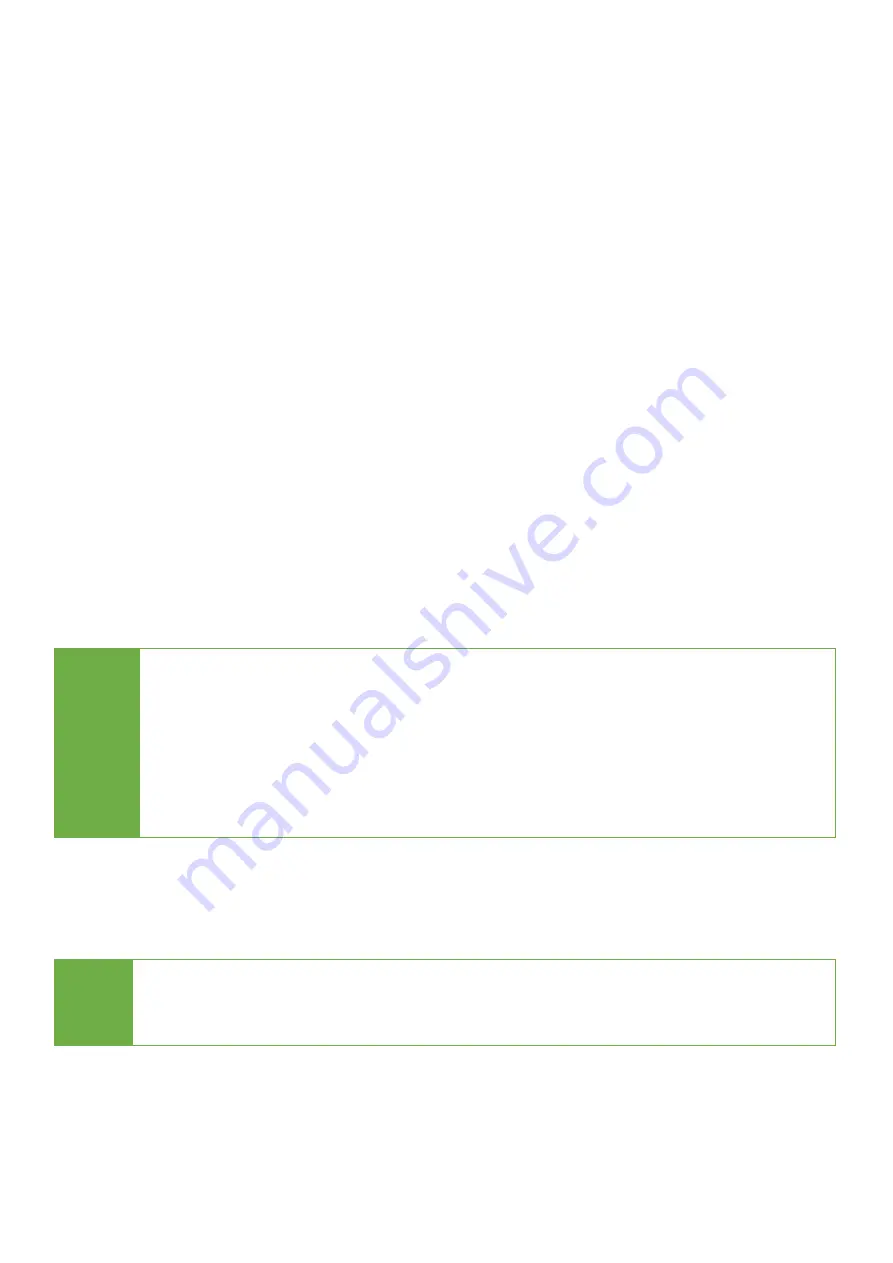
24
7.1 Out Today Report
Outputs current day log report
Scroll to select "Out Today Report”, then press "OK" to output log report to a USB drive.
7.2 Out Recent Report
Outputs recent log report
Scroll to select "Out Recent Report”, then press "OK" to output log report to a USB drive.
7.3 Out Period Report
Outputs recent log report
Scroll to select "Out Period Report”, then press "OK" to output log report to a USB drive.
7.4 Advanced Function
This menu allows user to access several submenus.
Scroll to select "Advanced Function”, then press "OK" access submenus.
Default password: 123456
7.4.1 Clear All Log
Clear all log records.
Scroll to select "Clear All logs”, then press "OK" to clear all log records.
7.4.2 Password Setup
Allows password change.
Scroll to select "Password Setup”, then press "OK" to change to desired password.
7.4.3 Adjust Clock
Change time and date.
Scroll to select "Adjust Time/Date”, then press "OK" to adjust the time and date.
Caution
Before using function “Clear ALL Log” during PC connection, please observe the
following steps:
1. Close the PC-Link software (LV07) or 2. Disconnect the duplicator from PC
*The PC-Link software (LV07) is designed to continuously record log reports. If
user executes “clear log records” on the duplicator while LV07 is still running,
the conflict between LV07 and duplicator might lead a serious system error.
Note
If you want to change your Log password, please keep your password in a safe
place in case you lose it. Please understand that the manufacturer does not
provide password reset service due to the consideration of personal privacy.


































