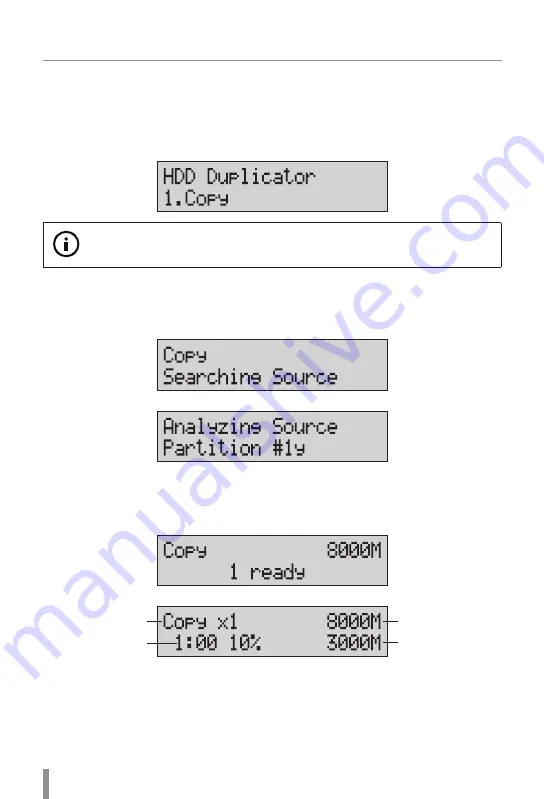
3
Function Introduction
10
1. Copy
It copies data from source HDD to target HDDs. Please make sure you have
chosen correct copy mode you would like to use, about the three copy modes
please refer to function [6.1 Copy Area] for details.
Note:
The d
efault setting of [6.1 Copy Area] is "System and Files".
Steps
①
Plug in the source HDD and target HDDs, and then select function [1. Copy].
②
After finishing analyzing the source and all the targets are ready, press OK to
start or the system will start copying automatically.
Total data size
Copied data size
Function
Copy time and %
Summary of Contents for Legend Series
Page 1: ...HDD Duplicator LE600 User Guide V2 1 Legend Series EN English...
Page 22: ......
Page 23: ......
Page 24: ......



























