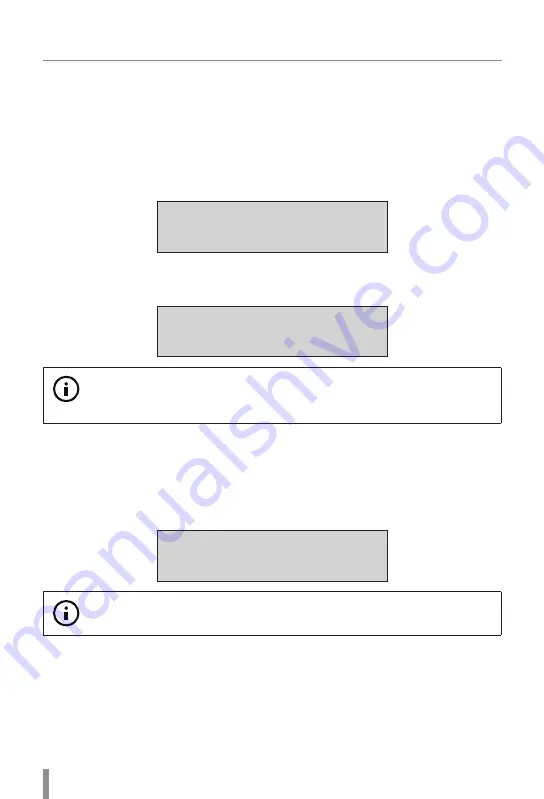
3
Function Introduction
14
5.2 Update System
This function is used to update the system firmware. Please follow the following
steps to execute "Update System".
Steps
①
Select function [5.2.2 Create Update HDD].
[Update System]
2.Create Update HDD
②
Format HDD.(Create a 2GB FAT partition)
Do FORMAT HDD#1
Confirm ?
Note:
The purpose of formatting HDD before updating system is because creating a 2GB FAT
partition can speed up the updating process.
③
Download the BIOS from PC to your HDD.
④
Plug the HDD into Port#1, and select function [5.2.1 Update BIOS] to
update firmware.
[Update System]
1.Update BIOS
Note:
When executing [5.2 Update System], the HDD MUST be plugged in Port#1.
5.3 System Info.
This function shows the information of the duplicator including model name
and firmware version.
Summary of Contents for Legend Series
Page 1: ...HDD Duplicator LE600 User Guide V2 1 Legend Series EN English...
Page 22: ......
Page 23: ......
Page 24: ......


























