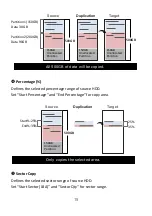8
Function Introduction
Before Erase
Please choose the appropriate erase method when you like to dispose or re-
use the HDDs. You can set the following settings before erasing:
I.
Set Erase mode
II.
Set Erase Pattern → 8.4 Erase Pattern
Caution
It will erase the data in the HDD, please make sure you back up
all important data before using this function.
Start to Erase
Step 1: Prepare HDDs
Prepare HDDs for disposal.
Step 2: Place HDDs
Insert HDDs for disposal into target ports.
Step 3: Select erasing methods between function 1-6.
Use
▲▼
to select the erasing method, and then press "OK". Data Erase will
proceed.
1. Quick Erase
This function will ONLY erase the index of the HDD. It is the quickest way to
erase the HDD.
2. Full Erase
This function will erase the whole sectors on the target HDD. It will take longer
Note
1. During erasing, press
▲▼
to view the status of each port.
Press “OK” to see the details for each port.
2. After erasing, connect the device and press “Go” button to
start a new erasing job.