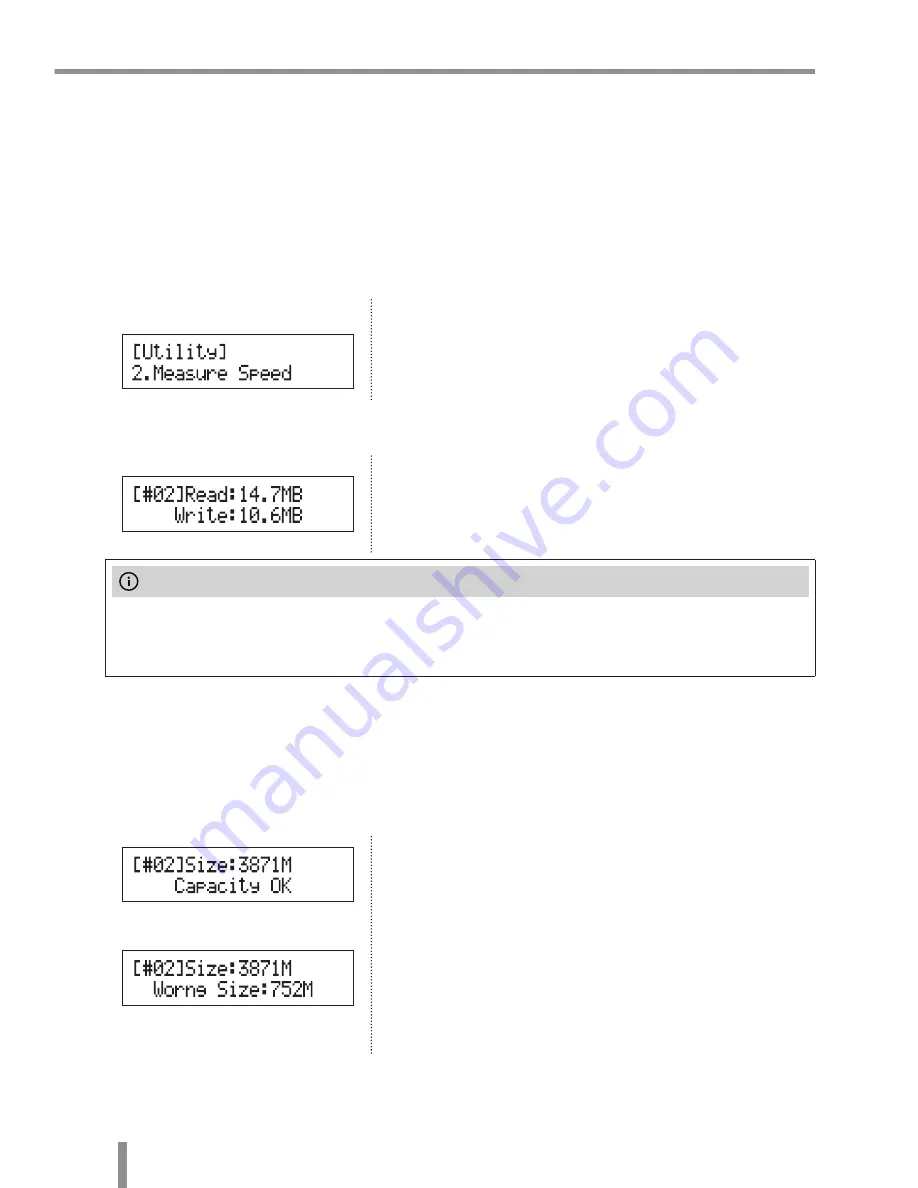
3
Operation Guide
16
4. How to Check Flash Device
The series flash duplicator is not only made for duplicating but also has powerful flash
device diagnostic tools to detect flash's quality and check real capacity and speed. It is
very important to own high-quality flash devices, and the flash duplicator can help users to
achieve this goal.
4.1 How to Check Correct Reading/Writing Speed of the Flash
a) Execute function "4.4.2 Measure Speed"
Select function "4.4.2 Measure Speed" to measure the
"read" and "write" speed of flash media.
b) Result of speed measuring
The system will show the exact "read " and "write"
speed of each flash media.
Note:
❶
"Measure Speed" function may change or delete the content and format of flash media, please do not
execute this function if there is important data in it.
❷
To protect source data, the system will not do "Measure Speed" on the master device.
4.2 How to Check Correct Capacity of the Flash
a) Execute function "4.4.3 Capacity Check"
Select function "4.4.3. Capacity check" to check the real capacity of flash media.
b) Result of capacity checking
Green light: Correct size
Red light: Wrong size
System will show the checking result with Green/Red
LED light.
Users can use
▲▼
button to check the status
of each slot.




































