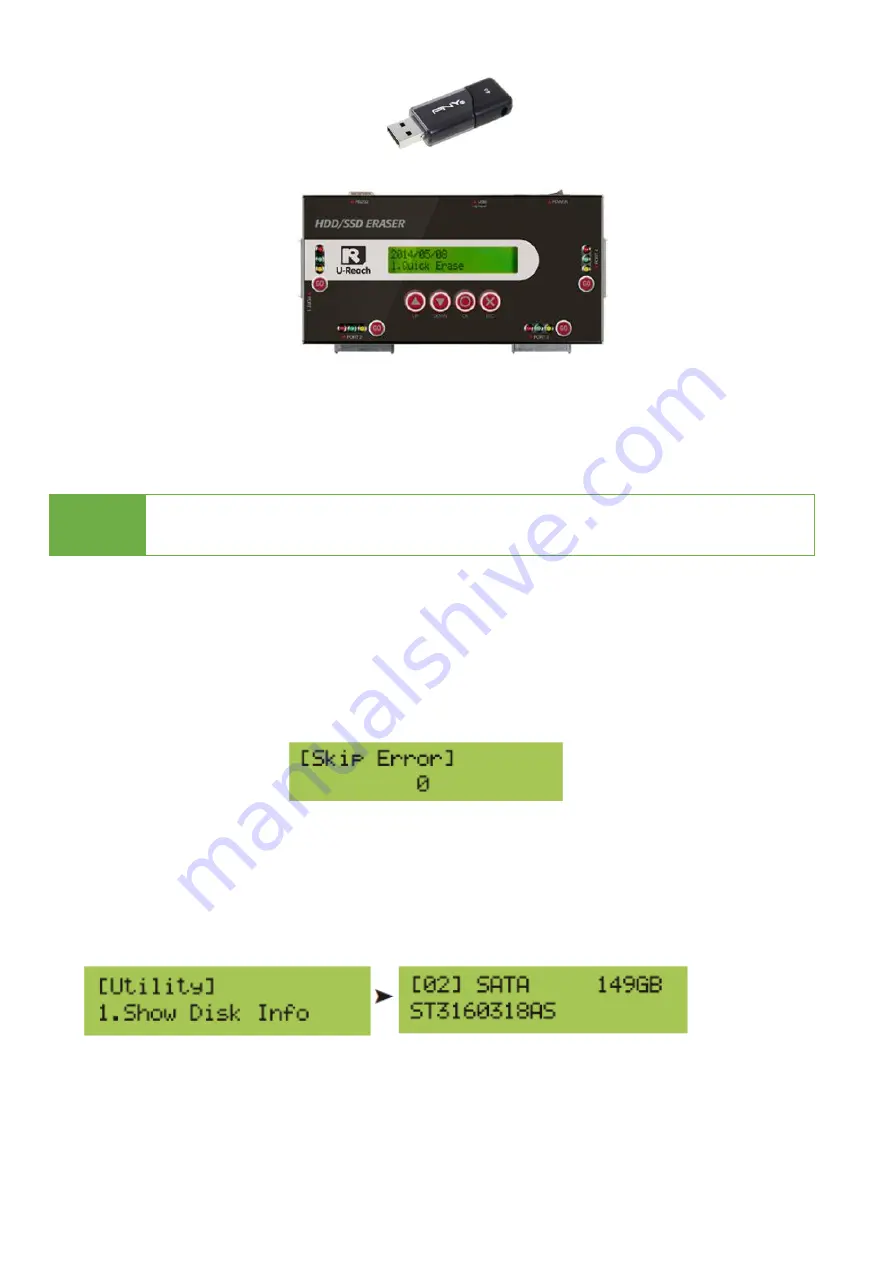
18
Step 3: Enter “Update System”
Select and enter function “7.6 Update System”. Press <OK> to start updating. Update will be
completed in one minute.
Caution
Please do not disrupt during BIOS update, otherwise it would cause
irretrievable error on duplicator. We are not held responsible for any damage.
Troubleshooting When Duplication Fails
Check if too many bad tracks on HDDs can cause duplication failures.
Check the setting of function "Skip Error". Enter function "5.Utility"-->""Skip Error".
Make sure all HDDs are properly and firmly connected.
Make sure the capacity of source HDD is smaller than target.
Enter function "5.Utility"-->""Show Disk Info". Press
▲▼
UP/Down keys to check HDD
info connected to each port.






















