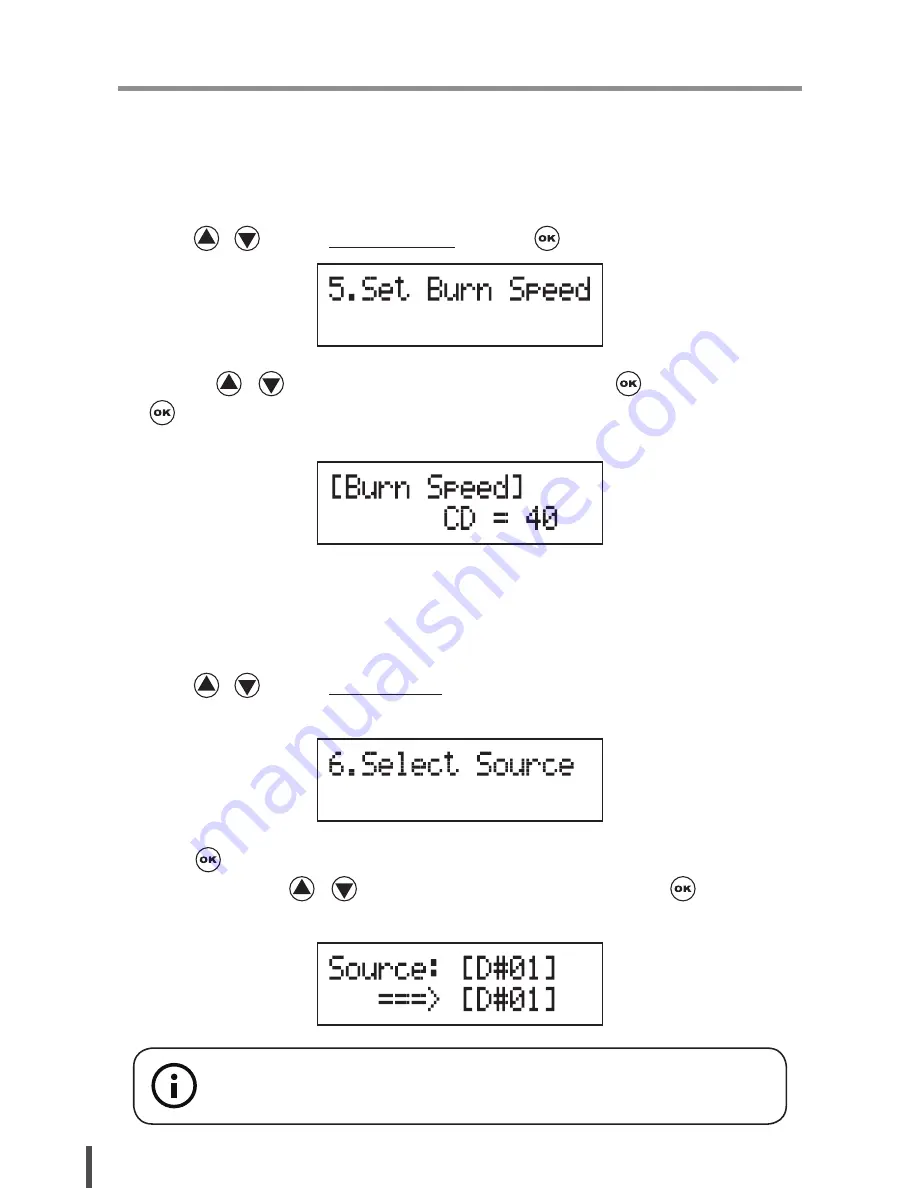
12
Chapter 2. Function Operation
5. Set Burn Speed
You can adjust the burning speed of CD/Audio CD/DVD/DVD DL/Blu-ray by this setting. The
default setting of CD is 40X, Audio CD 24X, DVD 8X, DVD DL 2X and Blu-ray 2X.
1. Using /
to select 5.Set Burn Speed and press
.
2. Pressing /
to adjust the burning speed of CD and press
to confirm it, or press
to select Audio CD,DVD, DVD DL or Blu-ray to adjust the burning speed.
6. Select Source
You can set any drive or built-in HDD in the duplicator to be your source reader.
1. Using /
to select 6.Select Source
2. Press to check the current source reader, or select the proper drive to be the source
reader by pressing
/
, once the source reader is selected, press
to confirm the
setting and back to the menu list.
**Note:
The default setting of source reader is the first drive.
Summary of Contents for V5.30
Page 1: ...DVD Blu ray Duplicator User Guide V5 30 www ureach inc com the Expert of Duplicators ...
Page 31: ......
Page 32: ......































