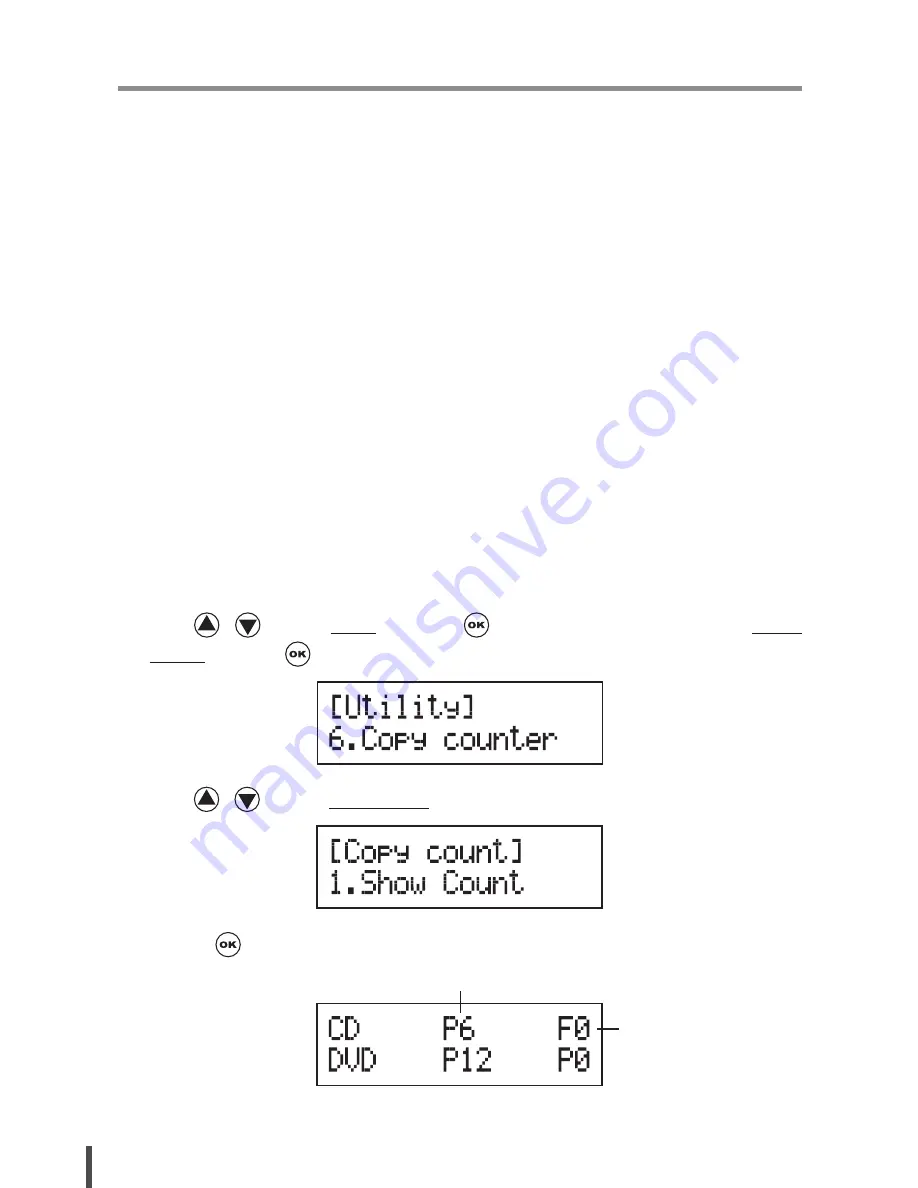
16
Chapter 2. Function Operation
7-4. Track Edit
This function enables you to combine audio tracks from various CDs into a single customize
audio CD.
●
Copy Track: You can select and combine audio tracks from different CDs in this section.
●
Close Disc: You have to perform this function after copy track to make the CD playable on
CD player.
●
Disc Info.: You can check the audio CD’s status of usage.
7-5. Eject All Disc
You can eject all discs including source and target discs at the same time by this function.
7-6. Copy Counter
This function will record the result of duplication.
●
Show Count: You can check how many discs copy successful and failed.
●
Enable Counter: You can set the counter enable or disable to record the copy result.
●
Clear Counter: You can delete the record by this function.
1. Using /
to select 7.Utility and press
to enter the sub menu. Then, select 6.Copy
Counter and press
.
2. Using /
to select 1.Show Count.
3. Pressing to check the calculation of successful and failed duplication for CD and DVD
Q'ty of passed CD
Q'ty of failed CD
Summary of Contents for V5.30
Page 1: ...DVD Blu ray Duplicator User Guide V5 30 www ureach inc com the Expert of Duplicators ...
Page 31: ......
Page 32: ......



































