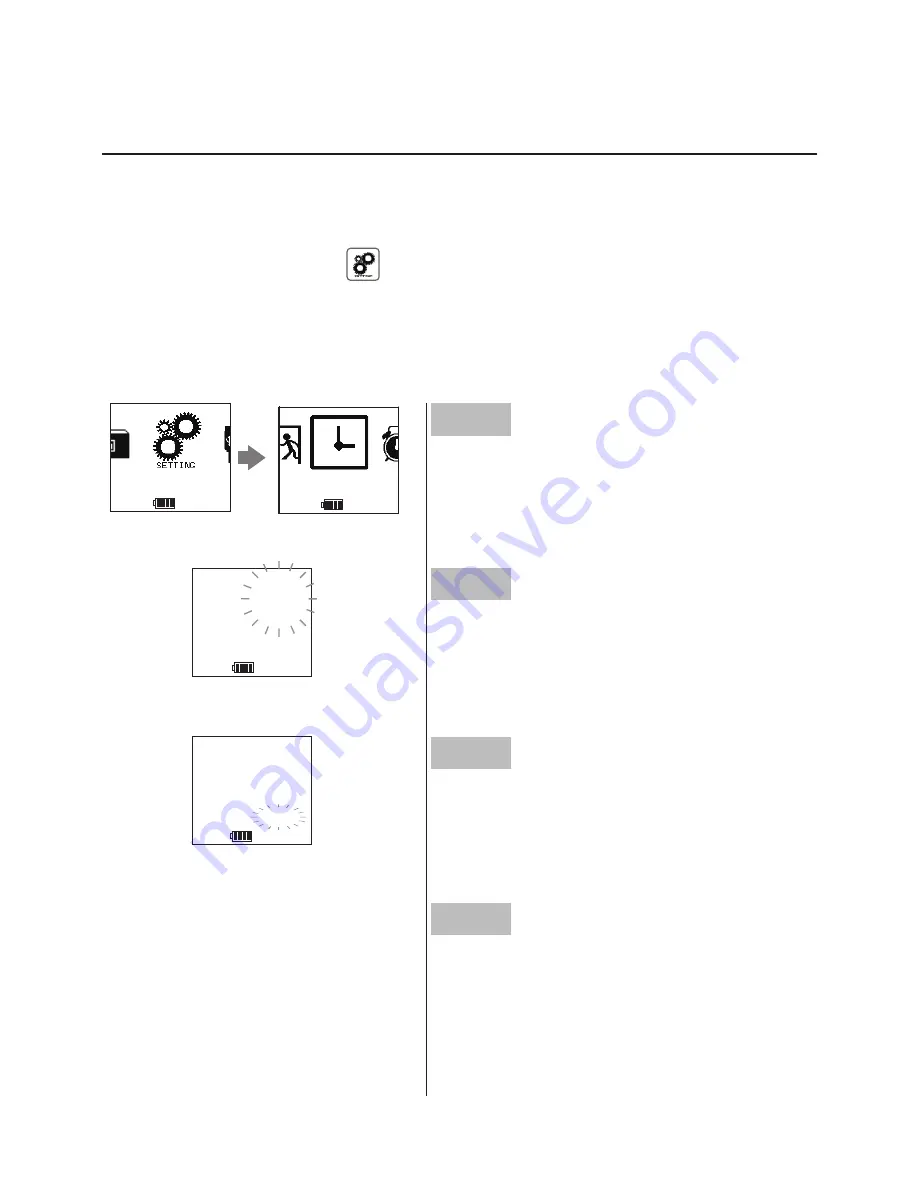
16
Follow the below steps to modify the meter settings.
In Main Control Mode, press
Up
or
Down
button to select System
Setting Mode indicator . Press
M
button to enter System Setting
Mode.
Setting the Time and Date
Modify Meter Settings
Step1
Press
Up
or
Down
button to select
Time and Date Setting indicator.
Press
M
button to enter the setting.
Step2
Press
Up
or
Down
button to
increase or decrease the year. Press
M
button to continue the setting.
Step3
Press
Up
or
Down
button to set date
format: MM-DD or DD-MM. Press M
button to continue the setting.
Step4
Repeat step 2 and 3 to set the month,
date, 12/24 hour, hour and minutes.
After finishing these settings, press
M
button to return to System Setting
Mode.
14:52
14:52
12-25
14:52
12-25
DateExp : MM-DD
14:52
2009
2009
12-25
12-25







































