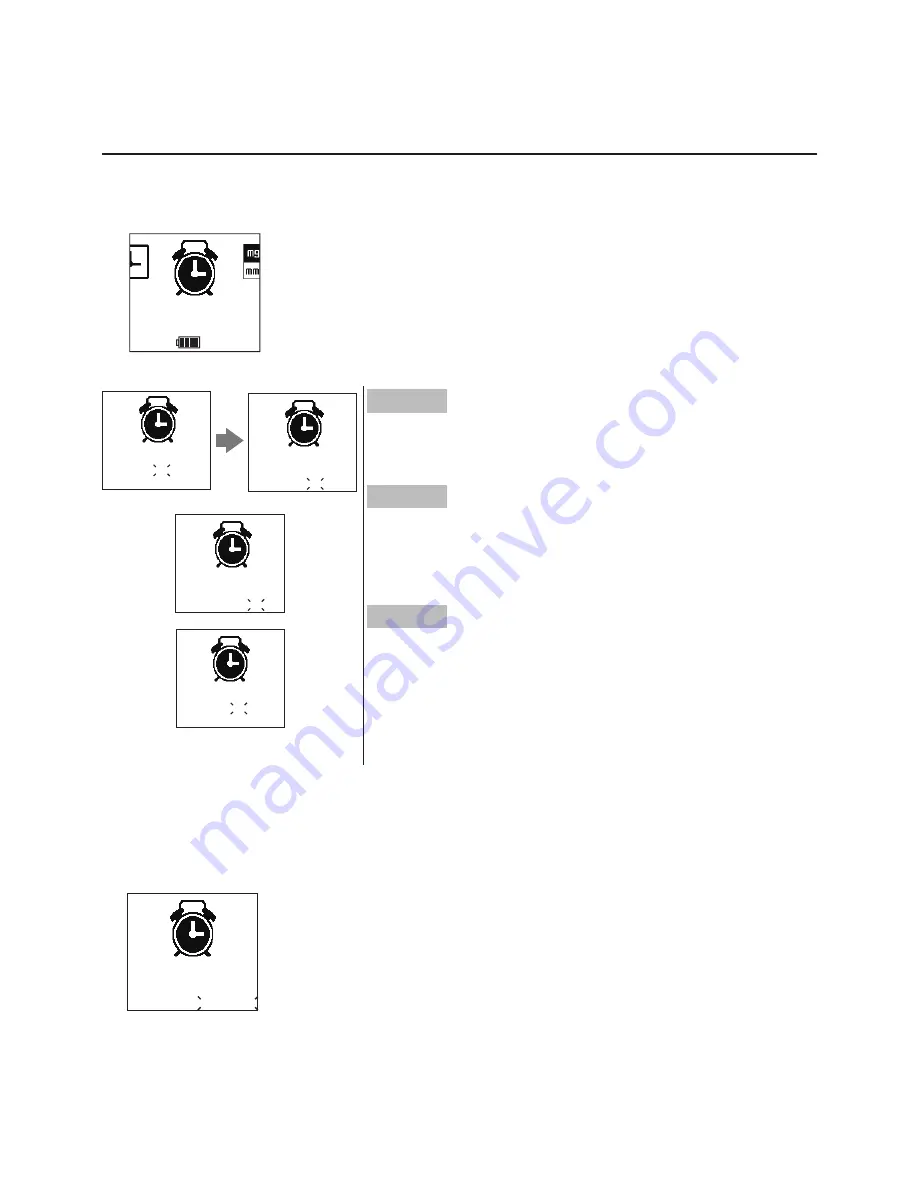
19
12- 25
12:25
Timer 2 is up
10:35 PM
The meter provides four alarms. The alarm function alerts you to per-
form your blood glucose regularly.
You can continue to set up alarm 2, 3, and 4 by following previous
steps. You can set up all 4 alarms at the same time or just set any
one of them.
If the alarm is left beeping for 2 minutes and no actions are taken,
the meter will automatically turn off.
Alarm Function
Setting the Alarm
An example if set Alarm 2 at 10:35 PM
The meter automatically turns on at 10:35 PM everyday with
beeping at a two seconds period, and with the time blinking.
You can directly insert a new strip to perform a blood glu-
cose test now or simply press the M button to turn it off.
Step1
Press Up or Down button to select alarm 1 on/off.
Then press M button to set the alarm 1.
Step2
The hour will start flashing first and you can
change the value by pressing Up or Down button.
Then press M button and proceed to the next step.
Step3
The minute will start flashing and you can change
the value by pressing Up or Down button. Then
press M button to set the alarm 1 on.
If you chose "off" there will be no alarm set.
In Main Control Mode, press Up or Down button
to select Alarm Setting and press M button to en-
ter Alarm Setting indicator.
Alarm 1 is on
12:25
Alarm 1 is on
12:25
Alarm 1 is o n
12:25
Alarm 1 is off
--:--

































