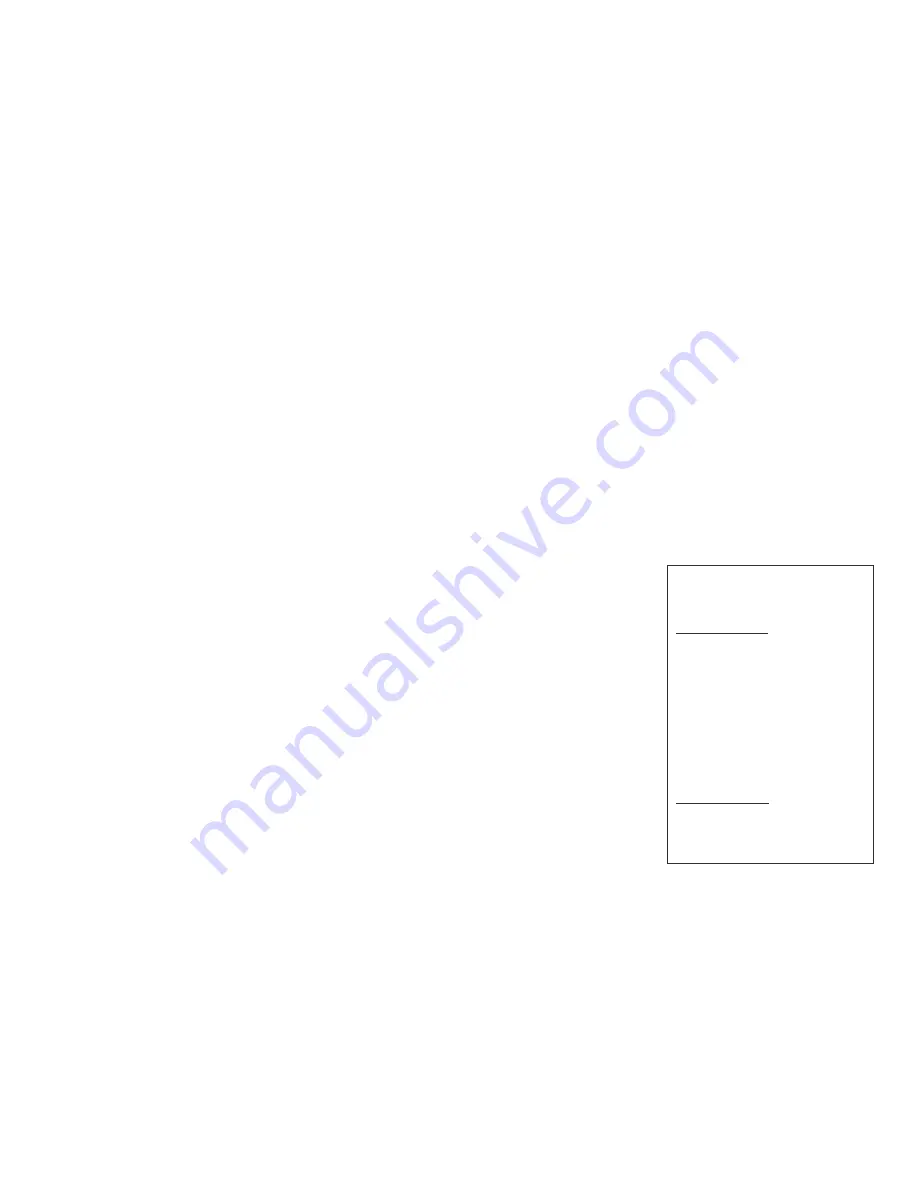
Copyrights © U.S. Converters
How to hardware reset XS1000
1. Disconnect the Ethernet cable.
2. Disconnect the serial cable.
3. Disconnect the power supply.
5. Locate the small hole next to the power supply jack. The reset button is inside the hole.
6. Press the reset button (using a paperclip or small screwdriver) and hold the reset button.
7. While pressing/holding the reset button connect the power supply.
8. The red Power LED light will come on and the green Link LED light will light up dimly for about 1 second.
9. Hold the reset button for about 10 seconds and release it. No LED light indication will show when the unit has been reset, you just have to hold the button for 10 seconds.
10. The XS1000 now has been reset to factory settings.
Notice: the unit can also be reset from the web interface.
To access technical support, please visit the U.S.
Converters website at:
www.USconverters.com
Here you will find:
- Latest drivers and updates for download
- Technical tips
- Documentation
- Configuration support
- and much more…
Feel free to contact our technical support team at
mail@usconverters.com with any issues.
Copyrights © U.S. Converters























